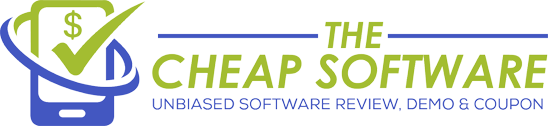Spyrix Personal Monitor Review & 50% Off Coupon – Remote Monitor Your Children & Employees
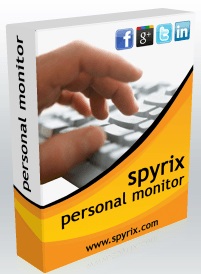
Spyrix personal monitor allows you to monitor all the activities performed on your PC by users who access it. Most of the parents who find it difficult to monitor their kid's online activity can make use of this software to know what their kids do online and what activities they perform on the computer. The software is also very useful in monitoring the activities of the employees who work in your firm.
Spyrix personal monitor takes keystroke logging (keyboard capturing) of all the users who use the PC, capture screenshot of your PC screen in regular intervals of time and captures the activities performed on social networking sites like Facebook, Twitter, Skype etc.
The new version of the software comes with live video recording feature which allows you to view your PC screen live from a remote computer. The software also provides other feature like blocking a site, recording your PC microphone etc.
Please note that the personal monitor applications can interfere with the functioning of your system antivirus software. Also, the antivirus software cannot verify the identity of the personal monitor software and hence you will be frequently getting the malware detected message from the security application.
Tips ( You can turn off the antivirus message, if you exclude the spyrix installation directory on your antivirus settings )

Disclaimer for using the software: Please remember that it is considered a violation of US federal and state laws to install monitoring software, like Spyrix software on the computer or other devices that you do not have authorization. Therefore, you are directed to notify the users of those devices that they are being monitored. Failure in doing so can result in the violation of the law and may lead to monetary and criminal penalties.
You should consult your legal advisor about the legality of using Spyrix software in your jurisdiction before downloading and using it. The software is intended only for employees and children monitoring. The software cannot be used for person’s (including spouse and partners) monitoring without his / her permission.
Thecheapsoftware.com only provide review about this software and don't take any responsibility for anything bad that could happen when you using this software
How easy is it to install the software?
The installation of the software on your PC is simple and easy and takes just a few seconds to complete. You just need to follow a series of typical steps before the software is installed on your PC.
What features does the software offer to its users?
As said earlier, the new version of the software offers some top class features which can help in effectively monitoring the activities of those users who use the PC. Let’s discuss all the features the software offers in detail.
- Remote Monitoring feature allows you to monitor your PC from any remote computer by logging into an online web account created specifically for you.
- Keystrokes logger feature allows the software to capture all the keyboard strokes or entries made on your PC.
- Screenshot feature captures a screenshot of your PC at regular intervals of time without the knowledge of the user who is using your PC.
- Live Viewing feature which is newly included in the latest version of the software allows you to view your PC screen in live from a remote computer.
- Web camera surveillance feature silently records your activities by making use of the PC web camera and takes a snapshot at regular interval of time.
- Microphone voice surveillance feature silently records the voice of the users who use your PC without their knowledge.
- The invisible mode hides the software from being shown in the list of running programs or installed applications and hence the user cannot know about the presence of the software.
- Social networking monitoring feature can help in monitoring the activities performed by the user in social networking sites like Facebook, Twitter, Skype etc.
- Search engine monitoring feature records and captures the searches performed by the users on search engines like Google, Yahoo, Bing etc.
- Blocking sites features allows you to block specific sites that you wish not to be accessed by other users who use your PC.
- Removable drives control and printer control feature records and monitors the activities performed on removable devices like USB, SD card etc. and printer connected to the PC.
Click Here To Download Spyrix Personal Monitor For Free
How easy is it to use the software?
The user interface of Spyrix personal monitor is very simple and easy to use and does not require any technical knowledge to make use of the software. The interface of the software is designed in such a way that all parents including those who do not have technical background can use it to monitor their child's activities while using the computer and browsing online.
The software seems to be an excellent choice for monitoring your employees in their work without their knowledge. You can easily find out what your employees do while working on their PC as the software takes screenshots every time the user switches to a different window.
The software also captures the keystrokes and the list of URL’s the user visits on the PC. Let’s discuss in detail on how to use the software for monitoring your children or employees activities.
As said earlier, apart from using the application installed on your PC for monitoring, you can also monitor users activities by logging into an online account from a remote computer. So you need to register your email address and create an online account before you start using the software.
As soon as you launch the software for the first time, you need to make all the initial settings which can also be done later by using the settings button or wizard button present in the main screen.

You can see the ‘Start’ button is selected by default which indicates that monitoring of your PC is on. So if you like to stop the monitoring then click the ‘Stop’ button to halt the monitoring. As said earlier, the ‘Wizard’ button will open the settings screen.

You can now use the desktop application or log into your online account to know what your children or other users who use your PC does, the applications they use, their online activities etc. Both the desktop application and the online account interface looks more or less similar.
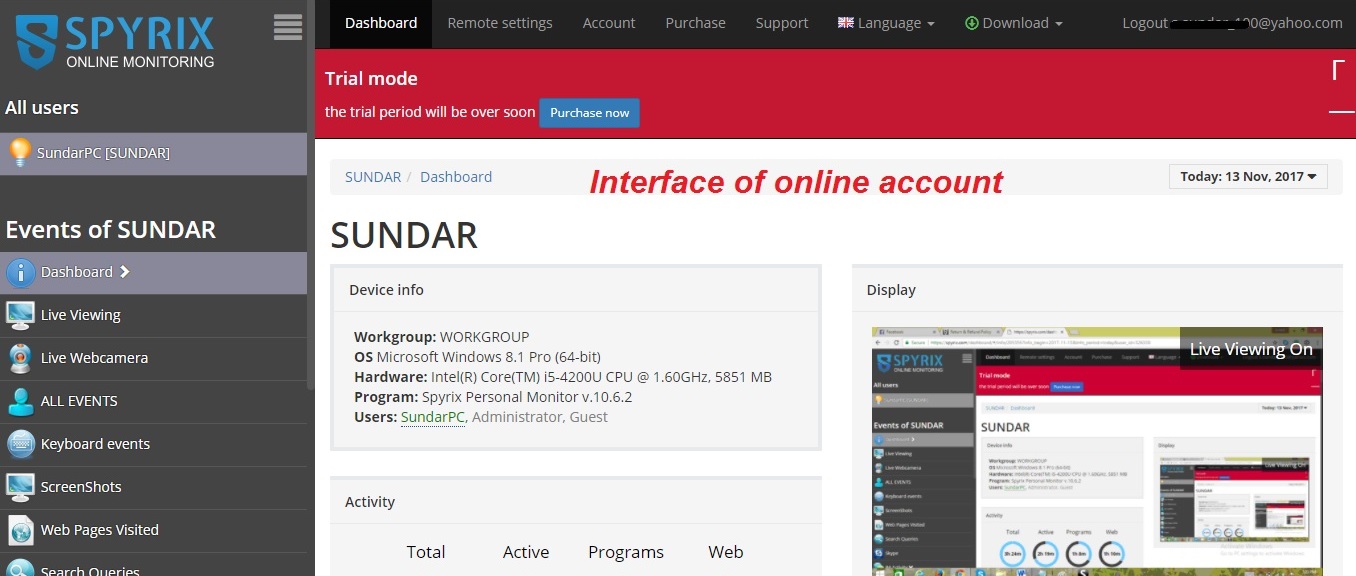
You can browse the screenshots, keyboard strokes of all the users under the Event log tab. The keyboard events display all the keyboard buttons that were pressed by the user.
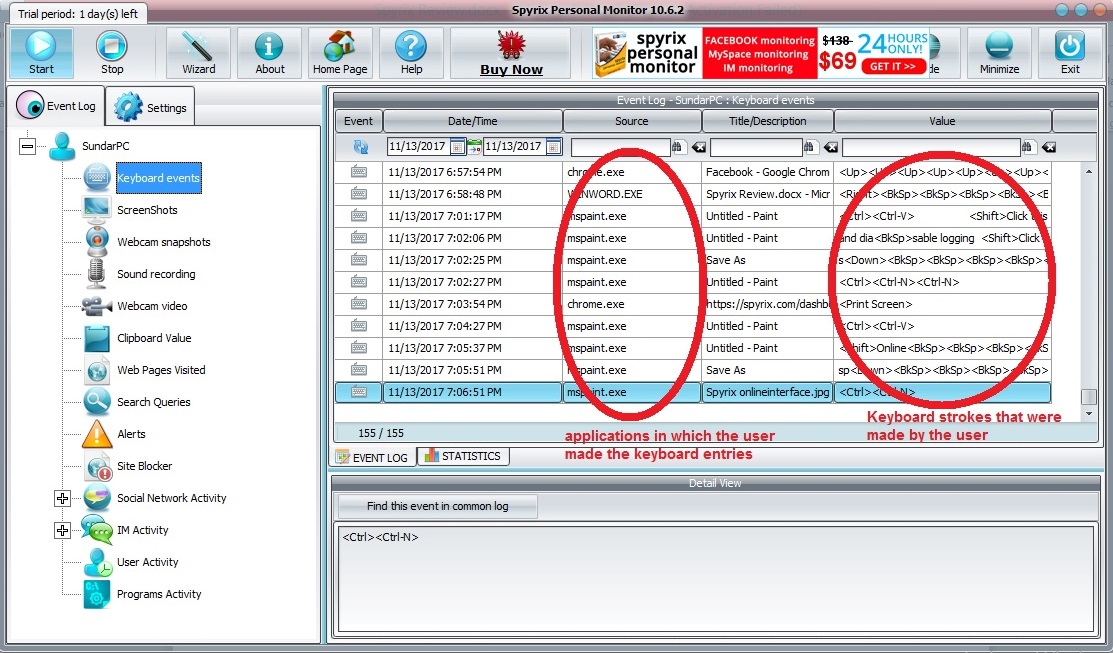
The screenshots stores all the screenshots that were captured whenever the user switches between windows.

Similarly, Web pages visited displays the list of websites that were browsed by the user. The search queries show all the searches the user made in the different search engine.
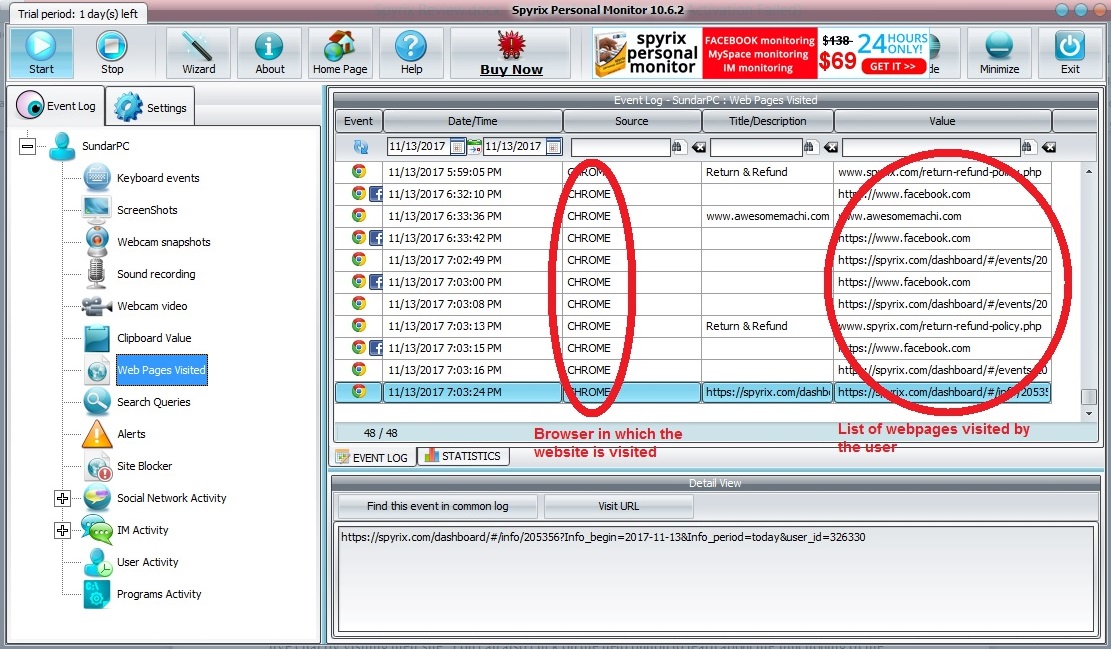
Social network activity displays information on the activities performed by the user in social networking sites. You can narrow down by choosing a specific social networking site and see the activities of the user in that particular site.
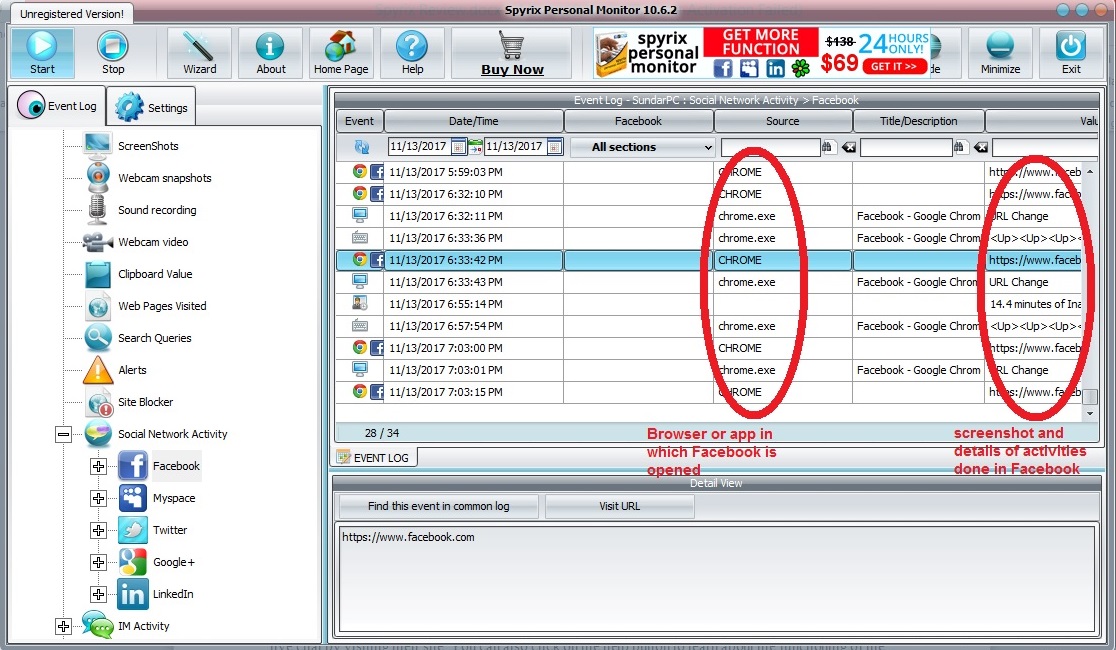
Another important feature of the software is the live viewing feature which allows you to view the users desktop screen in live by logging into your online account from a remote computer. Just click the Live Viewing button after logging into your online account to start viewing the activities of the users in live.

For any assistance on issues that you face with the software, you can contact their support team through live chat by visiting their site. You can also click on the help button to learn about the functioning of the software in detail by going through their online manual.
Watch Spyrix Personal Monitor Video Demo (Click to Play the Video)
What do others say about the software?
The software has got extremely positive reviews on the internet. Almost every site that has reviewed the software has praised the software and gave a good rating which is very rare to find for other software. Again, when I went through the comments section of the users who have used the software, almost all of them were positive and I couldn’t find any major drawback about the software. Please find below some of the testimonials about the software.
“All in all, the top monitoring software Spyrix Personal Monitor PRO would suit a wide range of users seeking a package of multifunctionality, reliability, and ease of use for an affordable price.” – Keylogger
“I downloaded the program on my computer because I have a suspicion that my roommate sometimes uses my computer without my permission. I can watch the logs in my personal online account from my phone, it is very convenient, especially when I go away from home for the weekend. It records all keystrokes and takes screenshots. Everything works smoothly, I can recommend” – User
What are the limitations of the trial version of the software?
The only limitation in the trial version of Spyrix personal monitor is that you can use the trial version for only 1 day. After that, you need to purchase the pro version of the software to continue monitoring your children or employees activities.
| OS Supported | Windows 10, 8.1, 8, 7, Vista, XP |
| Required RAM | 1 GB |
| Byte Size | 4458052 |
What is the price of the software?
Spyrix personal monitor is available for Windows, Mac and Android/iOS devices and the price varies for each device. For Windows, the software comes in three versions namely Spyrix Personal Monitor, Spyrix personal Monitor Pro and Spyrix Employee Monitoring.
The price of Spyrix Personal Monitor is $118 for 1 PC / Year,
Spyrix Personal Monitor Pro is $138 for 3 PC / Year and
Spyrix Employee Monitoring is $298 for 5 PC / Year.
The price increases and varies for multiple systems.
Similarly, for Mac, there are two versions of the software namely Spyrix Keylogger MAC and Spyrix Keylogger + Monitoring for MAC and their prices are $98 for 1PC and $118 for 1 PC. The prices differ if the number of system increases.
For Android and iOS devices, the software is available only as a monthly or yearly subscription. The price is $69.99 for 1 month, $119.99 for 3 months and $199.99 for 1 year.
At present, the company offers a discount of 50% for the Windows and Mac version which you can get by visiting their official website.
Get 50% discount for Spyrix Personal Monitor
The company offers a 14-day money back guarantee for the software which you can claim if you face any technical difficulties with the software. Please remember that you are eligible for the refund only when their technical team cannot solve the problem on your PC.
Verdict and Conclusion:
Overall Spyrix Personal Monitor does what it promises by effectively monitoring and capturing all the activities performed by the users who browse your system. You can easily find what your children browse on the internet when you are not in the home. The live viewing feature allows you to monitor your employee activities in live. Thus the software is the best fit for those who like to monitor the activities of their children and users who browse their PC.
DISCLAIMER: Please remember that it is considered a violation of US federal and state laws to install monitoring software, like Spyrix software on the computer or other devices that you do not have authorization. Therefore, you are directed to notify the users of those devices that they are being monitored.
The software is intended only for employees and children monitoring. The software cannot be used for person’s (including spouse and partners) monitoring without his / her permission.
Thecheapsoftware.com only provide review about this software and don't take any responsibility for anything bad that could happen when you using this software.