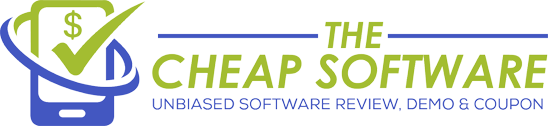Blue Iris Video Security Software – Monitor Your Home Completely

Whether it’s keeping an eye on your home, office, or just for peace of mind Blue Iris allow you to turn any camera into a security system ran via your computer. Think of it as video security central. Add multiple cameras be it your built in webcam or external cameras to setup a multi-cam system to easily monitor a location. Packed with features like a basic monitoring view pane, motion detection, and much more it’s your personal security system in one app.
What is Blue Iris?
Blue Iris software takes your computer & turns it into a security system for just about anything you want to monitor. View your house while you’re away, office, pets or any valuables all with Blue Iris.
You can monitor on a computer, remotely, or simply be notified anytime anything goes on. All it takes is a built in webcam or any USB or even internet based camera to setup the app. Use one or 10 the choice is yours.

For anyone who wants some peace of mind or level of protection Blue Iris saves you money, hassle, and time by allowing you to turn your own equipment into a full blown monitoring platform. Record on motion, get alerted when cameras pick up noise, or simply monitor while you're away. Setup your security system & use it however you like.
Features:
- User-friendly interface
- Multi-Camera Support (Up to 64 cameras)
- Multi-Camera View
- Record Video
- Motion Detection
- Audio Detection
- Receive remote notifications (Push notifications upon movement)
- Camera Pan/Tilt Control (If cameras support it)
- Remote upload to FTP server (Transfer recordings immediately to a web server)
- Time Stamped Video (All footage is stamped w/date & time)
- Ability to take snapshots
Blue Iris Software Demo ( Click To Play The Video )
Click Here to Download Blue Iris All in One Video Security Software
My Experience w/ Blue Iris
For someone without any experience in security software, I found Blue Iris super simple to set up & get running. While the interface may look daunting everything is pretty self explanatory. You can use your webcam or simply plug in or connect to an external camera & start setting up your security system.
In my case, I tested with a two camera setup that worked flawlessly. I could alternate between views or see an overview of all cameras in the main pane of the app. Furthermore, I enjoyed tweaking the settings such as triggers. Blue Iris allows triggers for either motion or audio & from there you can decide how your security system reacts. The app can begin recording, take a snapshot, & even notify you via e-mail or phone when such an event occurs.

All recordings were easily accessible within the app & all triggers tested just fine. While you may want to tweak the detection settings a bit I found it to be pretty accurate & can see it’s usefulness when monitoring lets say a front door in a house. Everything is time stamped accordingly when you setup the cameras so that you can easily tell when something occurs which is definitely a necessity when it comes to security footage.
In the end, I was shocked how effortlessly I setup a full fledged security system with cameras I had lying around or simply built in. The app definitely offers more advanced settings such as remote viewing, file uploads & more so you can easily spend hours perfecting your system.
My personal thought on Blue Iris:
At first, I was skeptical about an app designed to run & provide a security system. However, Blue Iris went above & beyond my expectations. While it looks like a lot on the interface with its buttons & features you really can set up a bare bones security system in minutes. Whether you decide to go full blown with 10+ cameras or just one is entirely up to you & that’s the best thing about Blue Iris.
The overall control the user has on how they want their security system to work. How many cameras, when to be notified, how you access the system and so on all up to you. The true benefit of this is you can use a spare computer, webcams, and an internet connection to start protecting your valuable assets & monitoring things remotely without having to spend thousands on equipment or the time setting it up.

| OS Supported | Windows XP SP3 or newer or a Server OS |
| Required Software | One or more USB or Network IP cameras |
| Required RAM | 2 GB |
| Required Space | 250 MB |
| Required Processor | 2 GHz |
Price & Which Version should you get?
When it comes to Blue Iris you’re presented with two options either the LE or Full version. The LE comes in at $30 while the full version is $60 & of course a 15-day free trial if you check out our link below. We highly recommend the trial to ensure the app fit your needs before purchasing. That said however the biggest limitation between both features is the LE only supports 1 single camera in your security system while the full version can go up to 64. ( Note : You need a better computer specs for multiple / HD Camera )
While I don’t imagine you’ll be using all 64 I do think the full version is simply the most worth it in the event you decide to expand to more cameras to cover more rooms or angles. The additional $30, in this case, expands the possibility of how you want to set up your system & is a small difference to pay for the additional 63 camera support.

Easy to use User Interface:
Again while typically you see security system applications as confusing & a lot going on Blue Iris brings the center of attention to the thing that matters the camera views. You can easily manage the view & set up overall is a breeze. You're then presented with a basic timeline on the bottom of the app that makes it easy to navigate any events along the day or however far you choose to span out.
Clip bin then highlights any major events/triggers or recordings that took place for you to easily review at your own leisure. Needless to say for a complex & an app that offers so many advanced features, it maintains its ease of use without question.
Conclusion
At its price point & features, Blue Iris is simply hard to beat. There are some things you can’t put a price on & security is one of them. Luckily the price, in this case, is affordable & exceeds expectations. Blue Iris brings a security system & packages into an app & interface that anyone can setup & navigate. Whether you decide to go full blown coverage with 64 cameras or keeping it simple with one or two Blue Iris has you covered & your peace of mind as its top priority. Stay secure, monitor your house, office, or what have you remotely. Be safer with Blue Iris.