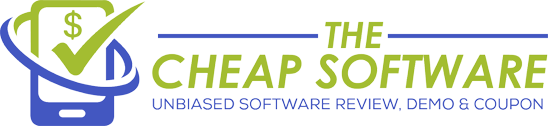Tenorshare iCareFone – Easily Manage, Transfer, Backup Your iOS Data

Tenorshare ICarefone Review – With iOS and other Apple products, it is always a big deal to manage the data available on those devices. Apple has strict limitations for accessing the data in their device. You cannot access the data present in an Apple device just like you do it in an Android phone. But there are many third-party software that allows you to easily manage the data in the iOS devices.
Tenorshare iCareFone is one such software with which you can now easily and efficiently access, transfer and manage the data, files, and photos present in any iOS devices. With the software, you can now easily take backups of your files and data present on your iPhone. The software also allows you to safely restore your iPhone with the backup taken.
With Tenorshare iCareFone, you no longer need an iTunes software for managing the files between your PC and iPhone. Apart from managing the files, the software also helps in repairing and fixing many common iOS problems that users face.
How simple is the installation of the software?
The installation of Tenorshare iCareFone is a very simple and easy process that can be completed with just a couple of clicks. After opening the installation file, you need to click the install button which will start the installation. It will take only a few seconds for the software to get installed on your PC. Once the installation is done, you can start using it for managing your iOS files.
What are the features offered by Tenorshare iCareFone?
Tenorshare iCareFone is an easy to use an iOS file manager that allows you to manage the files between your iOS device and your PC. We will briefly go through the list of features the software offers its users.
- The software allows you to easily transfer music, photos, videos, contacts, and SMS messages between your iOS device and PC without any limitation.
- The software allows you to easily backup your files and data present on your iOS devices including your Whatsapp data.
- You can safely restore the backup files back to your iOS devices without any issues.
- The software can help in fixing and repairing any common iOS problems that may occur in your iOS device.
- The software allows you to selectively import and export files to and from your iPhone, iPad unlike transferring all the files in an iTunes.
- The software can automatically remove the duplicate copies of the files present in your iOS device. It can also merge the same contact information on your iOS device.
- The software can safely delete the files and apps from your iOS device without leaving any traces.
- The software provides an easy file explorer that allows you to preview, access and organize your files easily and efficiently.
Click Here To Download Tenorshare iCareFone For Free
How simple is it to use Tenorshare iCareFone?
As said earlier, Tenorshare iCareFone is a simple and an easy to use iOS device manager that allows you to manage and transfer files between your PC and iOS devices. The user interface as expected is very simple and easy to use even without any difficulties.
All the tools of the software can be accessed from the home screen itself and there is not to navigate between multiple windows. You can find different tabs at the top which allows you to manage, take backup and transfer WhatsApp data between devices. Let’s discuss the different tools and features of the software in detail.
To manage and transfer files from your iOS device, you need to first connect the iOS device like your iPhone or iPad to your PC.
Transfer Device Media to iTunes:
You can make use of this option for transferring the media files like videos, audios and TV shows from your iOS device like iPhone or iPad to your iTunes available on your PC or MAC.
After selecting this option, select the media files that you wish to transfer to your iTunes software from your iOS device. Then click the transfer button to start transferring the media files.

Transfer iTunes Media to the Device:
Similarly, using this option you can transfer the media files present in your iTunes software to your iPhone or iPad with just a click.
For this select the media files that you wish to transfer and click the transfer button to start transferring files to your iOS device. Duplicate files if any found will be removed automatically by selecting the ‘Remove duplicate files’ checkbox.

One-Click to Export Photos:
This feature of the software lets you transfer all the photos present in your iPhone or iPad to your PC with just a single click.
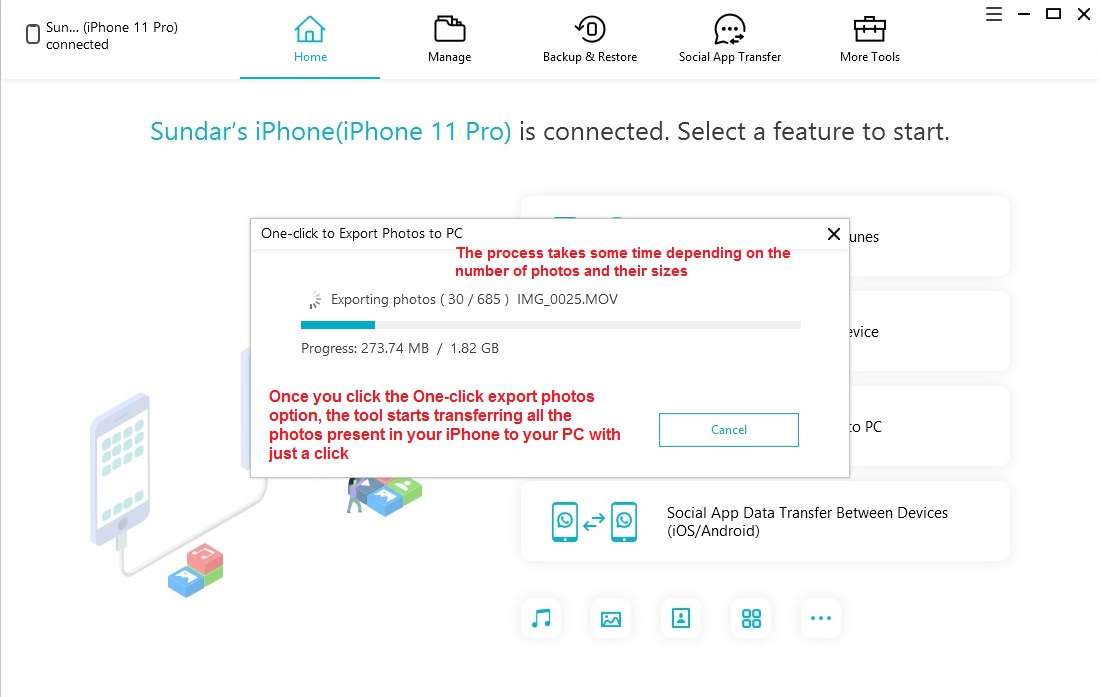
Social App Data Transfer between Devices:
This is a special tool that allows you to transfer the WhatsApp data like chats, media files present in your iOS device to another Android phone.
For this, you need to connect both your iOS device and your Android device to the same PC and then hit the transfer button to start transferring WhatsApp data to the Android device.

Manage:
This section of the software allows you to manage the iOS device that is connected to your PC. You can view the photos, audios, videos, contacts, messages and Apps installed on your iPhone or iPad from this manage section.
You can selectively choose any photos, videos, audios, contacts or messages to be exported to your PC. For this select the files that you wish to transfer and then click the export button to transfer the selected photos to your PC.
You can also import selected files from your PC to your iPhone by clicking the import button and select the files that you wish to import.

Backup and Restore:
This section of the software allows you to take a backup of your iPhone data and WhatsApp data.
To take a backup of the connected iOS device, select the device Backup and Restore option.
Then select the files that you wish to take backup. Also, select a folder on your PC where you like to save the backed up files.
Finally, click on the backup button to start the backup process. The backup process may take some time depending on the amount of data that is being backed up.

You can also view the list of backups taken by clicking the View backup button at the bottom.
You can now restore your iOS device with the backup by clicking the restore button after selecting the backup that you wish to restore.

WhatsApp backup:
Similarly, you can also take a backup of your WhatsApp data like chats and media files by selecting the WhatsApp backup option. So first plug the iOS device and then hit the backup button to start taking backup of the WhatsApp in your iOS device.

Repair and Optimize Tools:
You can view this repair tool under the More tools section. This tool allows you to fix and repair any common iOS issues like stuck on the Apple logo screen, recovery mode loop and getting a black screen that you may face on your iPhone or iPad.
Connect your iPhone and then click on the start repair button to start repairing the issue that you encounter on your device.

Help:
For any help or guide on how to make use of the software, you can click on the support button by navigating to the settings tab and browse their support guides to learn about the software.
What is the word of mouth for the software?
Tenorshare iCareFone has got good reviews and ratings from the reviewers who have reviewed the software. I could not find any complaints from the reviews except the high price of the software. All the reviews have rated it as a simple and effective iOS file manager that is available in the market.
While the reviews were good, it is not the same with the user comments and experience. It is a mixed of positive and negative comments. While some users had a good experience using the product, many users were spammed with emails from the developers to write reviews for their products. Since the users' comments were mixed, I would recommend you to first try using their trial version and then buy the software if you are comfortable with it.
Please find below some of the positive testimonials about the software that I came across on the internet.
“All in all, Tenorshare iCareFone delivers a wide range of features that can be used to keep your iPhone, iPad or iPod in shape. In addition, the user interface is clean and has intuitive functions with separate tabs for every type of operation that you may want to conduct on your device.” – Softpedia
“Tenorshare iCareFone is a very handy piece of software that can help you completely manage your iOS devices without making you pull out your hairs. It packs a ton of features and pretty easy to use, making it one of the must-have applications for any iOS device owner.” – Beebom
Is there a trial version available for the software?
Yes, Tenorshare iCareFone offers a trial version for the users to try before buying the software. But there are some limitations in using the trial version. You do not have access to all the features of the software in the trial version. You cannot make use of the system repair tool, backup and restore tool and social app transfer feature in the trial version.
Also you can transfer only a maximum of 10 files while using the trial version. So in order to enjoy the full features of the software, you need to buy their full version.

| Windows Requirements | |
| OS Supported | Windows 10, 8.1, 8, 7, XP |
| MAC Requirements | |
| OS Supported | Mac OS X 10.15 (Catalina) or Lower OS |
| iOS Requirements | |
| OS Supported | iOS 13/12.4/ iPad OS |
What is the price of ICareFone?
Tenorshare iCareFone is available for both Windows and Mac PC. Also, the software offers three different license options for its users to try.
The three different licenses are monthly license, Yearly license and lifetime license.
The price of the monthly license is $39.95 per month, the yearly license is $49.95 per year and lifetime license is $99.95 as a one-time fee for 1 PC. All these prices are only for the Windows version. The price of the MAC version is slightly higher.
For MAC, the price of the monthly license is $55.95, the yearly license is $65.95, and the lifetime license is $129.95 for 1 PC.
You can also select the software for multiple PC’s or MAC and the price varies accordingly.
The software also offers a 30-day money-back guarantee which allows its users to claim for a full refund if they are not satisfied with the product.
Verdict and Conclusion:
Overall, Tenorshare iCareFone is a simple yet powerful iOS device manager that allows you to transfer, access, manage files between your iOS device and your PC with much ease. The software's ability to fix and repair some common iOS problems makes it stand apart among the competition. So if you are that one person who frequently transfers files between your phone and PC, then Tenorshare iCareFone is for you.