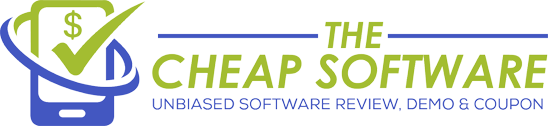Reason Core Security – Remove Malware and PUP’s that Your Antivirus Program Misses Out

Reason Core Security is a security software that can detect and remove any type of malware, adware, spyware, Trojan and other Potentially Unwanted Program (PUP) from your PC. The reason core security software is specifically designed to function together with the leading antivirus products in the market. You can double or even triple your protection by installing the software in your PC
Though the software promises to identify and remove any kind of malware and PUP’s, it is basically designed to work with other traditional antivirus program present on your PC. The software can help in preventing you from installing any unwanted offers while downloading software for your PC.
The software promises to find all the malware, adware, Trojans and other PUP’s that your mainstream antivirus program misses out. So the software ensures you to have a clean PC by providing an extra layer of protection to your system.
I Will also tell you how to get $10 – $20 Off Coupon on this post. So keep reading!
How easy is it to install the software in your PC?
The installation of Reason Core Security software is very simple and can be completed in just a couple of steps. Yes, you just need to open the installer and click on the install the button to start the installation which will be completed in 3 to 5 seconds. After that, you can start using the software to provide protection to your PC.
What features does the software offers?
As said earlier, the Reason Core Security software provides an extra layer of protection to your PC by detecting and removing adware, malware, Trojans and other PUP’s that your main antivirus program fails to do. Let’s see some of the features that the software offers in providing protection to your PC.
- The software promises to provide powerful protection to your PC by effectively detecting and removing any type of malware, adware, crapware, and Trojans in a fast and secure manner.
- The multi-layer protection offered by the software helps in protecting your PC from any unwanted programs, malware and adware sneaking into your PC and damaging your system.
- The bundle protection offered by the software helps in protecting your PC by preventing you from installing any unwanted offers and potentially harmful programs that might come along with other software you download.
- The cloud scanning feature ensures in protecting your system against all the latest threats and Trojans and thereby eliminates the need to continuously update your databases.
- The powerful real-time protection of the software helps in blocking the malware along with removing them. Their real-time protection is extremely lightweight and can function hands-on with other antivirus programs.
- The software is fully automated that is it schedules scans, updates automatically and thereby ensures in providing complete protection against all kind of malware, adware, and Trojans.
- The software offers a feature that lets you to thoroughly scan the IoT devices present in your home along with your system.
Click Here To Download Reason Core Security Software for Free
How easy is the user interface of Reason Core Security?
The reason core security software comes with a simple yet effective user interface that is easy for everyone to use and protect their PC. There are no hidden tools or features which requires you to browse deeper into the software as all the important tools are present in the main window and can be accessed directly.
There are 5 different sections in the software namely Scan, IoT, Applications, History and Settings where you can find the different tools and features of the software.
In the home screen, you can find a big Scan button at the center which lets you do a quick scan of your PC to search for any malware, adware, Trojan and other potentially unwanted files. The quick scan took nearly 20 minutes to complete which is better when compared to many traditional antivirus software.
Though the software exhibited a decent performance in identifying threats, it could not detect all the malware or virus present in my PC.
Also, I could not right click on any of my files and folders after running a full scan of my PC. So please be cautious and make sure to take a backup of your PC and create a restore point before installing the software.
The left side of the home screen displays information about the protection the software offers to your PC and the software license you own.

Scan:
In this section, you can find three different scan options that can be performed on your PC.
Full scan thoroughly checks and searches your entire system for malware, adware, Trojan and other viruses and tries to remove them. It scans all the files, processes, programs, and other windows files. You can observe a drag in your PC performance when the full scan is in progress.
The quick scan quickly scans your PC files and folders for any virus and removes them. If the quick scan identifies any virus, then it is highly recommended to run a full scan of your system.
Selected Folders scan allows you to scan specific files and folders that you choose to check for any virus.
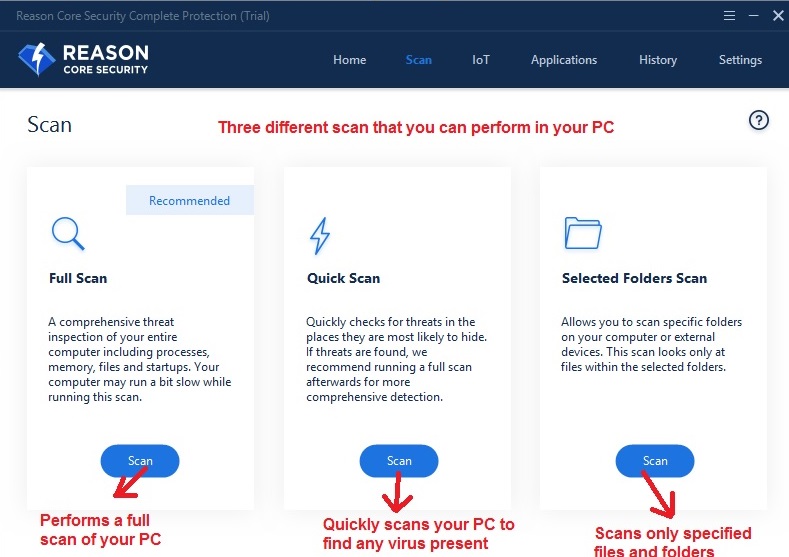
IoT:
This is one of the noteworthy features of the software which lets you scan for all the smart devices present in your home. The software tries to detect any security issues with IoT devices and tries to remove them safely and securely.

Applications:
In this section, you get to know about a detailed overview of all the applications that run in your system. The activity chart displays the CPU usage percentage of all the applications.
The startup's tab displays the list of applications that run during the windows startup.
In the browser's tab, you can find all the web browsers and manage all the extensions present in each browser.

The uninstalled tab list all the applications installed in your PC and the amount of threat associated with each application.

History:
This page of the software displays the history of scans performed in your system. It also displays the entire history of viruses and threats detected and removed from your system.
Scan history lists all the scan performed in your PC.
Protection history displays all the real-time protection offered by the software.
Removal history displays all the threats that were removed from the system.
Quarantine tab stores all the harmful files detected by the software in a secure format.

Settings:
In this section, you can access various settings of the software and manage them. You can enable or disable any feature of the software in this settings section.
You can also manage and schedule scans by switching over to the scans tab in the settings section.
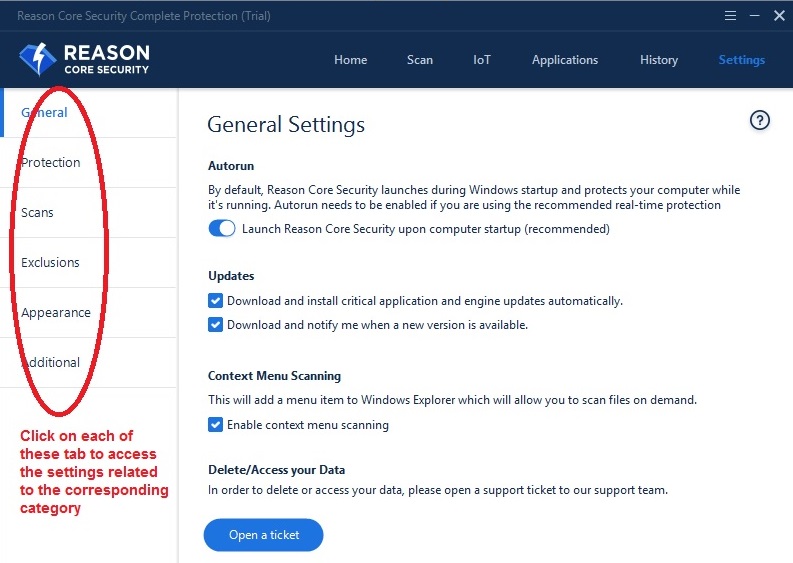
Support:
You can contact their support team if you face any issues with the software by clicking on the support button present under the menu option at the right top of the window. You can also access their FAQ’s to check if there is a solution for your issue.
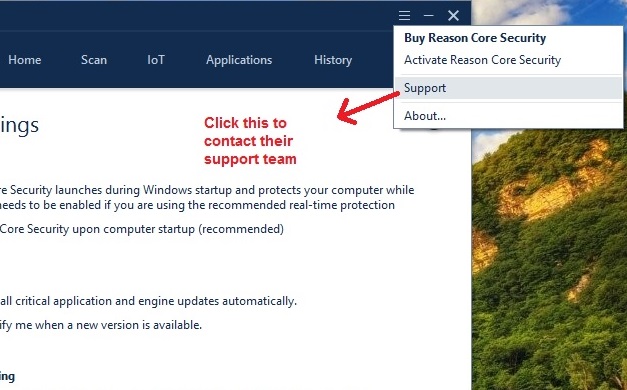
What do others say about Reason Core Security?
The reviews are not so great for the software as you can find many negative reviews on the internet. Most of the reviewers have pointed many issues with the incapability of the software to detect viruses contrary to the promises it makes.
Similarly, the user reviews were mixed, while some have expressed concerns over the software, many seem to have liked the protection the software offers to their PC.
Since the reviews were not so great, I would recommend you to try using the trial version before buying the licensed one.
Please find below some of the positive testimonials about the software that I came across on the internet.
“Overall, Reason Core Security Complete Protection is a high quality, solid protection solution in the fight against malware and PUPs. It keeps your PC clean from ads, software you never wanted, and it protects your privacy.
Reason Core Security claims to have the best detection rate in the industry, and is able to quickly detect and remove harmful adware and crapware faster than any other single product. Reason Core Security Complete Protection really is a powerful compliment to your existing Anti-Virus solution, and gives you that extra layer of protection against all kinds of malware.” – FILEHIPPO
“I recommend to anyone who is not into spending half a day trying to figure out how to protect or clean your computer of trash. Simple to understand and use, pleasant to look at and effective.” – User
What are the limitations in the trial version of the software?
The developers do not pose any limitations on the software features in the trial version. The only limitation in the trial version of Reason Core Security is the period for which you will be using the software for free. You can use the full software for a maximum of 14 days after which you need to activate it by purchasing their license.
The only requirement that the software demand is your PC must have the following operating system.
| OS Supported | Windows 10, 8.1, 8, 7, Vista, XP, 2008 Server |
What is the price of Reason Core Security?
The reason core security software is available in three different license pack from which you can choose the one that best suits your need. The three different license packs are 1-year license, 2-year license, and 3-year license.
The prices of all the 3 license pack are $49.95 for 1 year, $89.95 for 2 years, and $119.95 for 3 years. This is not a one-time fee, rather you need to subscribe after your license expires depending on the package you are buying.
We at Thecheapsoftware.com offer a discount of 12% and 18% for the 2-year and 3-year license pack which you can claim using the discount coupon given below. Please remember this offer is valid only for a short period of time and may expire anytime soon.
Get 12% offer on 2-year license pack
Get 18% offer on 3-year license pack
There is also a 30-day money back guarantee available for the software. So you can return the software and get a full refund if you are not satisfied with the protection the software offers to your PC.
Verdict and Conclusion:
Overall, Reason Core Security offers a decent protection to your system against some malware, adware and other potentially unwanted programs. Apart from identifying malware, the software also prevents you from installing any unwanted program that may cause harm to your computer.
We could also able to notice some issues in the performance and in the functioning of the PC after installing the software which might seem to be a concern. So, you might want to consider another antivirus program like Emsisoft or Sophos but the choice is still be yours