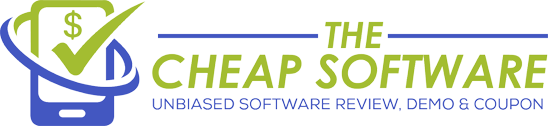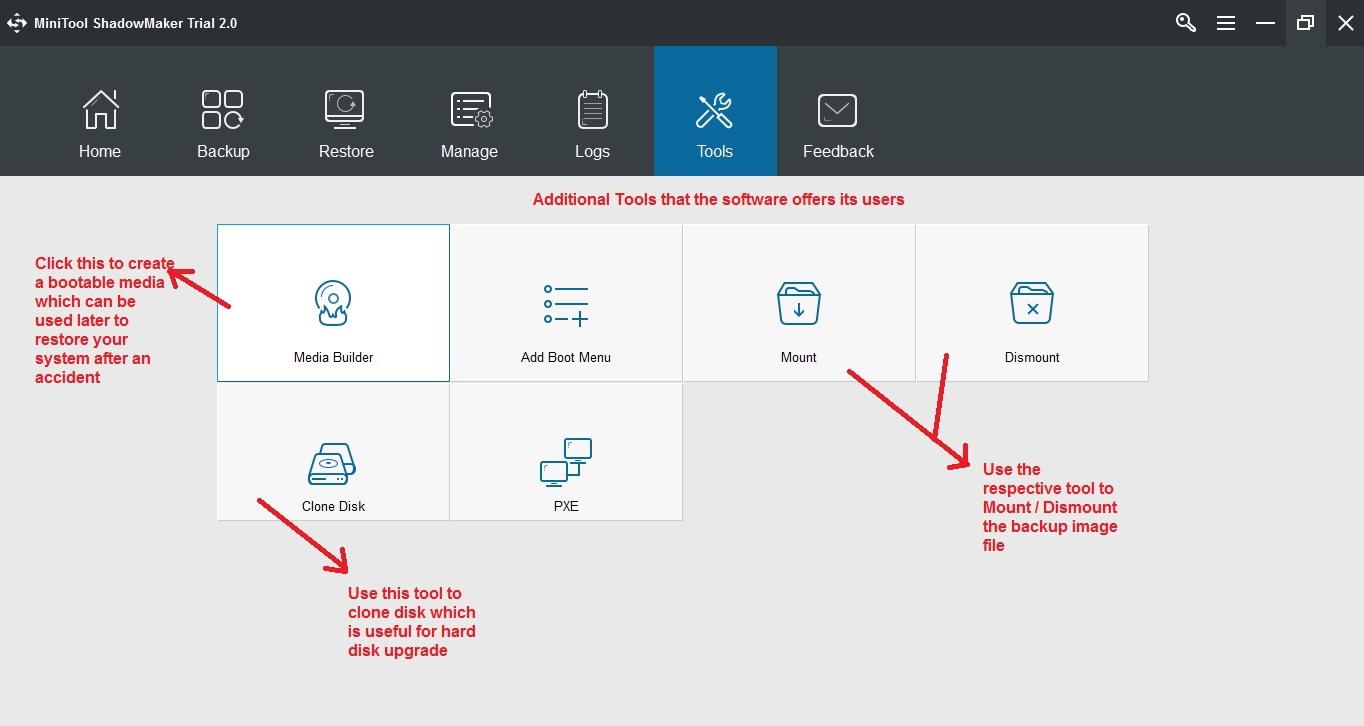MiniTool Shadowmaker Review– Complete Backup & Quick Disaster Recovery Software

Taking a backup of the data files present in your PC at frequent intervals of time is very important and should be considered as a part of your PC maintenance. Though there are a lot of backup software available on the internet, choosing a good one is always a critical task.
MiniTool Shadowmaker is a professional backup software that can help in taking backup of your entire PC drive quickly and easily. The simple user interface of the software makes it easy for the users to carry out the backup and restore process in their PC.
Apart from taking backup of your data files and hard disk, the software lets you to schedule backups in advance, create bootable media, and clone your hard drive. Above all, the software provides all these features at free of cost, unlike other commercial backup software.
How easy is it to install Minitool ShadowMaker?
Before starting the installation process, you need to download the software. Once you open the setup file, the download starts and may take some time depending on the speed of your internet connection at your home. The file size is 70 MB and it took me approximately 5 minutes to download.
Once the download completes, you can start the installation process by clicking on the appropriate button. The installation process is a simple one where you need to accept their agreement, choose the location and then start the installation which takes only a few seconds to complete.
Once the installation completes and when you open the software for the first time, you need to choose whether you would like to use the trial version or activate the software by entering a license code.
What features does the MiniTool Shadowmaker offer its users?
Though MiniTool Shadowmaker is a typical backup software, it offers features that make the backup process more professional and effective. Let’s see about some of the features the software offers to its users.
- The software lets you to quickly backup your files, folders, system data and hard disk drives in simple and easy steps.
- The schedule setting feature lets you schedule a backup of your data files in advance.
- Safe system or hard disk restore feature lets you to safely restore your system or hard disk back to a previous state in case of any system failure.
- Backup Scheme feature helps in managing the hard disk space occupied by the backup files and can free more space further backups.
- The WinPE Bootable media builder feature allows you to create a bootable media that can useful in restoring your Windows Operating System back to a previous normal state.
- Disk Clone feature helps in creating an image file of your hard disk backup which can be useful in restoring or upgrading the hard disk.
Click Here To Download MiniTool Shadowmaker for Free
How easy is it to use MiniTool Shadowmaker to take backup of your data?
The user interface of MiniTool Shadowmaker is pretty simple and easy to use even by a novice user to take backup of your PC hard drive and other data files. Please follow the below steps to take backup of your data using the software.
As soon as you open the software, you need to select the PC which you like to take backup. You can either connect to the computer which you are using or you can connect to a remote computer by entering the IP address of the respective PC.
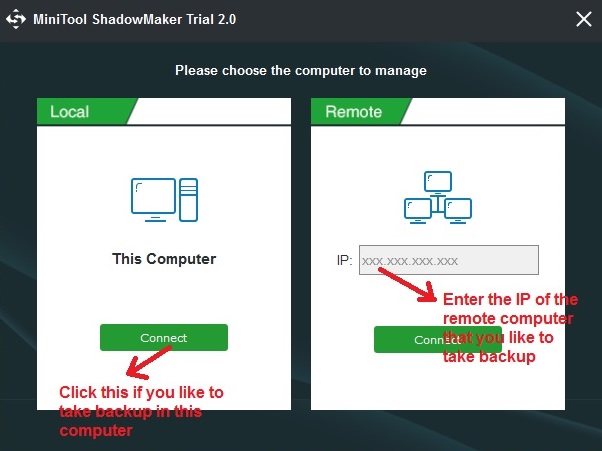
You can now start taking backup by clicking the ‘Set up Backup’ button at the center of the home screen. Alternatively, you can also take backup by moving to the Backup tab. The entire software is divided into 5 sections namely Backup, Restore, Manage, Logs, and Tools. Let’s discuss each of these sections in detail.
Backup:
This tab provides the primary function of the software which is to take backup. You need to select the Source file that you wish to take backup by clicking on the source file. The source file can be a hard disk partition or specific files and folders present in a hard drive.
Also, select the destination folder where you like to save the backup. Now start the backup process by clicking the ‘Back up Now’ button.
You can use the options to change settings of the backup process like specify the image size of a backup, encrypt the backup by providing a password, compress the backup file size etc.
You can schedule a backup by clicking on the ‘Schedule’ button. Now select the frequency in which you wish the backup process to take place in your PC.
Scheme button lets you manage the old backups present in your PC. The software offers three types of schemes namely Full, Differential and Incremental.
Full scheme will keep the number of backups that you have specified earlier. Once the backups reach the specified number, the old backups will be automatically deleted and the new ones will be entered.
Incremental scheme operates similar to a group queue. A group consists of a full backup and multiple incremental backups. Once a new group comes in, the latter group will be deleted from the system.
Differential scheme functions similar to a circular queue where the old backup is deleted whenever the queue is full and reaches the maximum number specified.
Restore:
Here you can restore the files, disk partition or your entire system to a previous state with the backups that you have taken earlier. You need to select the backup and then click on the restore button to start the restore process.
Manage:
In this section, you can see the list of all the completed backups and those that are currently in progress. You can check the ‘Shut down’ checkbox at the top if you wish to shut down your PC automatically once the in-progress backup completes.
Logs:
This section takes the log of everything performed in the software and displays the complete list of backups, restore and other activities done using the software. There are also options to save or delete a particular activity from the log.
Tools:
In this section, you get access to some additional tools that the software offers like Media Builder, Mount, Dismount and Clone Disk etc.
Media Builder will create a new bootable disc from the available disk partition, USB or CD / DVD disc. You can later use this Bootable media to restore your PC to a previous state.
Mount tool allows you to mount the backup image present in your PC as virtual drivers and access the files in it.
Dismount tool lets you dismount the backup image that you have mounted.
Feedback:
In this section, you can send feedback about the software to the developers. You can also report any issue you face with the software. The developers will analyze the issue and provide a solution at the earliest.
How good are the reviews of the software on the internet?
You can come across a number of reviews on the internet about minitool shadowmaker. But only a handful of reviewers have provided a good rating for the software and the rest has rated it as a moderate backup software with some issues in its performance.
The common concern which most of the reviewers expressed is lack of features for a backup software like MIniTool Shadowmaker.
I could find only a very few comments from the user who have used the software earlier and they were good without any concern or complains.
Please find below some of the positive testimonials about the software.
“All in all, MiniTool ShadowMaker is an all-encompassing application designed to restore your computer to a previous state whenever it encounters a major malfunction rendering it unresponsive. The program bundles many management features but manages to remain approachable for anyone who thinks that it's better to prevent than to cure.” – Softpedia
“MiniTool ShadowMaker Free is a handy backup program for Windows. It is compatible with all recent versions of the operating system, and can be used to create individual or regular backups of disks (including the system disk). It comes with important features such as encryption and verification, and lets you create recovery media to restore devices that don't boot at all anymore, or that cannot be restored when they are up.” – Ghacks.Net
What are the limitations in the trial version of the software?
The software in its trial version does not provide any limitations in the features it offers. The only limitation in the trial version is the time period for which you can make use of the software for taking backups.
You can use the software for a maximum of 30 days without any limitations on the features. After that, you need to buy their Pro version to continue using the software.
| OS Supported | Windows 10, 8.1, 8, 7, Vista, XP |
| Required RAM | 2 GB |
| Required Space | 1.5 GB |
| Required Processor | 1 GHz |
| Storage Device | HDD, SSD, USB External Disk, Hardware RAID, NAS, Home File Server |
What is the price of the software?
Though minitool shadowmaker is available for free, there is also a Pro version and business version for the software and the price varies accordingly.
The price of the Pro version is $29 and the Pro Ultimate is $79. While the Pro version can be used in only 1 PC, the Pro Ultimate license can be used in 3 different PC’s.
MiniTool Shadowmaker offers two different editions for the business users. They are Business Standard and Business Deluxe and their prices are $129 and $399 respectively.
The below comparison table briefly lists the differences between the 4 editions of the software.
| Pro | Pro Ultimate | Business Standard | Business Deluxe | |
| License Type | 1 license for 1 PC | 1 license for 3 PC | 1 license for 1 PCs/Server | 1 license for 10 PCs/servers |
| Support Windows 7/8/10 | Yes | Yes | Yes | Yes |
| Support Windows Server 2003/2008/2012/2016/2019 | Yes | Yes | ||
| Support Workstation | Yes | Yes | Yes | Yes |
| File backup & restore | Yes | Yes | Yes | Yes |
| System backup & restore | Yes | Yes | Yes | Yes |
| Disk backup & restore | Yes | Yes | Yes | Yes |
| Manage remote computer | Yes | Yes | Yes | Yes |
| Back up on event | Yes | Yes | Yes | Yes |
| Change backup scheme | Yes | Yes | Yes | Yes |
| Support SSL encryption | Yes | Yes | Yes | Yes |
| Change data encryption method | Yes | Yes | Yes | Yes |
| Back up using Command Line | Yes | Yes | Yes | Yes |
| Support network booting | Yes | Yes | Yes | Yes |
| Support Universal Restore | Yes | Yes | Yes | Yes |
| Back up in WinPE | Yes | Yes | Yes | Yes |
| Manage backups in WinPE | Yes | Yes | Yes | Yes |
| View logs in WinPE | Yes | Yes | Yes | Yes |
| Support command shell in WinPE | Yes | Yes | Yes | Yes |
| 1-Year upgrade | Yes | Yes | Yes | Yes |
| Price | US $ 29 | US $ 79 | US $ 129 | US $ 399 |
There is also a 30-day money back guarantee available for the software which allows you to claim a refund if you are not satisfied with the performance of the software.
Verdict and Conclusion:
Overall, MiniTool Shadowmaker is a free and easy to use backup software for taking backups of your hard disk partitions, data files, and folders. You can save these backups as an image file in your PC. The software also lets you restore your PC to an earlier point of time by using the backups taken.
The software also allows you to schedule a backup in advance and manage the old backups in three different schemes. You can also create bootable media which can be later used to restore your PC to a normal state. So the software is best suited for all users from beginners to professionals.