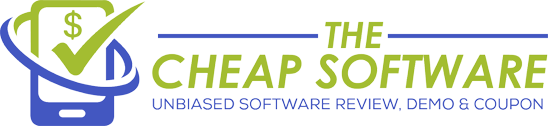VIPRE Antivirus – Provide Award Winning Advanced Security To Your Home PC Against Malware

Finding a good antivirus software to provide protection to our PC is always a difficult task as there is numerous security software available in the market. VIPRE Antivirus or VIPRE Advanced Security is an award-winning antivirus software that provides advanced security and protection to your PC against all kind of malware and external threats.
From safeguarding your privacy and personal information to providing protection against various types of ransomware, malware, and cyber-attacks, VIPRE does everything that a best antivirus software must do.
The software can protect your PC against all the latest malware and ransomware by constantly updating their lab database. Another noteworthy feature is that VIPRE provides free phone-based support for all the U.S residents as the company is based out there.
VIPRE Antivirus has set the standard high in cybersecurity by winning various awards and accolades in the global platform for providing top class protection against malware. The antivirus software has also obtained top class results in the testing conducted by AV-Test, a leading independent research institute for IT security.
How simple is the installation of the software in your PC?
The installation of the software is simple but takes time to complete and you need to make a certain selection before the installation completes. First, you need to enter the activation key if you have any. Or else, you can continue with the trial version by making the appropriate selection.
If you have another antivirus software installed in your PC, then VIPRE asks your permission to uninstall it. You can also choose not to uninstall the old antivirus software. But sometime it may cause a problem and the VIPRE installation might not complete successfully.
So after completing the above steps, the installation process starts and it may take some time say 3 to 5 minutes to complete. After that, you can start using the software to scan your PC and provide protection against malware and other external threats.
What are the features does the VIPRE Antivirus offers?
The VIPRE Antivirus ensures in protecting your privacy and sensitive information stored in your PC against ransomware, hackers, and cybercriminals by providing top class features. All these features can help in detecting and removing any kind of malware, virus, Trojans, adware, and spyware present in your PC. Let’s see the features offered by the software.
- As said earlier, VIPRE strives in providing world-class antivirus protection to its users by repeatedly earning advanced plus rating from the world’s widely trusted antivirus testing institutes.
- The software provides a simple user interface that can allow its users to perform and schedule quick scans, check and run updates and customize the various settings of the software in an easy way.
- The software ensures in providing protection against all the latest ransomware and malware threats, viruses, Trojans etc. by continually updating its database with all the latest malware signatures.
- The firewall provided by the software can effectively monitor all the incoming and outgoing traffic and prevent your PC from being hacked by cyber-criminals.
- The email security feature carefully analyzes all the emails and attachments in it and checks if any malicious links are present and thereby protecting you against the various online threats.
- VIPRE provides an award-winning customer support to all its users at free of cost and most importantly it is based out of US and so you will be speaking to a US technical person.
Click Here To Download VIPRE Antivirus For Free
VIPRE Antivirus Video Demo
How simple is the user interface of the VIPRE Antivirus?
The user interface of VIPRE Antivirus is so simple and very easy to use even by a novice user who does not have any technical proficiency. You can easily start a scan by a single click and update all the applications present in your PC in a simple way. Please follow the guide below on how to use the various features of the software.
In the home screen, you can see the status of the Antivirus protection, Firewall protection, and Updates on the latest malware signs. You can turn on or off the Antivirus and Firewall protection.
The Scan button allows you to start a scan of your system. Vipre Antivirus offers three scan options namely Full, Custom and Quick Scan. While the Full scan thoroughly scans the system for every single file, the custom scan and quick scan performs a scan on the important files present in your PC.

You can also schedule a scan by clicking on the Schedule scan button. Click on the ‘+new scan’ button to add a new schedule when you would like the scan to perform.
Now choose the type of scan, date and time during which you would like the scan to run.
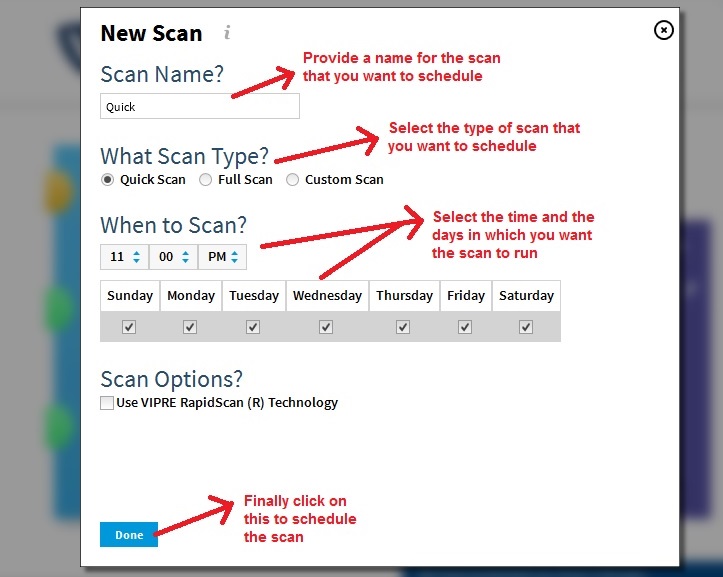
Account:
In this tab, you can get to know about the details of your VIPRE Antivirus account. The license that you are using, the product key and other relevant information about your account will be displayed on this page.
It is this section, where you have options for contacting their support center if you face any problem with the software. The support is US based and it is completely free of cost.

Manage:
It is this section of the software, where you can access the various features of the software. This tab contains 5 sections namely Antivirus, Updates, Email, Firewall, and Privacy each with different features relevant to the section.
Antivirus:
Here, you can manage various features that are vital for providing good protection to your PC from various malware and online threats.
Web Filtering feature, when turned on automatically, blocks those websites that contain malicious links and files.
Handle Threats Automatically can automatically delete the infected and quarantine items from your PC without your permission.
Second layer scan will start a new scan if a quick scan identifies any virus in the PC.
Scan Removable drives will scan any USB disk, SD cards or any other external devices when inserted in your PC.
Exclude from scan feature lets you add files or software that you do not want to scan.
Wake from sleep ensures in waking your computer from sleep for running a scheduled scan.

Updates:
In this section, you can control various features that help in managing the updates.
Automatic Updates ensures that the VIPRE antivirus is up-to-date with all the latest malware signs and threat definitions.
AutoPatch Updates will automatically update other third-party applications and software present in your PC and thereby increases your system security.
Windows Updates will check for updates to your windows and install them automatically.
ThreatNet Updates, when turned On, will update the database about the latest malware threats.
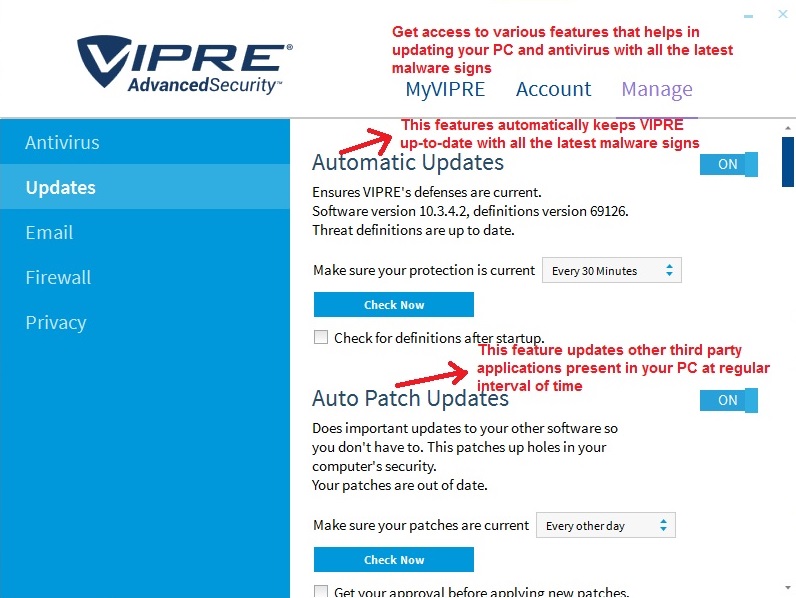
Email:
This section offers features that help in protecting your email against malware, virus and other malicious threats.
Spam filtering for outlook can identify and mark the emails as spam if they appear to contain any malicious links in them.
Email Protection will scan all the incoming and outgoing emails for viruses and malware and move them to quarantine if the software identifies any email.
Anti-Phishing will help in protecting you against hackers and cyber-criminals who try to steal your personal and sensitive information.
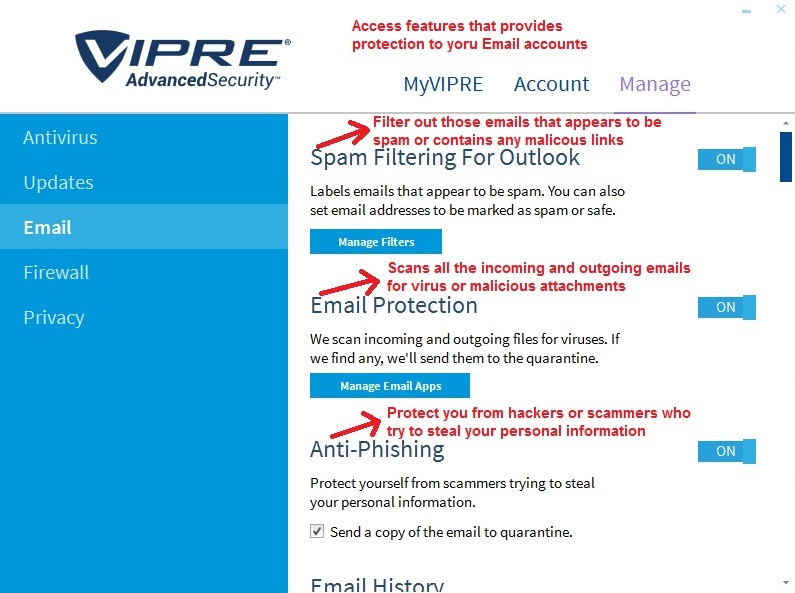
Firewall:
The features in this section ensure in protecting your system against malicious traffic entering into your system.
Firewall protection helps in monitoring the incoming and outgoing traffic to your system and filters those that contain malicious content in it.
Intrusion detection system can help in protecting your PC against attacks from within the same network.
Networks allow you to manage the various networks connected to your PC.

Privacy:
The features in this section ensure in protecting your privacy from being compromised.
Social Watch feature continuously monitors your social media accounts and activities and blocks those that contain malicious content.
Secure File Eraser can help in securely deleting the files from your system without leaving behind any traces.
History Cleaner can help in securely removing all the browsing and search history from all your browsers.
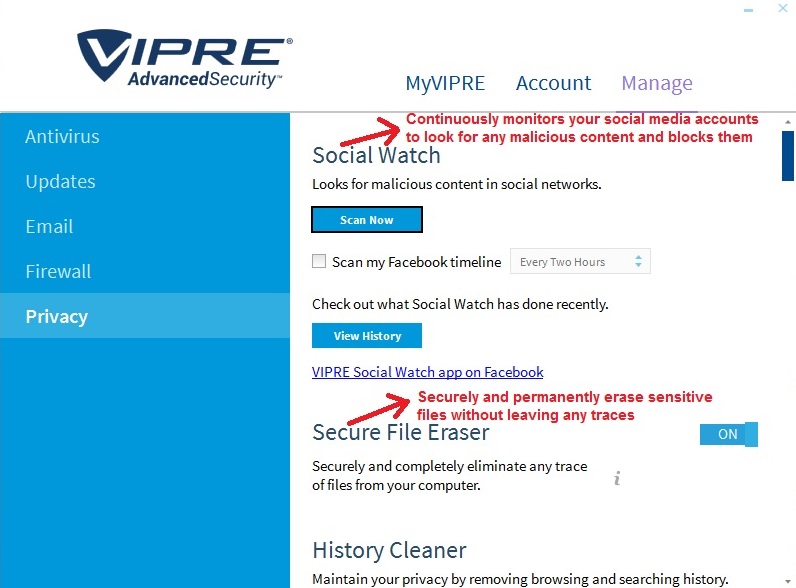
What do others say about the software?
I could find a lot of reviews for VIPRE Antivirus on the internet and almost all of them were positive and rated it as the best software for providing protection to your PC. Most of the reviews have given the top rating for it by comparing it with other leading Antivirus software.
On the other hand, the user comments were totally mixed as there was an equal number of positive and negative comments. The common complaint which most users made was the software blocks even the safest sites while browsing and it keeps on throwing unnecessary pop up messages which are really annoying for the users.
Please find below some of the positive testimonials that I could find about the software on the internet.
“VIPRE Advanced Security is one of our top picks for antivirus protection because of its high malware detection score and ease of use. Plus it comes with several extra security tools for added protection.” – Top Ten Reviews
“If you need a true piece of mind solution to your virus woes look no further. Vipre is the answer you've been looking for. You have to see it in action to realize what a complete package it is.” – User
What are the limitations in the trial version of the software?
In the trial version of VIPRE Advance security, there are no limitations in the features or functions it offers. The only limitation is you can use the software for a maximum of 30 days and after that, you need to buy their license to continue using them. So for 30 days, you can make full use of the software and see if it works best for you in protecting your system from malware and external threats.
Awards and recognitions:
VIPRE Antivirus software has won many awards and accolades all over the world for providing the best protection to the user systems against malware and other external threats. Below are some of the prestigious awards and recognitions won by the software.
AV-Comparatives, world’s leading independent authority on antivirus performance has awarded ‘Advanced +’ rating to VIPRE.
Best Endpoint Security Management has awarded VIPRE the New Product of the Year.
ICSA Lab, an independent division of Verizon has awarded VIPRE the ICSA Labs’ Excellence in Information Security Testing.
VIPRE Antivirus has won ChannelPro Readers’ Choice Award
VIPRE Advanced Security has been awarded the Bronze Steve award in the Customer Service Department of the year category.
Global Excellence Awards – New Security Product and Service of the Year.
Best Anti-Malware Product award by Cyber Defense Magazine.
VIPRE Antivirus won Gold Certification for Anti-Malware by OPSWAT.
VIPRE Antivirus Network security has won the best Government Security Award
CRN Mobility 100 has appreciated VIPRE for maintaining a safe and secure environment across a wide range of portable devices.
VIPRE has won CRN’s Women of the Channel.
VIPRE has won the Best New Product or Service in the IT World Awards.
VIPRE has won the Bronze Award in the 15th Annual Stevie American Business Awards.
The software has also obtained top class results in the antivirus lab test conducted by AV Test, an independent research institute for IT security that is located in Germany. The software has got the highest score in almost all the three categories of the test. Below is the screenshot of the test result of VIPRE Antivirus conducted by av-test.org
Protection Score:
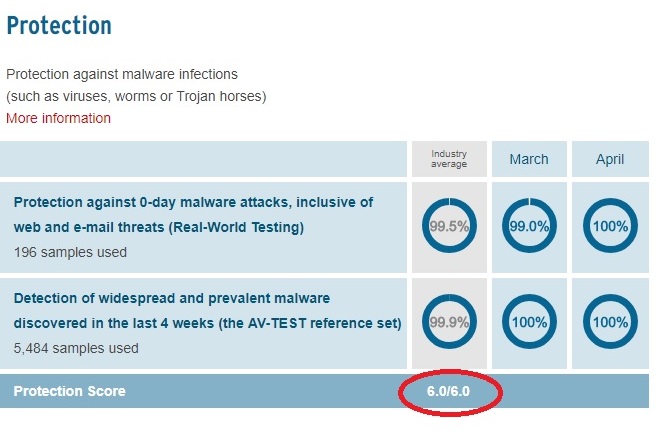
Performance Score:
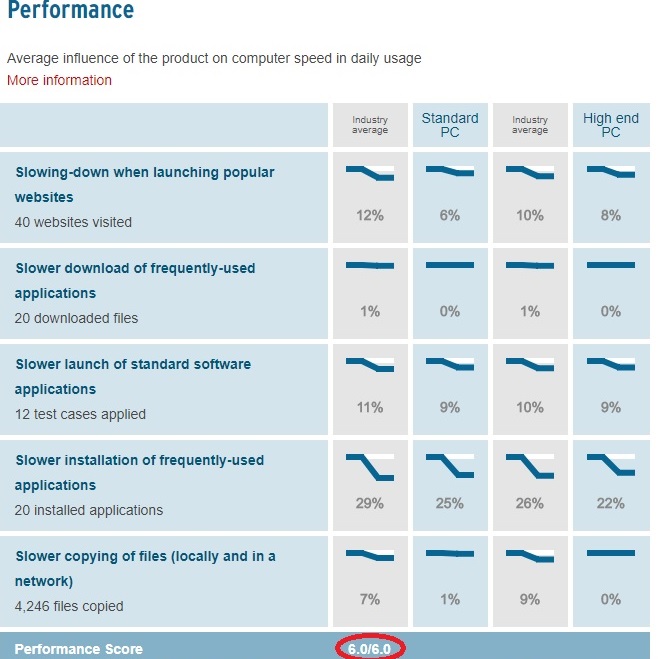
Usability Score:
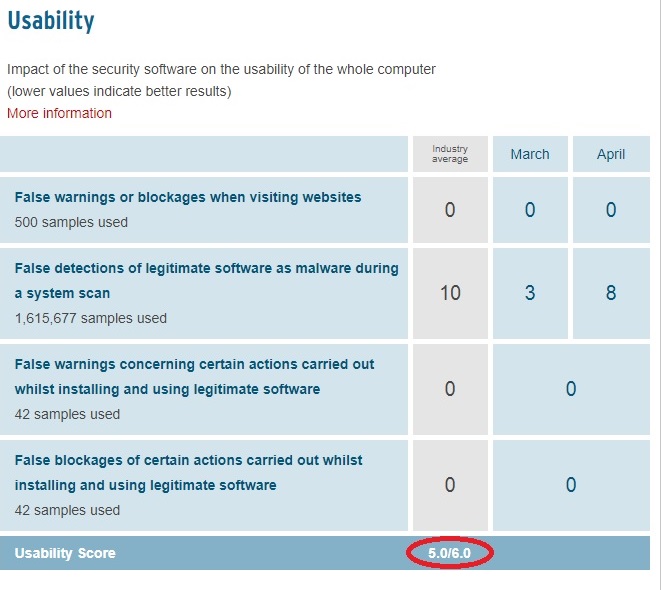
| OS Supported | Windows 10, 8.1, 8, 7, Vista |
| Required RAM | 1 GB |
| Required Space | 1 GB |
| Required Processor | 1 GHz |
What is the price of Vipre Advanced Security?
The price of VIPRE Antivirus is $54.99 for 1 PC. But now there is a 20% discount available for the software and you can get it at $43.99 for 1 PC. The price is only for 1 year and after that, you need to renew it. You can also opt for the auto-renewal option that is available.
The software is also available for 3, 5 and 10 PC’s and the prices are $51.99, $59.99, and $79.99 respectively after 20% discount.
The software offers a 30-day money back guarantee which allows you to claim for a refund if you do not like the protection offered by the software to your PC.
Verdict and Conclusion:
Thus VIPRE Antivirus can help in protecting your PC from all kind of malware, viruses, Trojans, spyware, adware and other external threats. It can securely safeguard all your data and sensitive information without being hacked by cyber-criminals and other dangerous ransomware.
The simple user interface of the software allows you to perform scans and updates easily and keep your system up-to-date with all the latest protections. The software also ensures in protecting you from any kind of online threats be completely monitoring your online activities.