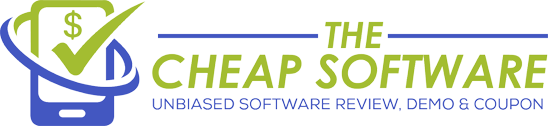Thrive Ultimatum Full Review – The Best Scarcity WordPress Countdown Timer

Thrive Ultimatum is the best Scarcity marketing plugin to be developed by Thrive Themes for increasing the conversion rate of your website.
I've Become a Thrive themes Member and Will show you the Review, demo and Pros and cons of this plugin
So before getting into the Thrive Ultimatum review, you need to know what is scarcity marketing and its importance. It is human nature to show interest in buying things that may expire soon or things that have a deadline.
For example, when there is a deadline saying that the offer for a particular product may expire in a specific time, then people are more eager and show more interest in buying that product. So this is the whole principle running behind the scarcity marketing.
So with Thrive Ultimatum plugin, you can optimize your website conversion rate by creating scarcity marketing campaign for your products and services. You can do this by adding an effective countdown timer which keeps ticking and urges the visitor to buy the product before the countdown timer stops and the offer expires.
How to install it on your WordPress site?
It is very simple and easy to install the Thrive Ultimatum on your WordPress website. You just need to download the plugin from the Thrive Themes official website. You can do it by either buying the plugin or becoming a Thrive Themes member by subscribing to their monthly plan.
After downloading the plugin, you need to upload it to your WordPress site and then activate it to start using the plugin to create effective scarcity marketing campaigns.
Thrive Ultimatum Features
As said earlier, Thrive Ultimatum offers a lot of top-class features that can help its users in effectively creating a scarcity marketing campaign that can optimize the website conversion and increase the online sales. Below are some of the features that the Thrive Ultimatum plugin offers to its users.
- Different countdown timer templates from which you can choose the one that best suits for your website design.
- Different pre-built campaign templates that allow you to select the best-suited one for your WordPress.
- Evergreen campaign feature that displays a separate countdown timer and runs a unique marketing campaign for each individual visitors to your website.
- Multi-page campaigns features allow you to run your scarcity marketing campaign across multiple pages of your WordPress.
- Fixed date campaign feature allows you to set the start date and the end date alone and takes care of entire marketing campaign by itself.
- Recurring campaign feature automatically starts and stops the marketing campaign for you.
- There is no restriction on the number of campaign you create on your WordPress Yes, you can create an unlimited campaign and run them at the same time.
- Thrive Ultimatum plugin provides support for different languages and time zone and thereby allows you to effectively run your marketing campaigns in any language and time zone.
- Dynamic updates features allow you to automatically switch your messages and display of your countdown timer during the campaign.
- All the countdown timer and marketing campaigns are completely mobile friendly allowing you to display them on any mobile device without any restriction.
- Auto-end campaign feature automatically stops displaying the countdown timer for the users who have made a purchase.
- Another important feature of the plugin is to automatically move a visitor to a new campaign based on the conversion they have reached.
- The lockdown feature helps in creating a real and authentic countdown timer that runs continuously without starting from first after a page refresh.
- The start campaigns on opt-in features allow you to start a new campaign for those users who have subscribed to your website recently.
Click Here to Get Instant Access to Thrive Ultimatum Plugin
How to create your scarcity marketing campaign using Thrive Ultimatum?
The Thrive Ultimatum plugin comes with a lot of features that allows its users to create an effective marketing campaign. In this review, I will guide you on how to use the Thrive Ultimatum plugin to create your marketing campaign on your WordPress site.
After opening the Thrive Ultimatum page by selecting the plugin under the Thrive Dashboard present in the side of your WordPress admin page, click on the New Campaign button to create a new marketing campaign for your product.

Now, choose a template from the list available if you don’t want to create a campaign on your own. If you want to create your marketing campaign by yourself, then choose build from scratch option.

Now, provide a name for the marketing campaign and then click continue to proceed further.

There are four steps that you need to do before starting your campaign. First, choose a campaign type for the product. There are three different campaign types that can be run for a different purpose.
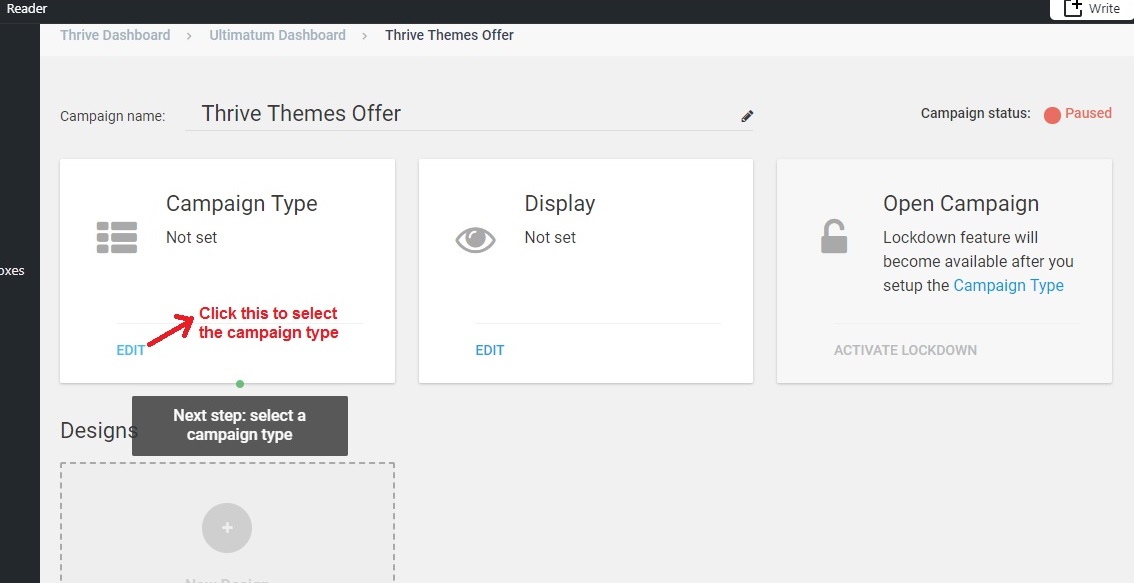
1.The fixed date campaign allows you to select a fixed start date and end date during which you want the campaign to run.
2.The recurring campaign allows you to create a countdown timer campaign and repeats the campaign after a specified period of time continuously.
3.The evergreen campaign, you can start the countdown timer for each user depending on their actions. For instance, you can start the countdown timer if the user subscribes to your newsletter or visits a specific page on your site or after his first visit to your site.

Here, I chose the fixed date campaign and hence I need to provide the start date, start time, end date and end time during which I wish the campaign to run.
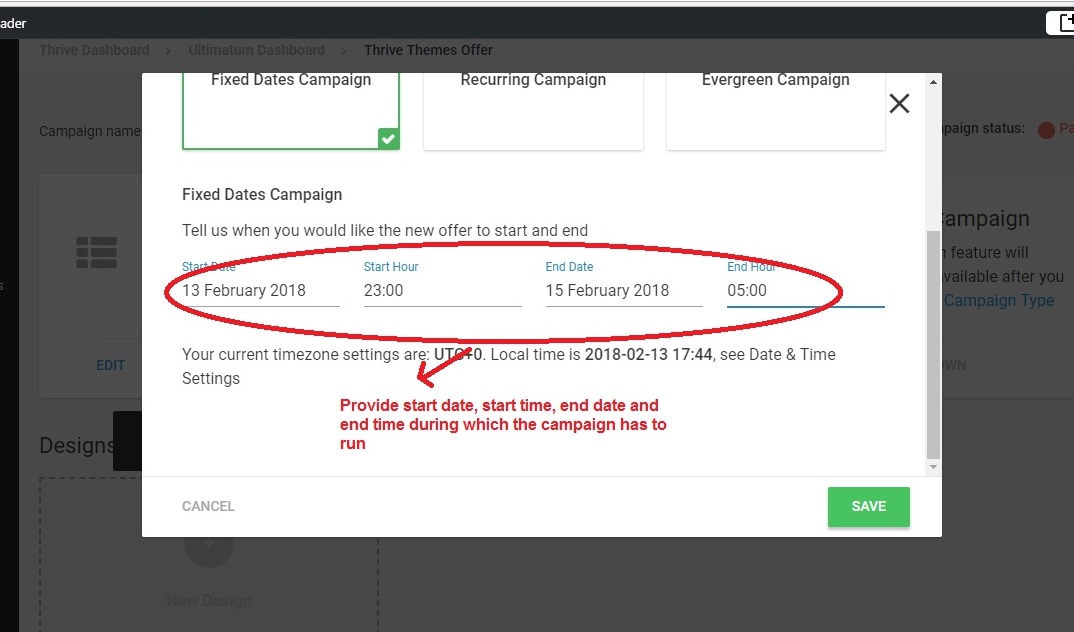
The second step is to choose a display option for your campaign like where you wish to display the countdown timer on your webpage. You can choose to display it in all your post or on a specific page or on your homepage alone etc. In my case, I choose to display it in all my blog post and on the front page of the site.

The third step is to choose a design for the countdown timer to be displayed on your site.

For this, you need to choose a design type like in which section of the page you wish the countdown timer to be displayed.
There are four different options available: displaying it at the top of the website, bottom of the website, as a widget in the side of the webpage or using a shortcode of the countdown timer to display it wherever you like in the page.

Now, click on this edit button to select a countdown timer and design it as per your wish.
You can edit it with thrive architect plugin, read the review here

Select a countdown timer from the list available and click continue to proceed further.
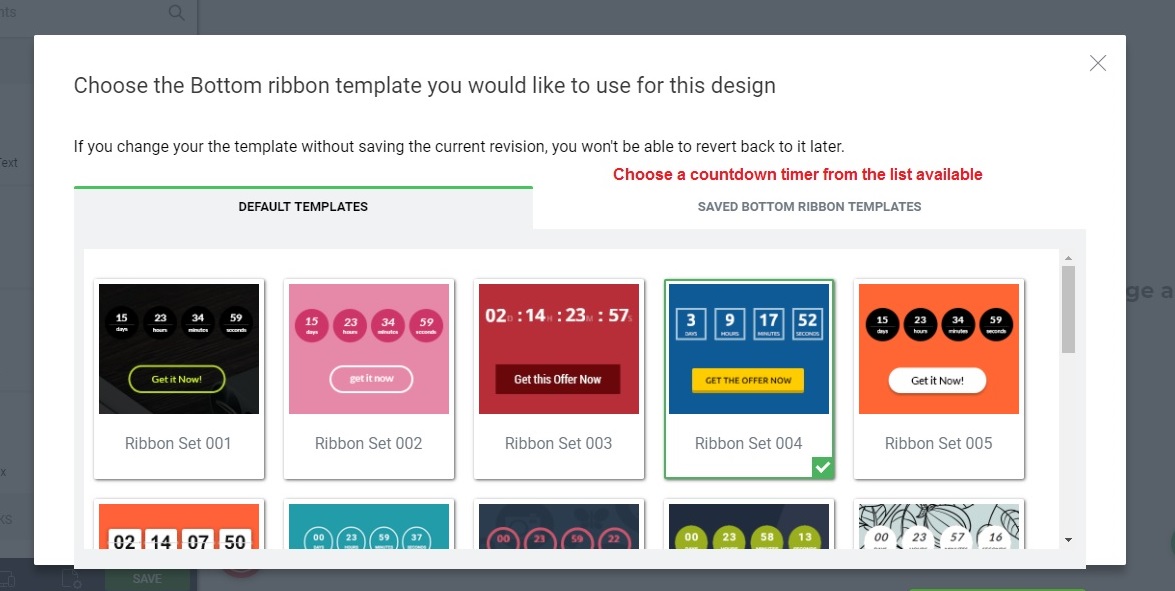
You can click on it to edit the text and wording present in the timer. You can also edit the button text and the target page for the button. You can also add a different state for the countdown timer by clicking the ‘+’ button at the bottom and edit the timer design for that particular state. I will show you how to activate the different states of the timer after this part. Once the design is completed, click on the save button to save all the changes you made to the timer.

The fourth step is to activate the Lockdown feature for your campaign. Here you need to provide the URL for the pages that will be opened when a user clicks the offer button before the campaign starts, during the campaign and after the expiry of the campaign.
Lockdown Feature is useful to create Real and Authentic Campaign. so for example you create an offer discount that is available only on 7th February,
If any user try to access the offer page before the date. it will show the Pre -Access Page ( maybe opt in page )
And if it is accessed after the date it will show the Expired Page
So these are the four main steps for running your marketing campaign. The below steps are optional but it is recommended that you follow them for creating an effective scarcity marketing campaign.

You can activate the different states of the timer by clicking the ‘+’ button in the timeline.

Now, provide the time before which you want the state to be activated and select the corresponding state from the drop-down box.
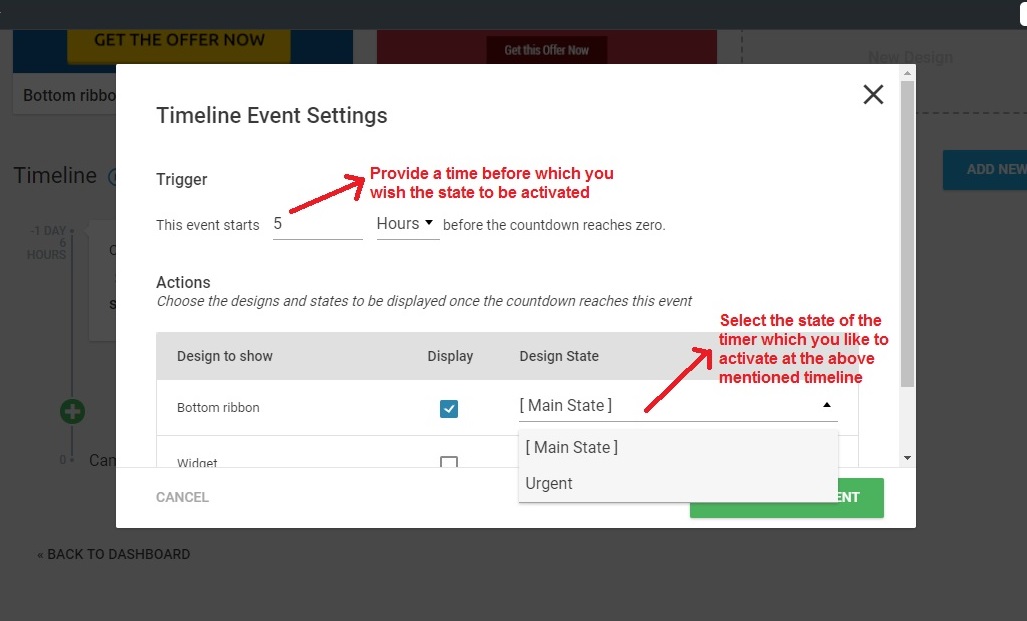
The final step in building your marketing campaign is to create a conversion events for your campaign by clicking on the Add New button present adjacent to the Conversion Events.

Now, select a trigger type from the drop-down box. The two trigger types are: visit a conversion page and a user subscription page. Then provide the conversion page that you wish to use for your campaign and click continue.
You can also connect the the user subscription with thrive leads
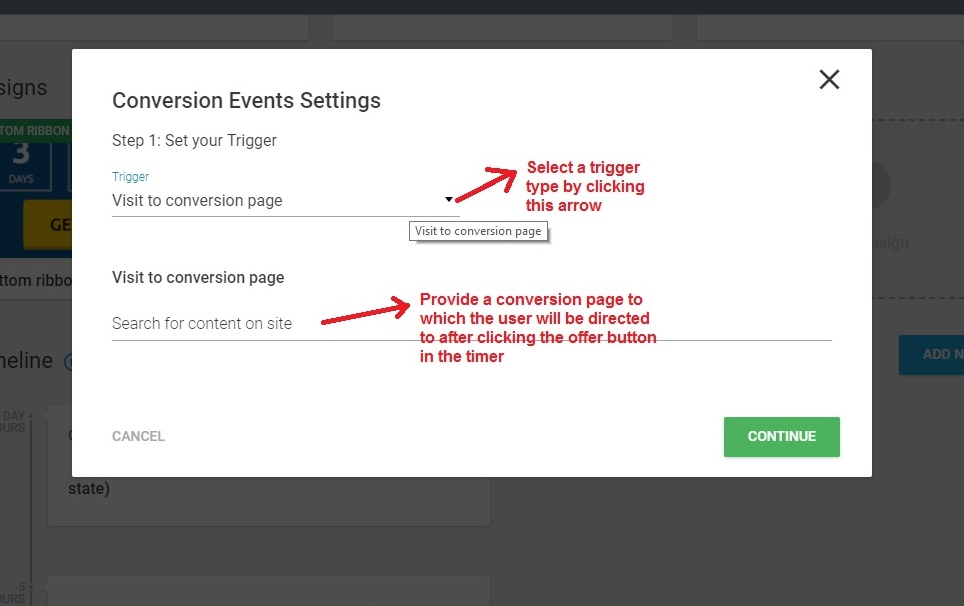
Then select an action for the trigger to be performed. You can either end the campaign for the user who has made the purchase by not displaying the timer or you can move him to another campaign.
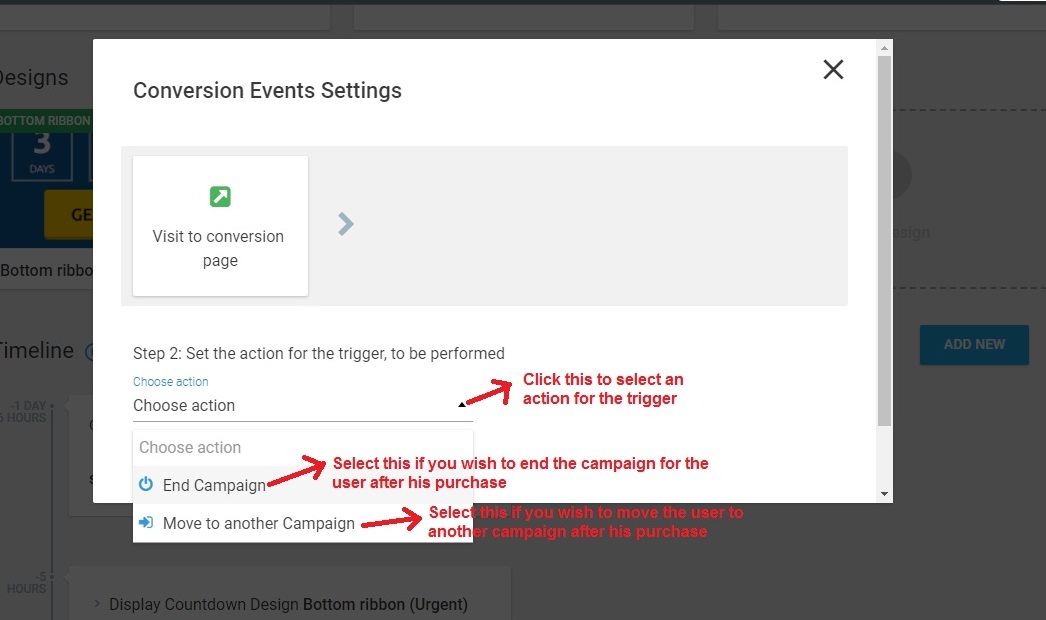
Once all the above steps are completed and if you are satisfied with the design of the campaign, you can start it by clicking on the play button present at the top of the page.
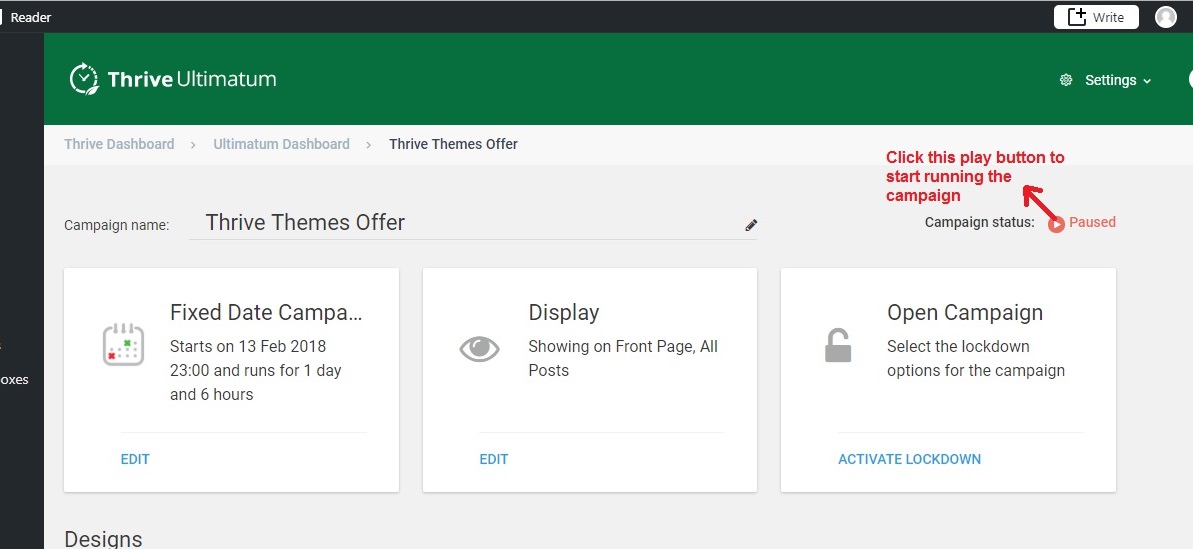
This is how the countdown timer is displayed to the users of my website.

Watch Thrive Ultimatum Video Demo: (Click to Play the Video)
What do others say about the Thrive Ultimatum plugin?
Though Thrive Ultimatum works fine for me, it is important to know if it is the case with others as well. So I tried looking for reviews on the plugin and observed that almost all the pages that reviewed the plugin has given a better rating for the plugin and some even claimed it as the best scarcity marketing tool available in the market.
Though there were many reviews on the plugin, I could find only a very few user comments who have used the plugin on their site which were mostly positive about the plugin. Below are some of the positive testimonials about the plugin.
“Thrive Ultimatum is the most powerful way to add countdown timers and scarcity marketing to your WordPress site.” – WP Superstars
“Thrive Ultimatum WordPress plugin is one of the best, easy to setup, and time-saving marketing tools. Using it you can generate 2x more sales by implementing scarcity technique in your sales pages.” – My Tips Hub
What are the limitations of the trial version of the plugin?
If you are looking for the trial version of the plugin to see how it works on your site, then I am sorry as Thrive Themes does not offer a trial version of the plugin. Either you need to buy the plugin or become a Thrive Themes member to download the plugin and use it on your WordPress site.
Thrive Ultimatum does not have any specific system requirements to be installed. You can just download the plugin and use it on your WordPress website.
What is the price of Thrive Ultimatum?
There are two different price options for getting access to the Thrive Ultimatum Plugin. The first option is to buy the plugin by paying a one-time fee and using it for the lifetime. In this option, the free support is provided only for the 1st year and after that, you need to pay an extra fee to get their support. The other option is to become a member of the Thrive Themes and access all their plugins with free support.
The price of Thrive Ultimatum plugin for a single website is $97.
If you wish to use it 5 websites, then the price is $147 and for 15 websites, the price is $399.
If you like to become their member by subscribing to their monthly plan, then the price is $19 per month if you are a single user and $49 if you are a digital marketing agency.
There is also a 30-day money back guarantee which entitles you to claim a refund if you are not satisfied with the performance of the plugin within 30 days from purchase.
Verdict and Conclusion:
Thus Thrive Ultimatum is the best marketing tool which you can make use of creating effective scarcity marketing campaign for your products or services. The plugin offers different countdown timers from which you can choose the one that best suits your website design.
The top class features like the evergreen campaign, lockdown feature and recurring campaigns offered by the plugin helps in increasing the conversion rate of your website. Therefore Thrive Ultimatum is the best fit if you like to make use of the scarcity marketing concept for increasing your online sales.