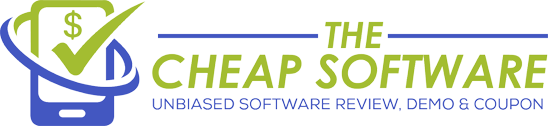Thrive Themes Review – 10 Dazzling WordPress Themes That You Can Choose
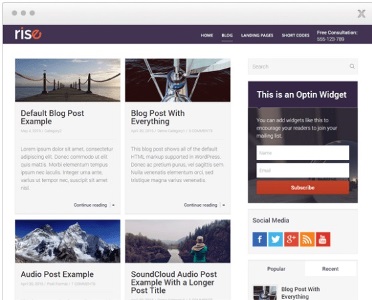
It is always a difficult task to design a good website that can engage your visitors and convert them into potential customers. The biggest challenge that most of the beginners face is to choose a perfect theme for their WordPress site that is optimized for increasing the visitors and conversion rate. This is where Thrive Themes comes in for the rescue as they offer a number of highly optimized themes that are suitable for different types of websites.
Thrive Themes offers around 10 different themes for its users each designed and optimized for engaging your visitors and increasing the conversion rate of your online business. You can choose from these 10 different themes based on your business needs and the type of audience your website primarily targets.
With Thrive Themes, you can design different type of opt-in forms and choose the focus area which can bring in more clicks. All the thrive themes are SEO optimized which helps in getting a better Google search engine ranking.
I am a member of Thrive Themes and have been using the product for designing my WordPress site. This review is primarily focused on the different themes offered by Thrive Themes and not their plugins.
How to download and install it on your website?
Installing the thrive themes on your WordPress site is pretty simple and easy. Once you download the zip file from the thrive theme website by logging into your thrive theme account, you need to upload that zip file in your WordPress site by clicking the ‘Add New’ button in the Themes page. After uploading the file, you need to activate the corresponding Thrive Theme by clicking the activate now button to start using it.
What features and advantages do the Thrive Theme offer?
As said earlier, Thrive Themes offers different features that can help the users in designing an effective WordPress website that can drive more traffic and engage the visitors. Let’s see the different features and the advantages of using the Thrive Themes for your website.
- Each of the Thrive Themes offers different colors and widgets that can be customized to be used on the WordPress
- Thrive Themes are optimized with speed boosting feature which helps in loading your website more faster.
- All the thrive themes come with a responsive design which allows the website to be viewed on any device without missing any information.
- Thrive Themes are SEO optimized which helps the website in getting good search engine rankings.
- The visual theme customizer feature allows you to choose different colors, fonts and background colors for your website.
- The Thrive Opt-in feature allows you to create the best opt-in form for your website which can help in bringing more subscribers and thereby growing your mailing list.
- The Focus Area option available in the Thrive Themes allows you to choose the targeted focus area for your website which can help in increasing the clicks and the conversion rate of your business.
- The pages created in Thrive Themes are clear and attractive which helps in engaging the visitors of your website.
- Thrive page generator feature allows you to create optimized web pages within seconds by just a few clicks.
- Thrive Themes offers different Landing page templates that are proven to increase the conversion rate and bring in more sales for your business.
Click Here To Buy Thrive Themes or Become a Thrive Member
How to use Thrive Themes for creating web pages on your WordPress site?
Thrive Themes offers a total of 10 different WordPress themes each designed and optimized to cater the needs of different website niches and online business. In this review, we covered the various features of the Thrive Themes by taking Thrive Rise theme as an example. Now let’s discuss how to create posts and opt-in forms using the Rise theme.
After activating the Rise themes, you would be getting a small message at the top which states ‘
Your image thumbnails are currently not optimized for this theme. Click here to resize the thumbnails’.
You can dismiss this message as thrive themes have automatic image compression feature to make the website load faster.
In this review, we will brief on four main areas of Thrive themes namely the theme option, Thrive shortcode, Thrive opt-in forms and Thrive focus areas.
Thrive Options:
You can access the Thrive Theme options by clicking the Theme Options button under the Thrive Dashboard present in the sidebar.
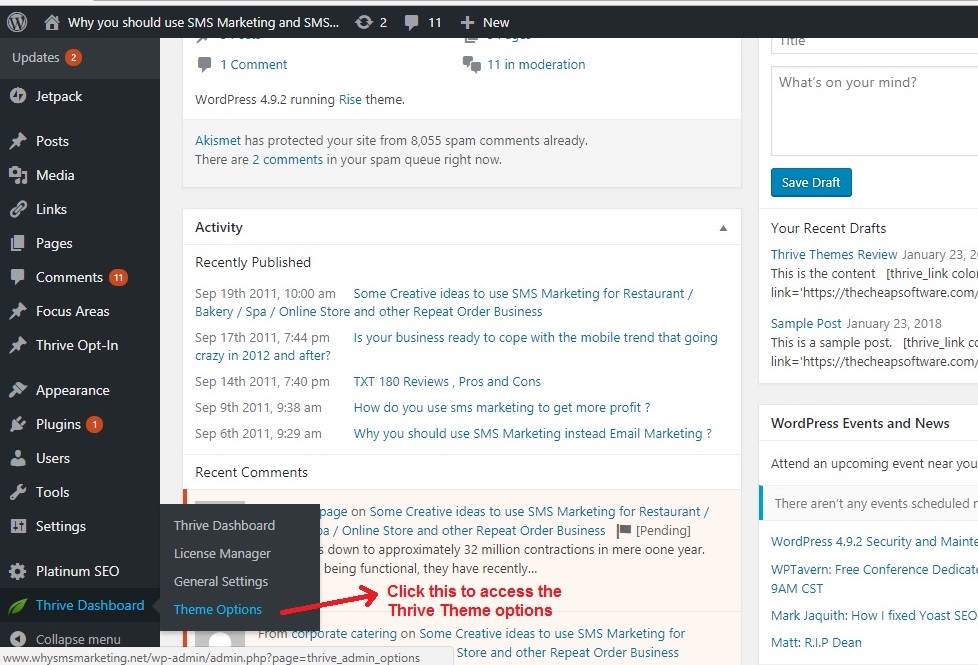
You can now change the various settings of the Rise theme and customize it as per your website needs. There are various setting options on the side and each option contains multiple items which can be altered to change the look and feel of the website.
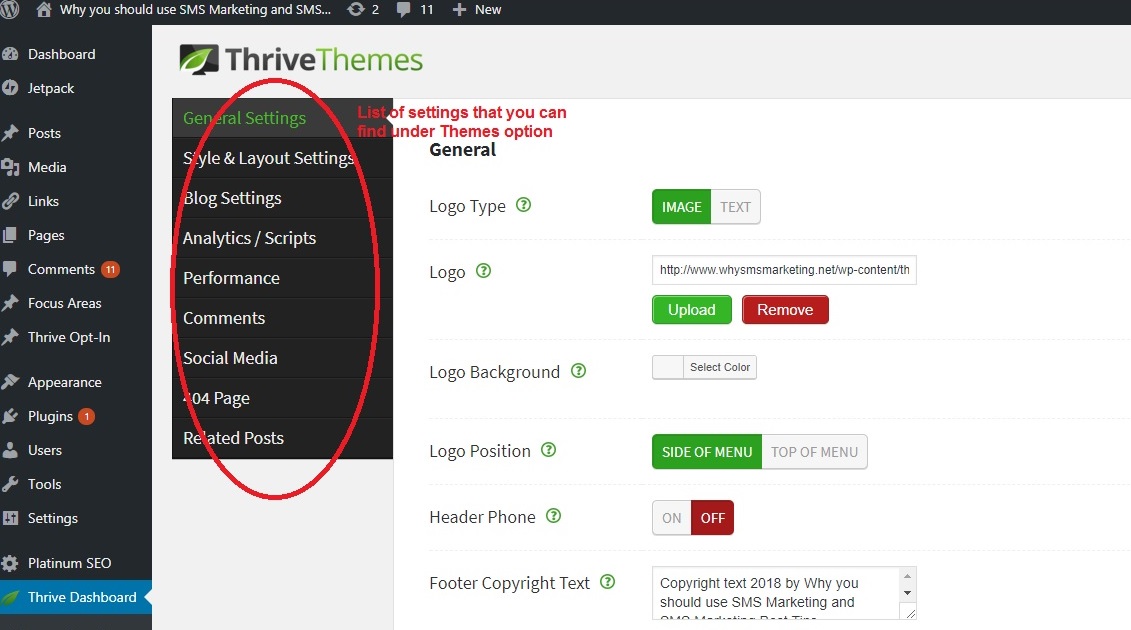
The below screenshot shows the various items present in the Blog settings which lets you customize the various details that will be displayed on the blog post page.

Thrive shortcodes:
You can insert various elements like buttons, countdown timer, tables, boxes etc. in your blog post by making use of the Thrive Shortcode option present under the Visual menu of the edit box.
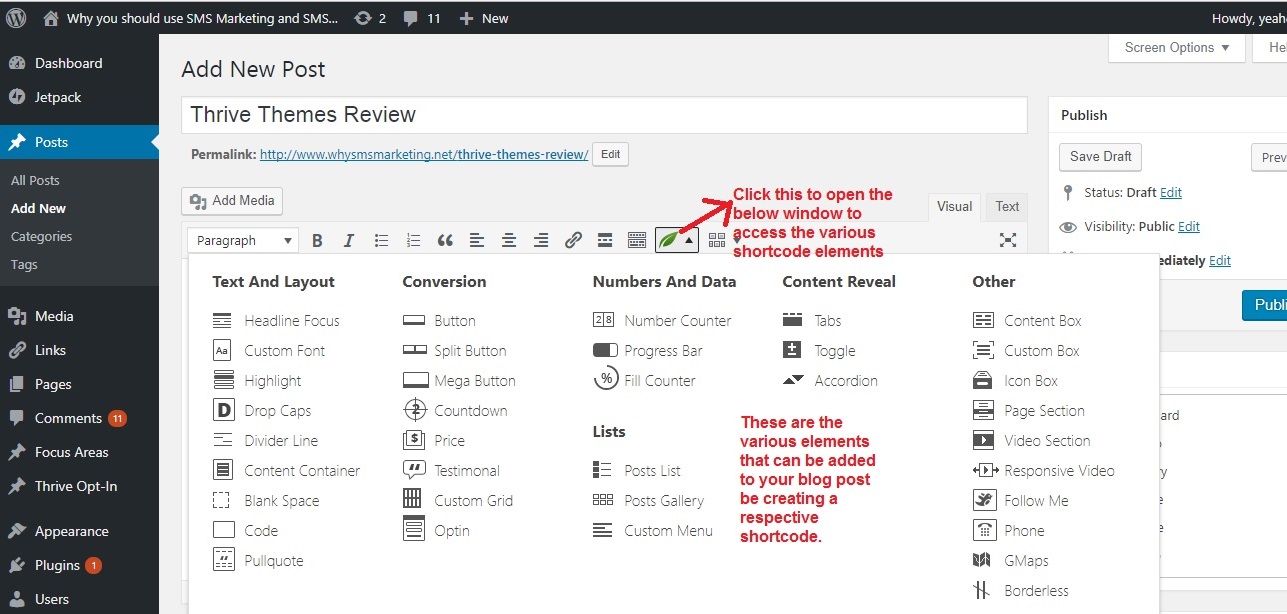
After selecting the item that you like to insert into your blog post, enter the details for that element like shown in the below screenshot.

In the sample post that I created, you can find the shortcodes of elements like price, button, countdown timer and counter that were inserted into the post.

And this is how the elements that were added above appears on your website.
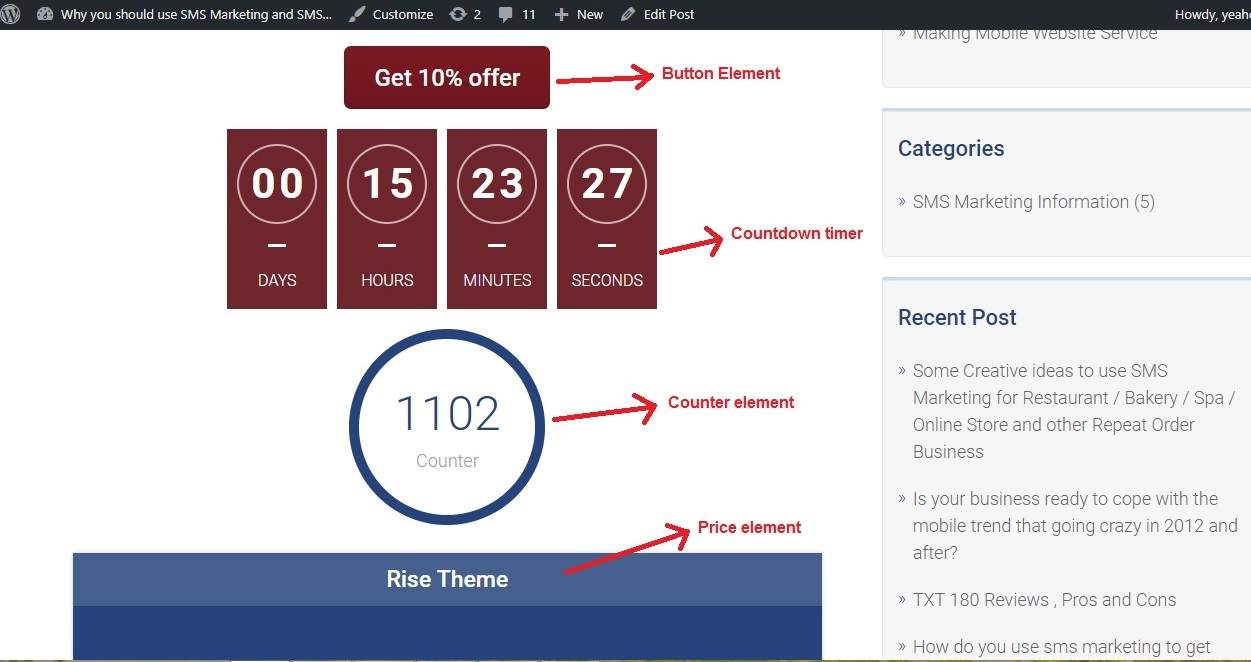
Please note that this shortcode may be confusing for some users and they may not be comfortable using it. So no need to worry about that, as Thrive Themes offers a separate plugin called Thrive Architect where you can just drag and drop the various elements into the post without any shortcode being created. The Thrive Architect plugin allows you to create your web pages the way you wish without any difficulties.
Thrive Opt-in forms:
Opt-in forms are the best ways to grow your email list and get more subscribers to your websites. Thrive opt-in forms are well optimized to increase your conversion rates.
This opt-in form also connected with thrive leads plugin.
Thrive Themes offers 4 different opt-in form templates which are optimized to increase the subscription rate. You can also design your own opt-in form.
For creating a new opt-in form, click on the Add New button present under the Thrive Opt-in menu in the admin dashboard.
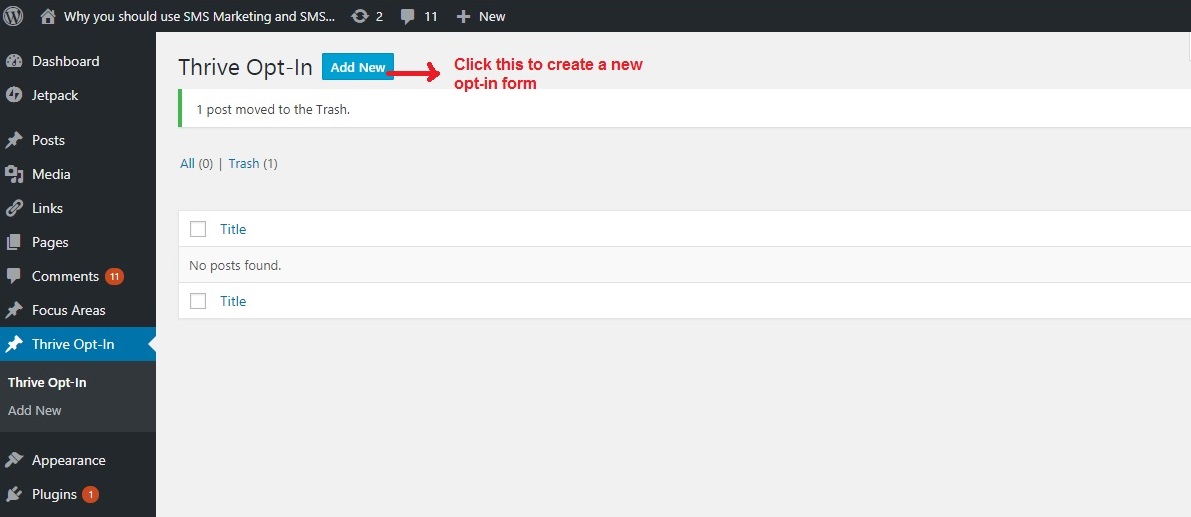
Now, provide a title for the opt-in form and enter the raw code in the ‘Build your Optin Form’ text box. I used the opt-in form from mail chimp. Then finally click on the publish button to create the opt-in form.

Now you can link your opt-in form by choosing or designing an email subscription page from the Focus Areas. Then choose the opt-in form that you have created by clicking the ‘Connect to a mailing list’ drop down box.

Focus Areas:
Thrive Themes allows you to create your own focus areas and place it anywhere on your webpage. Focus areas are areas where ads and other promotional offers are displayed and they are optimized to increase the conversion rate of your business. Placing the focus areas in the appropriate place in a webpage can increase the number of clicks and thereby increase the conversion.
You can design your own Focus Area by clicking Add New under the Focus Areas menu. Choose a Custom design to design the Focus Area as per your wish. After coding the design, click on the update preview to see how the focus area looks on the website.
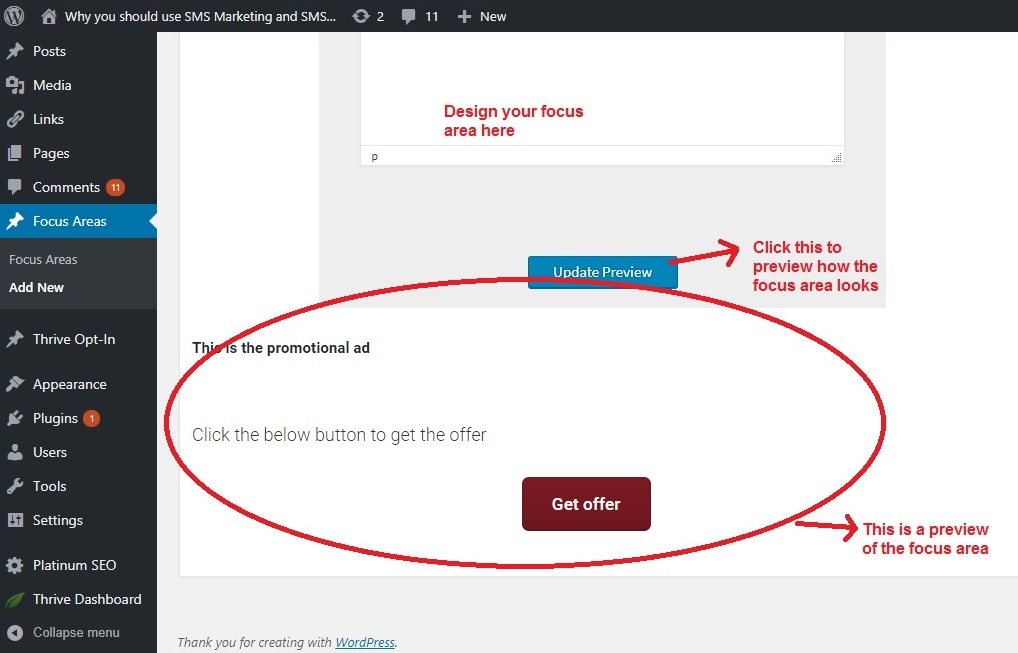
You can also choose the place where the focus area needs to appear by using the Thrive Focus area display options present on the right side of the admin dashboard. Here I have chosen it to appear below the post on the post page. I have also not made it as the default focus area so that I can change it for each post. I can also choose to display the focus area in the blog posts under a particular category.
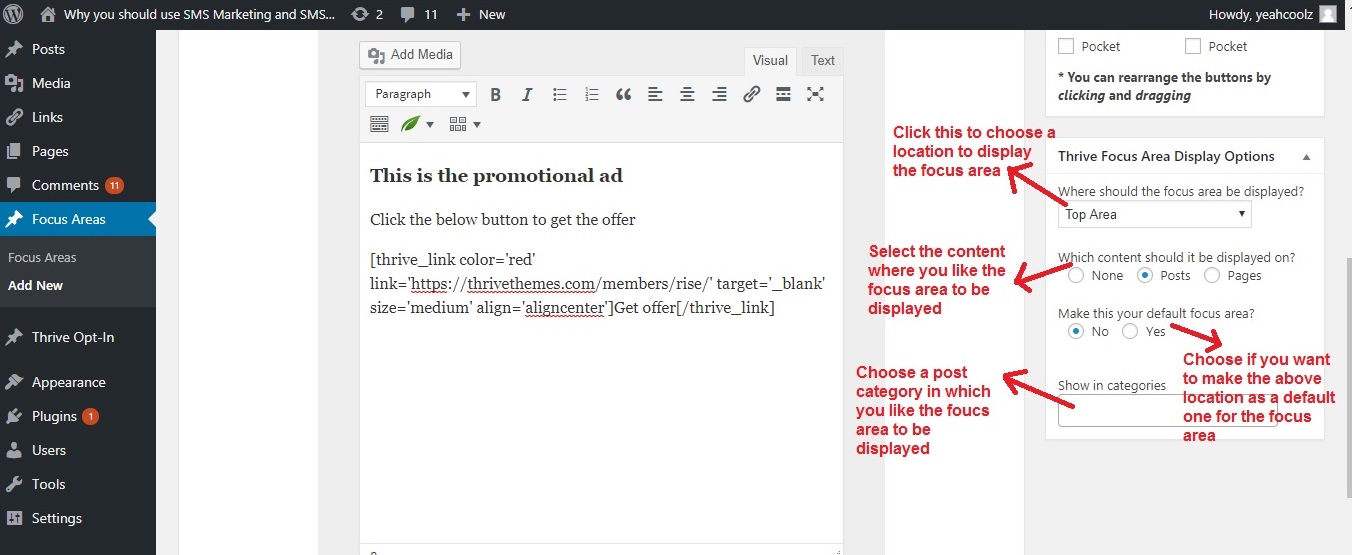
You can also change the location of the focus area in each post by using the Thrive Themes option present at the bottom of the blog post page.

So in my case, this is where the focus area that I have created appears.

So, this is all about the Rise theme. We shall now discuss in short about the other 9 Thrive Themes.
Storied Theme:
The Storied Theme mainly caters to the needs of a blogger as it can use to create beautiful and engaging blogs with videos, images, and audios in it. The themes also offer other marketing features that can help the user in monetizing the blog.

Pressive Theme:
The Pressive theme is primarily designed and optimized for creating stunning marketing websites and nice looking sales pages which can help in turning your site visitors into potential customers.

Performag Theme:
The Performag theme is mainly designed for magazine style websites with infinite scrolling feature which allows the user to scroll down and read as much post as possible. The theme also comes with an ad-management and ad-targeting feature which allows you to monetize your site with ads. The themes are designed primarily to focus on three important factors namely ad revenue, social shares, and user management.

Voice Theme:
The voice theme is good for those who like to create a personal branding website or a multi-author blog where the authors of the post will be the primary focus. This is one theme where there will be no headers and comes with a partial side-bar. The theme is primarily designed for blogging and podcast website.
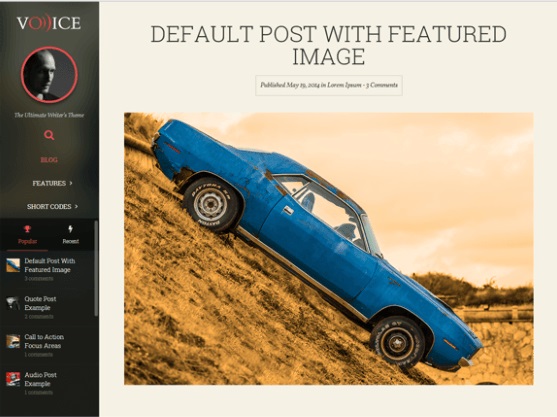
Squared Theme:
The Squared theme comes with a flat design where all elements, page layouts, and author boxes are bold and catchy which attracts engagement of the visitors. The theme is also equipped with other marketing features which can help your site in generating revenues.
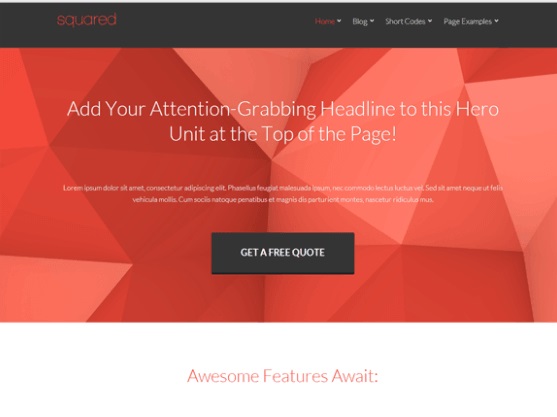
Minus Theme:
The Minus Theme is a minimal design theme which is less in design and composes of more typography and white space and therefore the main focus will be the content of the webpage. Though the theme comes with a minimal design, it contains all the marketing feature similar to other Thrive Themes.

Ignition Theme:
The Ignition Theme is mainly for those who sell products online. The theme is best suited for creating stunning and beautiful sales pages and marketing websites which can help in converting the visitors into potential customers for your business.

Luxe:
The Luxe Theme comes with a quality and luxurious design that enhances the richness of your website. The theme is designed in such a way that the content takes the center stage of your website. Like other themes, there are other features like landing page templates, opt-in forms which you can make use of.

Focus Blog Theme:
The Focus Blog theme is primarily a blogging theme that is primarily designed for creating stunning blog posts. Though the theme comes with a beautiful design, the content is still the main focus. The theme is best suited for those who like to create a strong conversion out of a blog post.

Watch Thrive Themes Video Demo: (Click to Play the Video)
What do others say about Thrive Themes?
Thrive Themes has got very good reviews from all the review sites that have reviewed the WordPress theme. Almost all the review sites have rated Thrive Themes with a good rating and stated it as the best themes optimized for WordPress sites. The user comments were also positive, though could find only a very few. Below are some of the positive testimonials about the Thrive Themes
“There are no weak links in the product suite. All of the themes and plugins are developed to the highest standard and continually updated.” – WP SUPERSTARS
“If you’re wanting to take your Internet marketing efforts to the next level, and you already have an established website that is making money for you month after month, then Thrive Themes may be a strong option thanks to their impressive array of conversion optimized plugins and themes.” – AFFILIATE RESOURCES
What are the limitations of the trial version of the Thrive Themes?
Thrive Themes does not offer a trial version and hence you need to buy the software or subscribe to their monthly plan to use the themes on your WordPress site.
Thrive Themes does not have any specific system requirements to be installed. You can just download the plugin and use it on your WordPress website.
It Only works for wordpress self hosting or wordpress.com Business Plan ( where you can install 3rd party plugin / themes )
What is the price of Thrive Themes?
Thrive Themes offers two price options for its users. They can either pay a one time fee or subscribe to their monthly plan. While the price of the one-time fee is $49 for only one Thrive Theme, the price of the monthly plan is $19 per month in which you can access all their 10 themes without any restriction.
Again, there are two different one-time fees namely 49$ and $67. While the former allows you to use the Theme in only one website, the latter entitles you to use the theme in any number of websites you own.
In both these price option, they offer free support for the first year alone and you need to pay to extend your free support period. Whereas, in the monthly plan you get unlimited support without any restriction and you can also use all the 10 thrive themes + 10 Plugins in 25 websites you personally own.
The Plugins including thrive quiz builder where you can build wordpress quiz easily, or thrive ultimatum where you can create scarcity countdown timer for your offer, and many more
I Recommend you to become the Thrive Member. 10 Themes + Plugins is no joke. The Thrive Architect Plugin is Very Useful
There is also a 30-day money back guarantee offered by the developers where you are entitled to get a full refund of your payment if you are not satisfied with the Themes.
Verdict and Conclusion:
Overall, all the 10 Thrive Themes are well designed and optimized to bring more traffic, engage the visitors and thereby increase the conversion rate of your online business. Their free and unlimited support ensures that you don’t get stuck anywhere in your online journey. So, if you are trying hard to make an impression in the online world, then Thrive Themes can definitely be the best bet for your WordPress site.