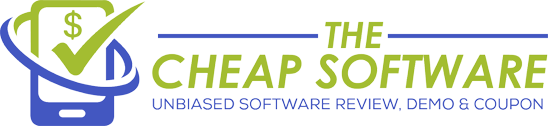MiniTool Power Data Recovery – Recover Deleted Files from Hard Disk and Any Other Devices

One of the biggest problems which most of us face is to recover the files which we might have deleted accidentally. But with the advent of technology, the internet is flooded with a large number of data recovery software which promises to recover the deleted files safely.
MiniTool Power Data Recovery is one such simple and easy tool to recover all your deleted files from your hard drive and other digital devices.
The software not only recovers the deleted files from your PC hard drive but can also recover the files which are present in a damaged or reformatted partitions. It can also recover the deleted partitions in an effective manner.
Apart from your hard drive, MiniTool Power recovery software can also recover files from your SD card, Memory Card and CD/DVD drive.
How easy is it to install the software in your PC?
Installing MiniTool Power Data Recovery in your PC is very simple and easy and can be done within few seconds. Just like many traditional PC software, you need to click through a series of steps before installing the software.
While installing, please make sure that you do not install the software in the drive which contains lost data as it may sometime cause the data to be lost permanently and cannot be recovered.
Minitool Power Data Recovery Features
MiniTool Power Data Recovery software offers some classic features and performance that helps in recovering the lost or deleted data from the hard drive and various digital devices.
You might have deleted some of your old school photos and later realized that they are important. MiniTool Power software comes to your rescue as it can safely scan for and recover the photos that you have deleted. Let’s see some of the features and benefits of the software.
- The major feature of power data recovery is to recover the files and folders that were deleted accidentally. You can recover the files which you have shift-deleted and delete by emptying the recycle bin.
- The software ensures in recovering the files that were deleted as a result of severe virus attack in your PC.
- You can easily recover files and folders from a formatted partition, hard drive, USB device or any other storage media.
- The software allows you to recover files from a raw partition or inaccessible partition that is completely damaged.
- The software enables you to recover files from a corrupted hard drive in your PC.
- If your OS is crashed and your PC has become dead, no problem, the software lets you recover the files from them in an effective manner.
- You can recover the files from an accidentally deleted partition or from a partition that is lost after reinstalling the OS.
- You can also recover files from CD / DVD drive, USB devices, SD cards etc.
Click Here To Download MiniTool Power Data Recovery for Free
How easy is it to use MiniTool Power Data Recovery?
The user interface of MiniTool Power Data Recovery is simple, neat and easy to use even by a novice user who does not have any technical knowledge.
The entire application is divided into 4 sections namely PC, Removable Disk, Hard Disk, and CD / DVD drive. You can click on each of these sections and select the appropriate media which you want to scan to find the deleted files. You can then recover them back to a specified location in your PC. Let’s discuss in detail about each of these sections.
PC:
In this section, you will find all the partitions present on your PC. Click on the partition which contains the deleted files that you wish to recover and click on the ‘Scan’ button to start scanning for the deleted files.
Please remember not to select the disk partition in which you have installed the recovery software as it may delete the lost files permanently and cannot be recovered by any means.
You can load the earlier scans or recovered results by selecting the appropriate scan results. But this feature is available only in the licensed version.
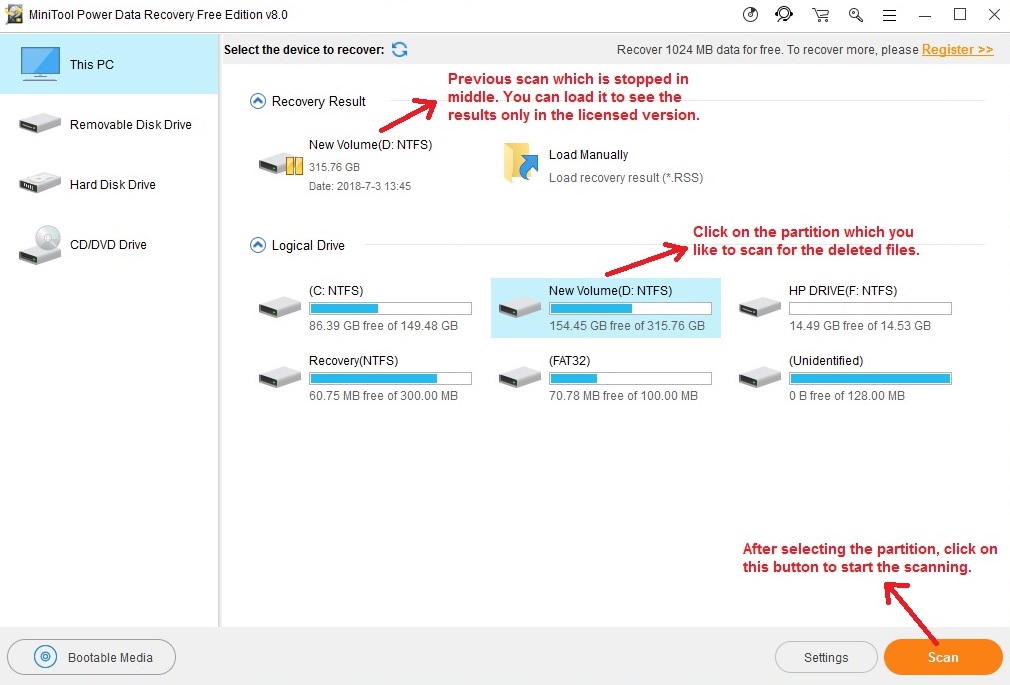
Removable Disk Drive:
In this section, you can find the removable disks like USB, SD card and other external media devices inserted into your PC. Select the removable disk that you wish to scan and click on the ‘Scan’ button to search for the deleted files.

The time it takes for the scan to complete usually depends on the amount of deleted files being searched by the software. If there are more deleted files, then it takes more time for the scan to complete.
It took nearly 20 minutes to scan for 37 GB of deleted files in my USB device. But remember, you can recover only 1 GB of the deleted files in the free version. You need to buy the full version to recover more than 1GB of lost files.
You can now browse for the deleted files that you are actually searching for. You can then select the files which you like to recover and then click on the save button to save those files to your PC.

One important thing which I observed is some of the recovered files were corrupted and could not be opened. So don’t be in the mindset, that you can recover all the files in a proper fashion.
Then browse for the location on your PC where you would like to save the recovered files.

Hard Disk Drive:
In this section, you can find the hard disk drive present in the PC. Just click on it and start searching for the deleted files in the hard disk. You can scan the hard disk even if it is corrupted and damaged.
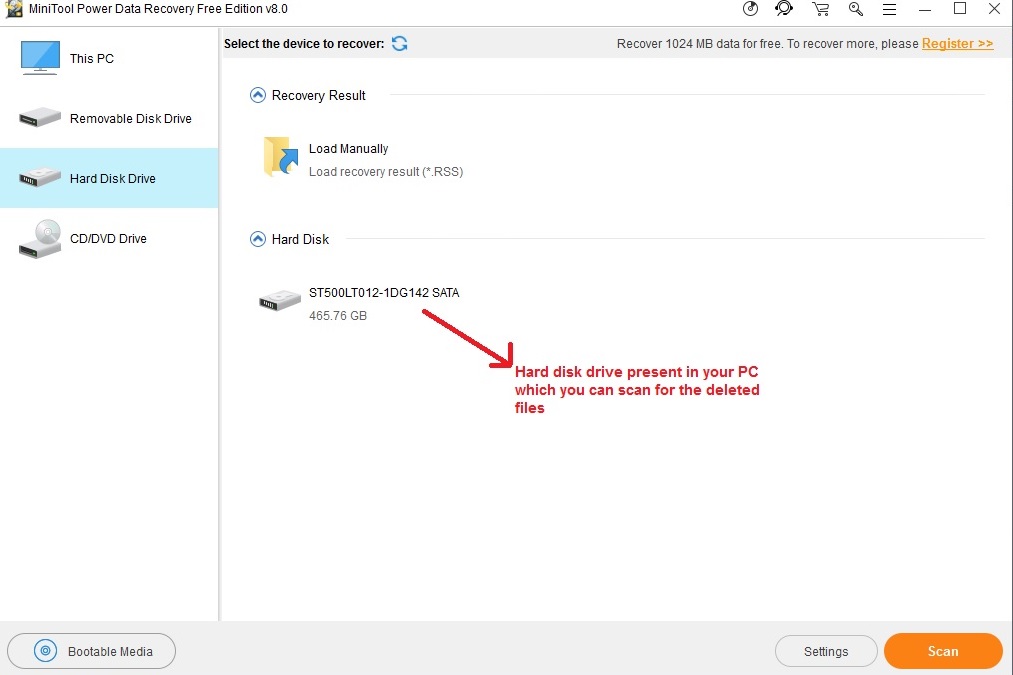
CD / DVD Drive:
Here, you can find any CD / DVD disk inserted into your PC DVD drive. To search the CD / DVD disk for any deleted or lost files, please click on it and start the scanning process like you did in the earlier cases.
You can contact their support team by clicking on the support button at the top of the application window.

What do people say about the Minitool Data Recovery?
While going through the reviews for minitool power data recovery, I observed that most of them were positive and heaped prices on the simple user interface of the software. The common concern that I found in most of the reviews was the limitation in the free version of the software.
Some of the reviews have raised concern over the incapability of the software to skip the bad sectors in a hard drive that might halt the entire scan process.
Again, the user reviews were also highly positive and barely a very few people have expressed concern about the software. The most common complaint among the user is the high cost of the software and trial version limitations.
And some have complained about the originality of the recovered file which I experienced myself while using the software. Some of the recovered files were damaged and could not be opened. So before buying the software, try to use their free version and check if it works fine for you.
Please find below some of the positive testimonials that you can find for the software on the internet.
“For ease of use and effective data recovery, Power Data Recovery will handle most jobs just fine. But it doesn't allow you to skip sectors that might halt a scan. The program is free for recovering up to 1GB of data, but after that you need a license and the program's $70 price tag puts it in direct competition with more versatile utilities such as R-Studio, Active@ File Recovery, and Stellar Phoenix.” – PC World
“If you lose data, you can contact the company that is engaged in data recovery at a professional level, which is very expensive. Therefore, one of the fastest, easiest, and least expensive ways to recover data is the MiniTool Power Data Recovery program, which can be used multiple times. Especially this program will be useful if you have deleted an important document that needs to be urgently restored. And it will be enough free version of MiniTool Power Data Recovery.” – User
What are the limitations in the trial version of the software?
Similar to other commercial PC software, MiniTool Power Data Recovery also has a limitation in its free version. You cannot recover more than 1GB deleted files in the trial version of the software and you need to buy any one of their license to recover more than 1GB files. Apart from that, there are no other limitations in the trial version.
| OS Supported | Windows 10, 8.1, 8, 7, Vista, XP |
| Required RAM | 64 MB |
| Required Space | 100 MB |
| Required Processor | 486 or Pentium-Class Processor |
| Hard Drive | IDE / SCSI |
What is the price of the software?
MiniTool Power Data Recovery comes in different editions and the price varies accordingly. There are 3 different editions available for the Personal Users and 4 different editions for the business users.
The three editions available for the personal users are Personal Standard, Personal Deluxe, and Personal Ultimate and their prices are $69, $89, and $129 respectively. While in the personal standard you get only 1-year upgrade, you get lifetime upgrade in the remaining two editions.
Similarly, the Personal Standard and Personal Deluxe license can be used only in 1 PC but the Personal Ultimate license can be used in 3 PCs.
The four editions available for the business users are Business Standard, Business Deluxe, Enterprise, and Technician and their prices are $119, $199, $399, and $499 respectively. You get a 1-year upgrade in Business Standard and Enterprise edition and lifetime upgrade in Business Deluxe and Technician editions.
While the Business Standard and Business Deluxe license can be used only in 1PC and 1Server respectively, the Enterprise and Technician license can be used in 99 PCs and 299 PCs respectively.
The below table clearly explains the difference between all the editions of the software.
Comparisons between the Personal Editions:
| Free | Personal Standard | Personal Deluxe | Personal Ultimate | |
| Data recovery limit | 1GB | Unlimited | Unlimited | Unlimited |
| PC number limit | Unlimited | Single License for 1 PC | Single License for 1 PC | Single License for 3 PC |
| Scan lost files on Windows Server | Yes | |||
| Recover lost files on Windows Server | ||||
| Load Previous Scan Result | Yes | Yes | Yes | |
| Load saved scan result manually | Yes | Yes | Yes | |
| Support Dynamic Disk Volume (Mirrored Volume, Striped Volume, Spanned Volume, RAID-5 Volume) | Yes | Yes | Yes | Yes |
| Snap-in WinPE Bootable Builder | Yes | Yes | ||
| Upgrade Service | Unlimited | 1 Year Free Upgrade Service | Free Lifetime Upgrade Service | Free Lifetime Upgrade Service |
| Tech-support | Email & Phone | Email & Phone | Email & Phone | |
| Price | Free of Charge | U.S.$ 69 | U.S.$ 89 | U.S.$ 129 |
Comparisons Between the Business Editions:
| Business Standard | Business Deluxe | Business Enterprise | Business Technician | |
| Data recovery limit | Unlimited | Unlimited | Unlimited | Unlimited |
| PC number limit | Single License for 1 PC | Single License for 1 PC | Single License for 99 PC | Single License for 299 PC |
| Allow Usage Within Business Environment | Yes | Yes | Yes | Yes |
| Scan & Recover lost files on Windows Server | Yes | Yes | Yes | Yes |
| Load Previous Scan Result | Yes | Yes | Yes | Yes |
| Load saved scan result manually | Yes | Yes | Yes | Yes |
| Support Dynamic Disk Volume (Mirrored Volume, Striped Volume, Spanned Volume, RAID-5 Volume) | Yes | Yes | Yes | Yes |
| Snap-in WinPE Bootable Builder | Yes | Yes | Yes | |
| Upgrade Service | 1 Year Free Upgrade Service | Free Lifetime Upgrade Service | 1 Year Free Upgrade Service | Free Lifetime Upgrade Service |
| Tech-support | Email & Phone | Email & Phone | Email & Phone | Email & Phone |
| Price | U.S.$ 119 | U.S.$ 199 | U.S.$ 399 | U.S.$ 499 |
At present, there are no offers either from the official website or from us. We will post you if any offer pops-up in the future.
The software developers offer a 30-day money back guarantee for the users who buy any of the editions of the software mentioned above.
Verdict and Conclusion:
If you are looking for some good data recovery software for recovering the files that you have deleted accidentally, then MiniTool Power Data Recovery is the best fit for you. But do remember that there is no guarantee that the software recovers all your deleted files correctly as some of the files it recovered were damaged or corrupted and could not be opened.
Apart from that, there is no issue with the software as it can even scan for deleted files in a damaged or corrupted partitions.
BUY MINITOOL POWER DATA RECOVERY PERSONAL STANDARD ( 1 PC )
BUY MINITOOL POWER DATA RECOVERY PERSONAL DELUXE ( 1 PC )