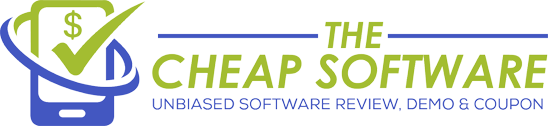X-Mirage: Now Screen Your iOS Contents On Your MAC / Windows PC

X-Mirage Review – Everyone prefers to view photos, videos and play games on a bigger screen than a small mobile device. So with the advent of technology, it is now possible to screen mobile device contents on your Laptop or PC screen in simple steps. There are many software available on the internet which allows you to screen your mobile device contents on your PC.
X-Mirage is one such software that allows you to wirelessly stream your iOS mobile device contents on your Mac or Windows PC. You can screen anything that you see on your mobile device onto the computer screen effectively.
Apart from screening the contents, you can also record everything that is screened on your Windows PC and save it as a video file on your PC. With X-Mirage, you can screen multiple iOS devices on your Mac / Windows PC.
How simple is the installation of the software?
The installation of X-Mirage software on your Windows PC is simple and can be completed in seconds. After opening the setup file, choose a location on your PC to install and accept their terms and conditions and then start the installation process. It takes only a few seconds to complete after which you can start using the software.
What are the features does the software offers its users?
The software is mainly designed with the ultimate goal of screening your iOS mobile device contents on your PC screen. Apart from this core function of screen mirroring, the software offers some additional features that enhance the user experience. Let’s see in detail about the features the software offers.
- With X-Mirage, you can mirror the screens of your iPhone, iPad, and iPod devices on your Mac or Windows PC screen wirelessly.
- X-Mirage allows you to mirror the screens of multiple iOS devices on your Windows / Mac PC effectively.
- One-Click recording feature allows you to record all the contents that you screen on your Windows PC and save it as a video file which can be later used for playback.
- X-Mirage allows you to mirror the games that you play on your iOS mobile device on to the Windows PC screen and have the controls on your mobile device.
- X-Mirage receives the mobile contents and renders it as 1080P high definition content on your Windows PC.
Click Here To Download X-Mirage for Your Windows PC For Free
How simple is the user interface of X-Mirage?
The user interface of X-Mirage is very simple as the only task of the software is to mirror your iOS mobile screen on your Windows / Mac PC. You can see that everything the software offers is bundled in a single screen without having to navigate deeper. Let’s discuss in detail on how to use the software.
You can find three tabs on the main screen namely Welcome, Settings and About tab. In the welcome tab, you can choose the Apple device that you wish to mirror and the iOS of the corresponding Apple device. You can also see a slideshow of how to mirror your Apple device in the welcome tab.
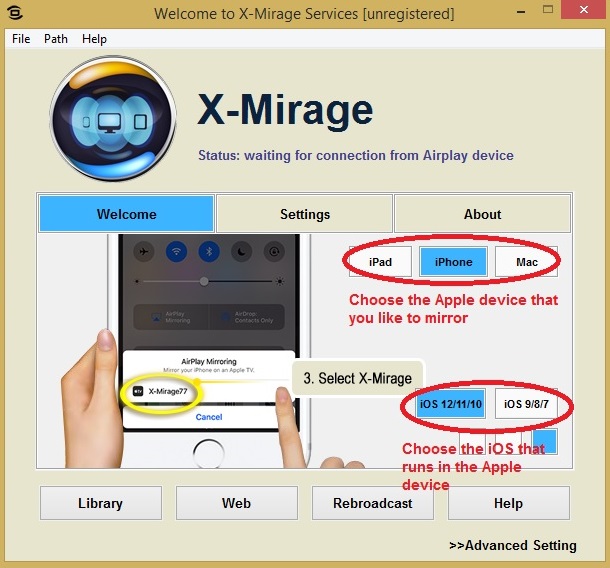
In the settings tab, you can choose the display resolution for the screening, provide a name for your X-Mirage Airplay, set a password to connect to X-Mirage, and choose how to display the Apple device screen on your Windows PC.

In the About tab, you can find information about the software and the license you have for the software.
Clicking the library button will open the X-Mirage folder where all your works are saved.
The Web button when clicked will take you to the official website of X-Mirage.
For any help on how to use the software, click on the help button that will take you to their help page where you can find a detailed tutorial on how to use the software.
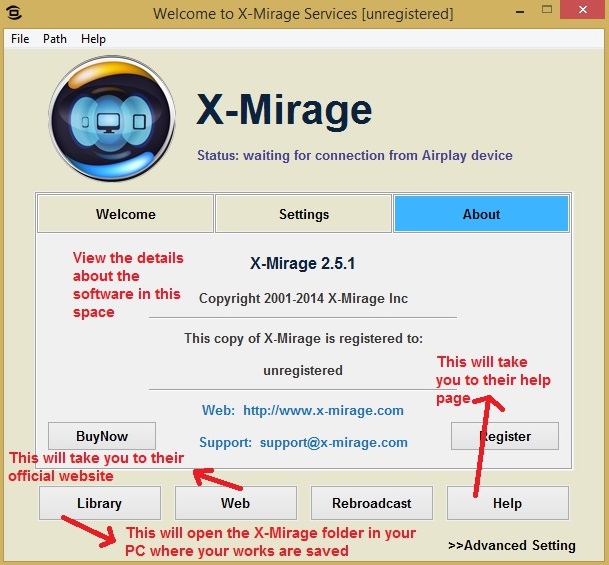
Now let’s see how to mirror your iPhone screen on your Windows PC.
After opening the X-Mirage software on your PC, slide up your iPhone screen from the bottom to open the control center. There you will be seeing ‘Screen Mirroring’ and click on it to start mirroring your iPhone screen.

Now you will be seeing the devices that are compatible for mirroring your iPhone. You can see your X-Mirage Airplay name in that list and click on it. The Airplay name will be the same that you gave in the settings tab of your software. After selecting the Airplay, you need to enter the password that you have set in the settings tab to start the mirroring.
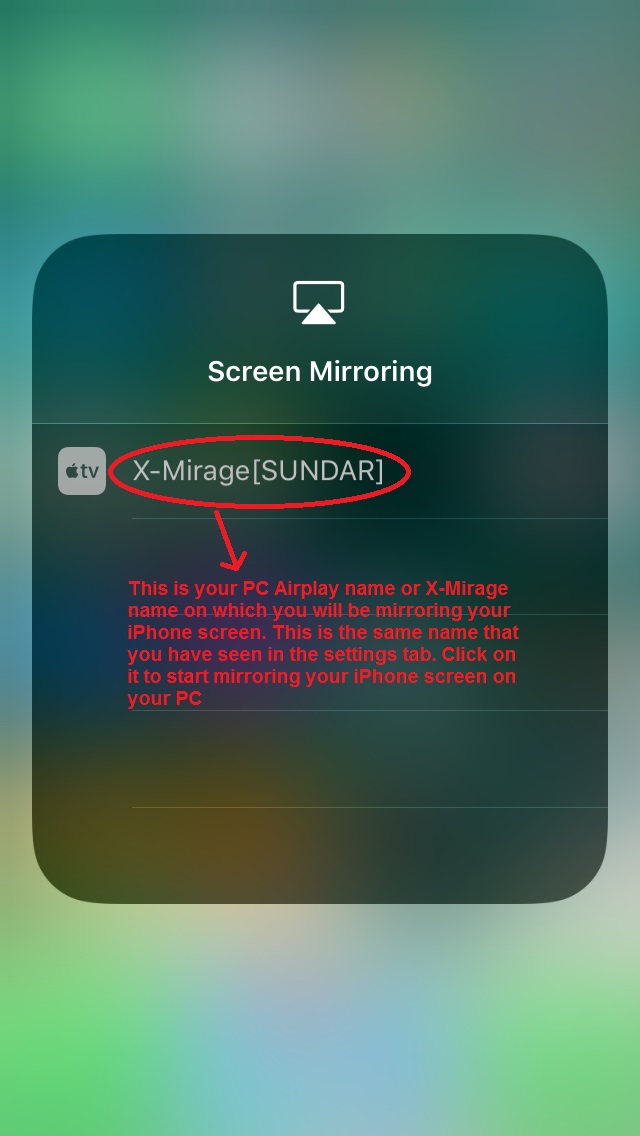
Now, your iPhone screen is mirrored on your Windows PC screen. Though the control is on your iPhone, all the videos, music and photos can be played and viewed on your Windows PC.
As said earlier, you can also record your mirroring by clicking the record button that you see on the screen. Click on the record button to start and stop the recording.

Once the recording completes, you can now save and export the recorded video to your PC. You will be getting the below screen as soon as you stop the recording where you need to provide a name, target location and video quality for the recorded file. Finally, click on the ‘Start Export’ button to start the export process.
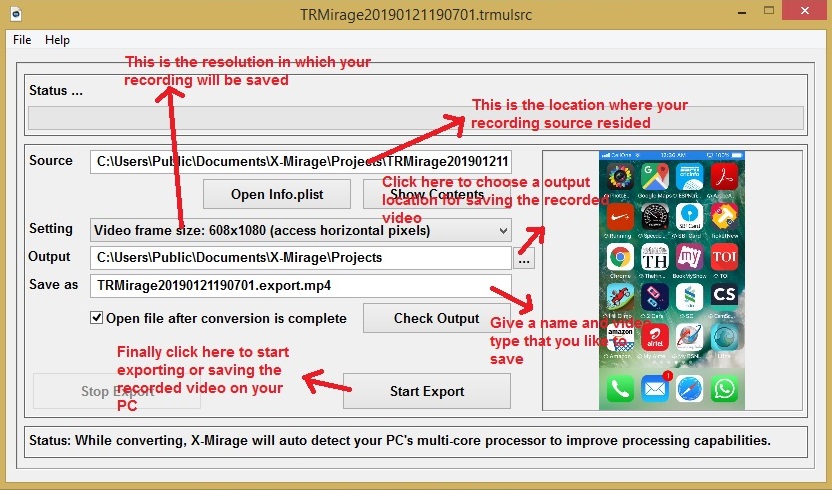
In this way, you can record all the mirroring done on your PC. This might be very useful while doing a presentation on an iOS app as it allows you to record how you make use of the app.
How good are the reviews for the software?
As usual, when I tried to learn more about what others say about the software, I mostly found only positive reviews and comments for the software. I could hardly find any negative reviews or complaints about the functioning or performance of the software. Though the reviewers have not rated it as the best, still they gave a very decent rating for the software.
Again, the user comments were exceptionally good and I could not find any negative user experience. Though there were certain negative comments for the previous version of the software, I could not find any such issues for the current version.
Below are some of the positive testimonials about the software that I came across on the internet.
“Overall, thanks to its ability to stream the video feed in full-HD resolutions and use a separate, audio-only lossless receiver to handle the sound, X-Mirage is a very useful application to have around on your computer. In addition, the easy-to-use interface and intuitive controls make it a good choice even for inexperienced users, since all you need to do is connect the device and choose the desired resolution.” – Softpedia
“This application is absolutely stunning! I have been trying to find similar software to compare but I have not yet found anything comparable. This is great, just what I wanted.” – User
What are the limitations of the trial version of the software?
X-Mirage offers a free version of the software for its users to try before purchasing the licensed version. Though there are no major limitations in the trial version, you can use the software for free only for the first 7 days and after that, you cannot use the software.
Also, in the trial version, you can record only the first 3 minutes of the mirroring. So you need to buy the software to continue recording for a longer duration.
| Windows OS | Windows 10, 8.1, 8, 7, Vista, XP |
| MAC OS | OS X Snow Leopard – MacOS Mojave |
| iOS | iOS 12, 11, 10, 9 |
What is the price of the software?
X-Mirage software is available for both Windows and Mac PC’s and the price for both are same. X-Mirage is available at a price of $16. The fee is a one-time fee which allows you to use the software for your lifetime.
At present, there are no offers available either with us or on their official website. Please have an eye on this space to know about any offers if available in the future.
There is a 14-day money back guarantee for the software which allows you to claim for a full refund from within 14 days of your purchase.
Verdict and Conclusion:
Thus X-Mirage is one of the best software for mirroring your iPhone, iPad, and iPod screens on your Windows or Mac PC’s. The user interface is very simple which allows even a novice user to easily mirror their mobiles screens on their PC. All you need to do is just click the screen mirroring in your iPhone, your screen will now be displayed on your PC. Apart from mirroring, other features like recording the screen mirroring makes it a good choice for the users.