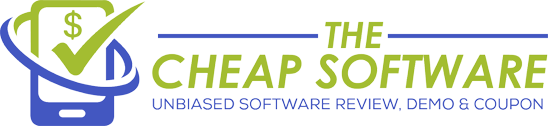WonderFox DVD Ripper – Rip Your Old DVD Disc to Digital Copy

WonderFox DVD Ripper is a DVD ripping software from WonderFox, developer of several commercial application software for Windows PC. So if you are looking for a good software to convert the movies and video in your old DVD disc to a digital copy and store it in your PC, then WonderFox DVD Ripper is the perfect fit for your solution.
The software comes with a very simple user interface and allows you to Rip the DVD disc in a matter of minutes. I was able to Rip a 150 minutes DVD movie in less than 15 minutes. By supporting over 10 different video formats, you can rip the DVD movies to almost any format you wish.
The software rips your DVD movies without compromising on the quality and data. You get to see the same HD quality of your DVD movies in your ripped videos. So the software can be a perfect fit for those who like to secure the content present in their old and damaged DVD discs.
How simple is the installation of the software?
The installation of WonderFox DVD Ripper is very simple and is just a two-step process which takes only a few seconds to complete. You just need to accept their terms and conditions and choose the destination folder for installing the software. Once you click on the install button, it takes only a couple of seconds to complete after which you can start using the software.
What are the features does the WonderFox DVD Ripper offers?
WonderFox DVD Ripper is an effective DVD ripping software that allows you to copy your DVD disc and store it in a digital format in your PC. The software offers some worthy features which help in increasing the efficiency of your DVD ripping task. Some of the features and benefits the software offers its users are:
- The software provides support for more than 20 different types of video formats to which you can rip your DVD movies. Some of the supported formats are AVI, WMV, MP4, MPG, MOV, MKV etc.
- The software can also rip your DVD movies to formats that can be played on various mobile devices. Some of the supported devices are Apple, Samsung, HTC, Sony, Microsoft, Lenovo, Google, LG etc.
- The software also allows you to rip the audio file alone from the DVD discs. Some of the supported audio formats are WAV, FLAC, ALAC, MP3, AC3, WMA etc.
- The software provides options for ripping either the DVD disc or ISO image of a DVD disc. You can easily rip an ISO image file to any desired video format of your choice.
- The DVD ripping process is very simple. It takes only a couple of steps to rip a DVD video disc.
- The software helps in removing the region code protection in your DVD disc and make it possible to play in any DVD player without having the need to buy a new player.
- The software ensures in converting your DVD disc to other video formats without compromising on the video quality.
Click Here to Download Wonderfox DVD Ripper For Free
How simple is it to use the software?
As said earlier, WonderFox DVD Ripper comes with a very simple yet elegant user interface which takes you directly to the task that you are intended to do with the software. Yes, no need to waste time searching the task that you wish to do as everything is present in the home screen itself.
The entire software consists of three main steps and they are to select the source DVD disc, to choose the destination folder and choose the output format to which you would like to rip the DVD disc. Please go through the below guide on how to use the software.
First, you need to select the DVD source which has the DVD video that you like to rip. It can be either a DVD disc, an ISO image file or a DVD folder. So click on the appropriate option and select the DVD disc that you wish to rip.
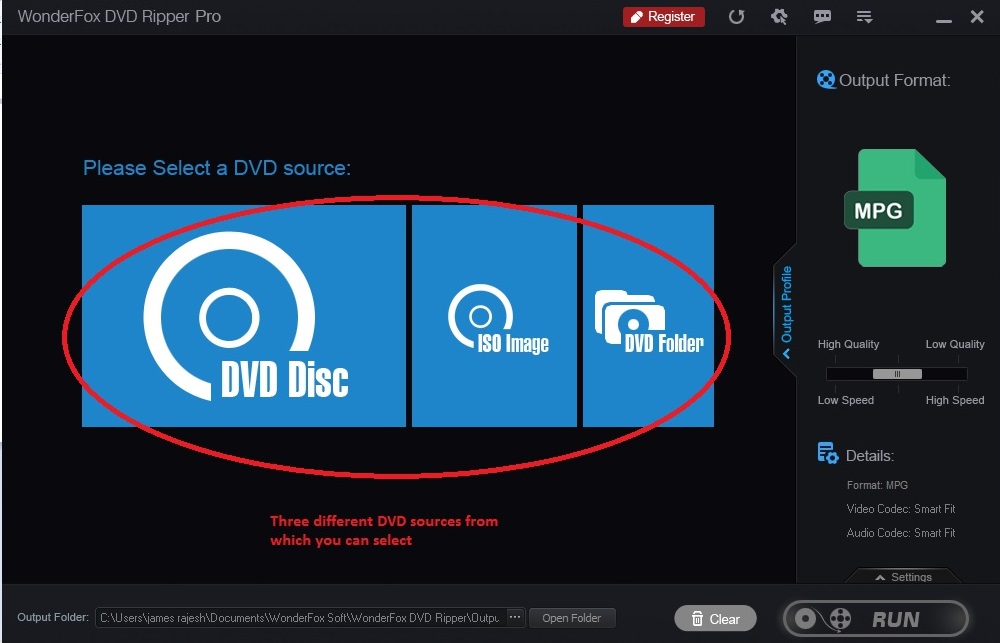
If you select the source as DVD disc, then the software automatically detects the DVD disc inserted in your PC DVD drive. On the other hand, if the source is an ISO image or DVD folder, you need to browse and select the respective file from your PC.

You can now see the DVD video loaded in the software. You can edit the video by clicking the edit button.
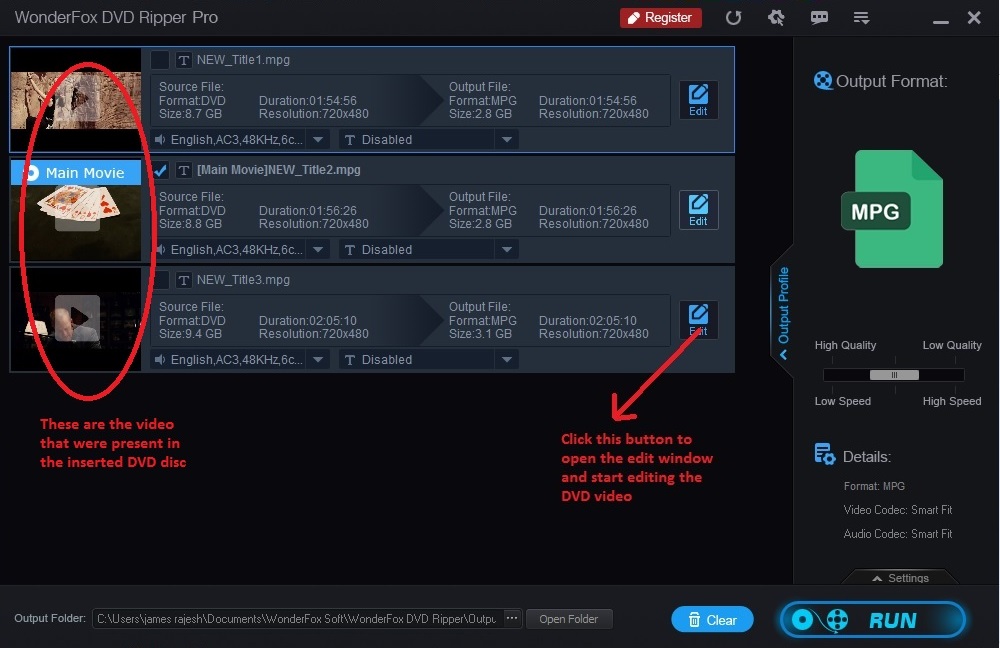
Once the video is opened in the edit screen, you can make changes to the video by using the various tools available. You can add effects, take snapshot, trim or cut select portions of the video etc.

After selecting the DVD source, choose the output video format to which you like to rip the selected DVD movie. The software supports over 20 different video formats, 16 audio formats, 14 Web formats, and over 15 mobile devices.

You can also choose the preferred video quality of the output video. Please remember the higher the quality the slower is the conversion speed.
If you like to access the settings of the selected video format and modify them, then click on the settings button and try to edit. But it is highly advised that you access these settings only if you are an advanced user who has a strong proficiency in video editing.
Finally, select the output folder where you would like to save the ripped video in your PC.

Once everything is done, click on the Run button at the bottom to start the DVD ripping process. The time taken by the software for the DVD ripping process depends upon the size and the quality of the DVD disc. If it is a larger disc with high-quality video, eventually it takes more time to complete.
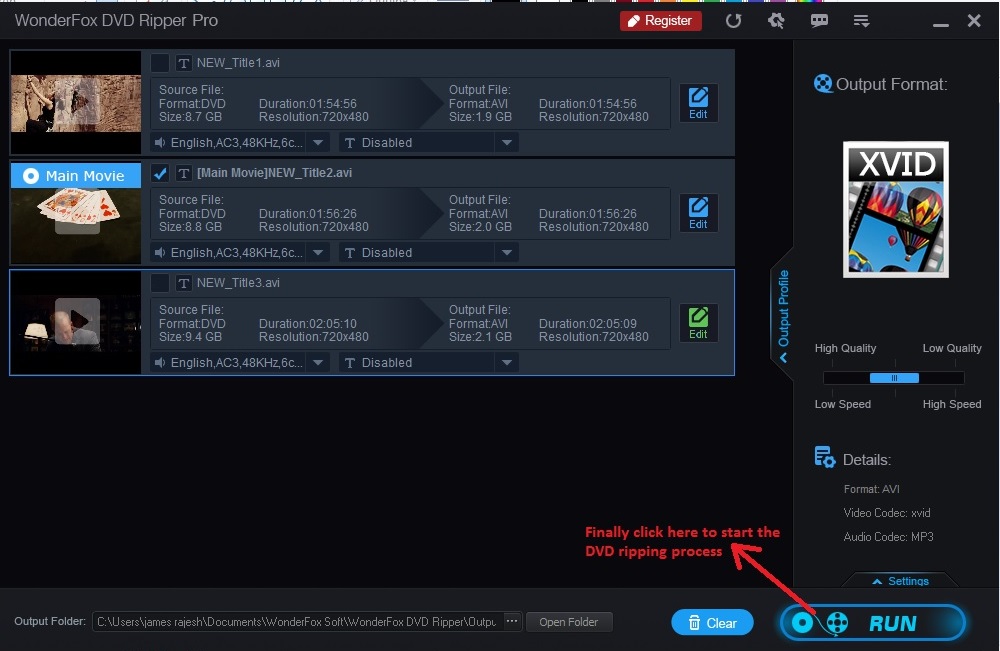
For me, it took around 15 minutes to rip a 15 minutes DVD video at the highest quality which seems to be very long.
For accessing the additional settings of the software, click on the options button at the top of the application window. Here, you can access some of the basic settings of the software.
For any help regarding how to use the software or finding ways to contact their support team, click on the help button at the top and choose the corresponding option.
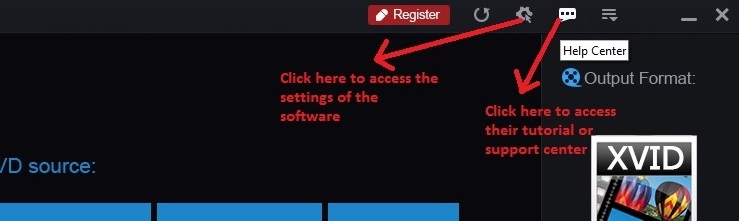
What do others say about the software?
The software has got some exceptional rating among the online reviewers. Most of the reviews that I came across on the internet have mentioned it as the best DVD ripping software and has given top ratings. I could say the software is 100% as I could not find any negative reviews for the software.
But on the other hand, the user reviews were mixed as some have given good ratings and feedback while some have claimed that the software fails to deliver what it promises. Many users have complained over the speed of the conversion process. But personally, I did not have any concern over the performance of the software except the speed of the ripping process.
Please find below some of the positive testimonials that I came across on the internet.
“DVD Ripper Pro is close to perfection. It takes a potentially complex task and makes it wonderfully quick and simple, while still offering an incredible range of options and output formats.” – Tech Radar
“WonderFox DVD Ripper earned a spot in the top tier of our review of the best DVD rippers. It’s easy-to-use interface and wide ripping tool array make it ideal for getting your movies off their plastic discs and into a format you can take with you on any device you happen to own.” – Top Ten Reviews
What are the limitations of the trial version of the software?
Similar to other DVD ripping or DVD conversion software, WonderFox DVD Ripper also has certain limitations in its trial version. The following are the restrictions in the trial version of the software.
- Only 15 minutes of the DVD video can be converted
- Does not support 1:1 clone DVD to ISO image or DVD folder
- Does not provide free lifetime upgrade and technical support.
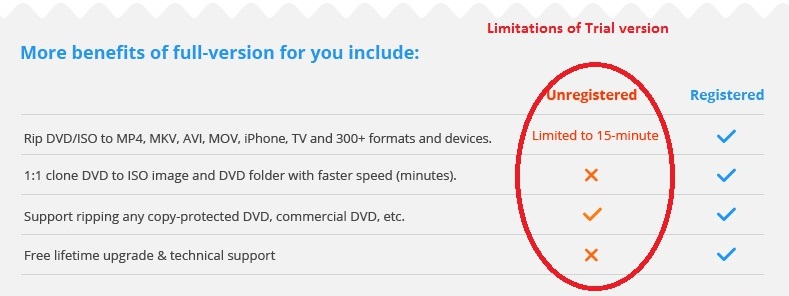
You need to buy their PRO version if you don’t want any of these restrictions and enjoy all the features of the software.
| OS Supported | Windows 10, 8.1, 8, 7, Vista, XP |
| Required RAM | 512 MB |
| Required Space | 500 MB |
| Required Processor | 1 GHz |
| Graphics Card | DirectX 9 compatible graphics card or higher |
What is the price of WonderFox DVD Ripper?
There are two licenses available for WonderFox DVD Ripper and they are single license and family license. While the single license is only for 1 PC, the family license can be used in 3 different PC’s.
The price of the single license is $29.95 and the family license is $69.95.
WonderFox also offers a discount pack where the DVD ripper along with the Video converter software is available at a 40% discount. So the price of the combo pack is just $39.95while the regular price of the combined pack is $69.95. Please note that this offers is available only for a very short period of time and can expire anytime soon. So try to grab it as soon as possible.
WonderFox also offers a 30-day money back guarantee for the DVD ripper software. So you can get a full refund of your money if you are not satisfied with its performance.
Verdict and Conclusion:
Thus, WonderFox DVD Ripper is a perfect fit for those who like to convert their large DVD library to digital video formats and store it in your PC quickly and easily. By supporting over 20 different video formats, audio formats, and mobile devices and converting the video at high speed, the software performs efficiently in delivering what it promises.