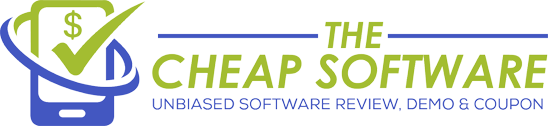iMyFone Umate Pro – Erase your iPhone Data Safely and Permanently

Identity Theft is one of the major problems which is faced by a large number of users all over the world and it is alarmingly rising with the advent of smartphones. While you think that just deleting the data and files from your phone, you are safe then you are completely wrong as there are many ways to recover your deleted information.
So it is very critical to ensure that you delete your files in a safe manner that cannot be recovered by any means. iMyFone Umate Pro software offers a perfect solution for safely and securely deleting your personal and sensitive data files permanently with 0% recovery.
iMyFone Umate Pro promises in erasing the data files present in your iPhone, iPod, iPad permanently in a secure manner without providing any chance of recovery. The data erased by the software can never be recovered by any hackers or cybercriminals who try to steal information from the used phones.
So you can use the software to delete all your messages, chats, photos and videos from your iPhone before selling it to someone and thereby ensuring the security of your deleted files. The software also ensures in completely erasing all the third-party apps without leaving any traces that can be used by hackers to steal the information.
I bought this Umate Pro software recently and this review is based on my experience with the software.
How simple is the installation of the software?
Installing iMyFone Umate Pro in your PC is very simple and easy that can be completed in just a couple of steps. After opening the setup file, you just need to accept their terms and conditions and start the installation process.
The installation just takes a few seconds to complete after which you can start using the software to connect your iPhone and start securely erasing your data files.
What are the features offered by the iMyFone Umate Pro?
Though the software is primarily a data erasing software that ensures in safely deleting all your sensitive and personal data present in your iPhone, it offers some extra features that help in freeing out the unnecessary space present in your iOS devices.
- The software allows you to preview and select the personal data that you would like to erase securely.
- Erase Deleted files feature lets you to permanently delete all those files that you had earlier deleted but still present in the iPhone.
- Erase all data feature ensures in completely erasing all the information present in your iPhone without leaving behind any traces that can be exploited by the hackers. So you can use this feature to erase all your data before selling it to someone.
- IMyFone Umate Pro ensures in safely and permanently deleting all the third-party apps without leaving any incomplete fragments which can be used for compromising your privacy.
- One-Click Cleanup feature can scan your iOS device and delete all the junk files and free up more space and thereby increase the speed and efficiency of your device.
Click Here To Download iMyFone Umate Pro For Free
IMyFone Umate Pro User Interface – How simple is it to use?
The user interface of the software is very simple and can be used by anyone who does not have any technical knowledge. There are 5 sections of the software which provides access to the 5 key features that we have seen earlier.
Before starting to use Umate Pro to erase the data present in your iPhone, you need to connect it to your computer. Once you connect your iPhone to your PC using the USB cable, the software automatically detects the iPhone model and reads all the data present in it. You can now start using the software to erase unwanted data and other sensitive information securely.
Before proceeding with the review, I wish to tell that I experienced a tremendous slowdown in the performance of the PC when the app is running which I normally do not face with other applications.
1-Click Free Up Space:
As said earlier, this feature scans your iPhone thoroughly to find and delete any junk files, large files that were not used for a longer period, and temp files and thereby free up more space in your phone. This can in turn help in increasing the speed and performance of your iPhone.
Click on the ‘Quick Scan’ button present at the middle of the screen to start searching and analyzing your iPhone to find any junk files and temp files that can be erased. Alternatively, you can also select a particular category and find how much space can be saved by cleaning that specific category.

Once the scan completes, it displays a list of category each with a set of items that can be cleaned from your iPhone to free up more space. You can now click the clean button present at the side of each category to free up the space occupied by the items that come under the specific category alone. The scan process took only a few seconds to complete scanning my 16GB iPhone.
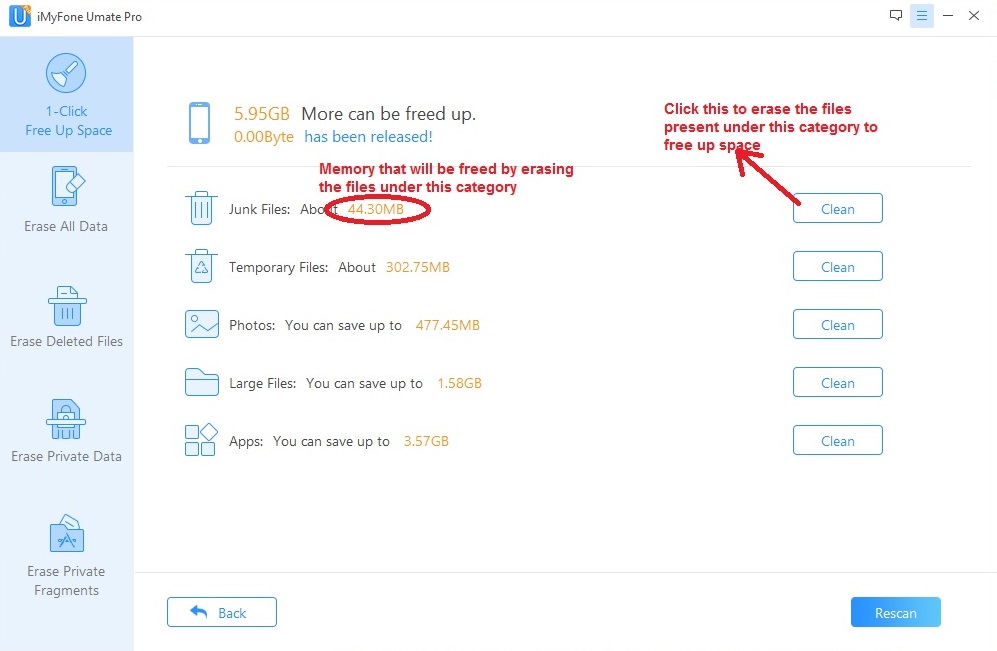
You can now see a complete information about the list of items that will be cleared under the selected category and the memory that each one occupies. Again here, you can select or deselect any item that you wish not to erase from your phone.

IMyFone Umate Pro also tries to free up more space by compressing the photos present in your media library without altering the quality of the images.

Erase All Data:
This feature lets you to completely delete all the personal data files present in your iPhone permanently in a highly secure way. The erased data can never be recovered by any type of software or hackers.
Once you click on the Erase button, all the photos, videos, documents, Play-Store apps, messages, and chats will be deleted permanently from your iPhone. You can use this option if you are selling the phone and want to make sure that your deleted private data is not recovered by any means.

Erase Deleted Files:
Unlike other Android phones, the files you delete in iPhone are not deleted permanently rather they reside in a separate folder called Deleted Files. So this option ensures in completely erasing all the files in the deleted files folder and ensures that cannot be recovered later.
Click on the Scan button to start searching for files in the deleted files folder. This time, the scanning took more time to complete. It approximately took 15 minutes to complete.

You can now see the list of items that were deleted by you at some point of time but still resides in the deleted folder. You can now delete them by clicking the ‘Erase Now’ button to permanently delete all those files from your iPhone.
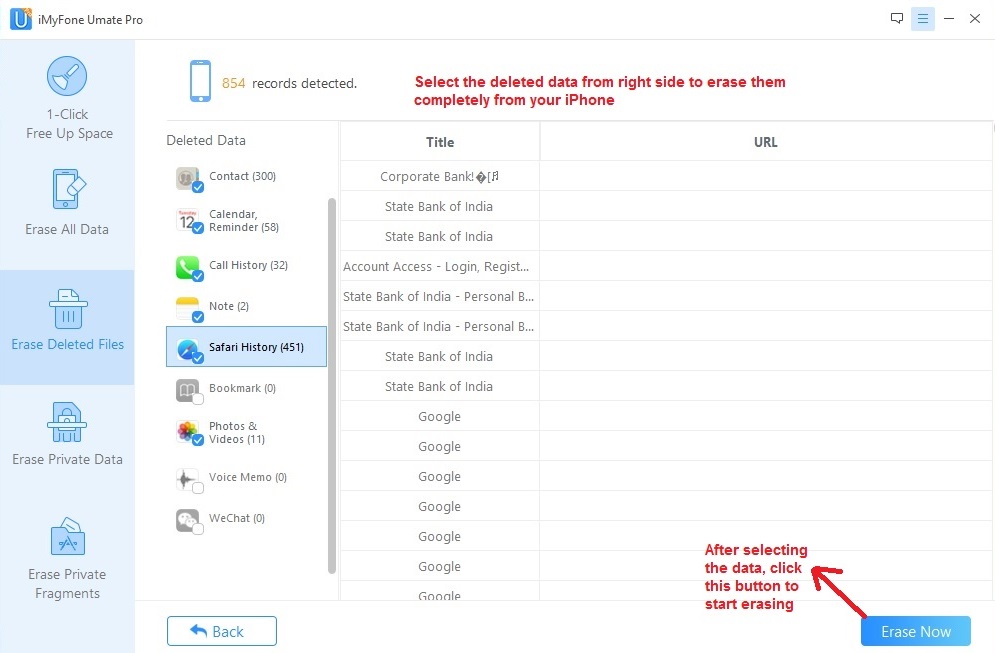
Erase Private Data:
This feature allows you to delete the private files present in your iPhone safely and securely.
Click on the Scan button to search for any private data files present in your iPhone. Again, the scan process took a long time to complete approximately 30 minutes.
Once the scan completes, you can now select the private data from the detected records and erase them safely from your iPhone without any security breach.

Erase Private Fragments:
This feature of the iMyFone Umate PRO allows you to securely erase the third party apps permanently from your iPhone without leaving behind any traces.
Click on the Scan button to start scanning for third-party apps present in your iPhone and select the ones which you like to erase. This scan took a very little time compared to the other two scans. It took only 3 to 4 mins for the scan to complete.
Now select the apps which you like to erase from your phone and then click the ‘Erase Now’ button.

Now select the erase level which you like to have for erasing the apps. There are three security levels namely Low, Medium, and High. Data erased at high-level security can never be recovered at any cost, while the percentage of recoverability slides down with low and medium level security.
Also, please remember that the erasing process takes more time when the security level is high.
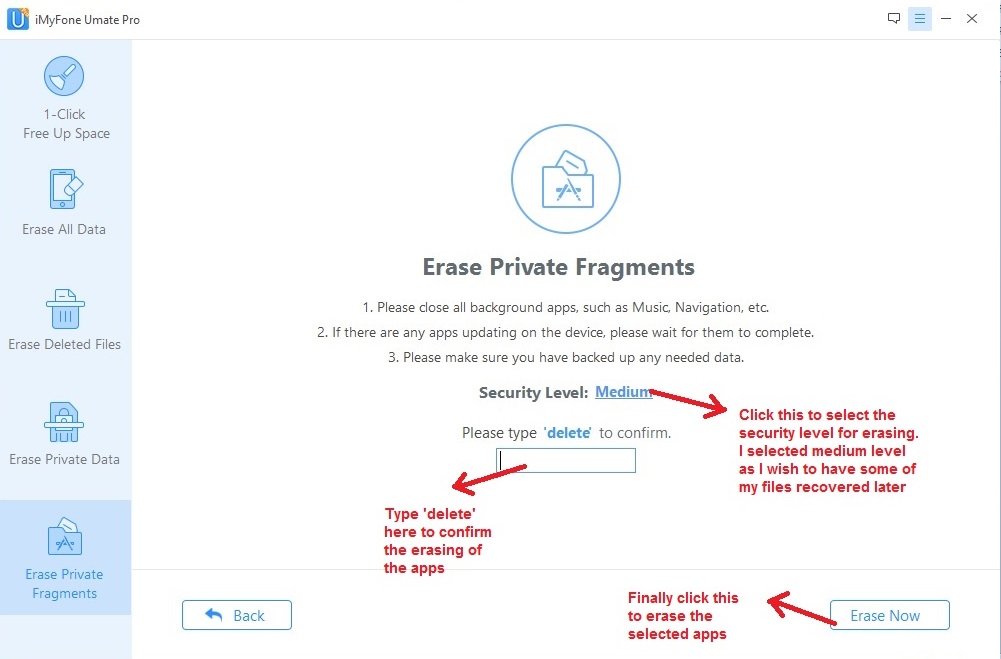
For any issues, you can either contact their support or access their tutorial to find a solution to your problems with the software. This can be accessed by clicking the tools button present at the top right of the window next to the close button.

What is the word of mouth for the software?
iMyFone Umate Pro has got very good ratings and reviews from the online reviewers and websites that review commercial PC software applications. Almost every review have credited the software for doing its job perfectly without any concerns.
Though there are many reviews about the software, I could come across only a handful of users who have used the software and commented on it. Almost most of the comments were positive except a very few which raised concerns about software functionality.
Please find below some of the positive reviews and user comments that I could find on the internet.
“An easy-to-use yet surprisingly powerful cleanup and privacy tool.” – Macworld
“Myfone Umate is a lightweight, reliable tool that allows you to enhance your iOS device's performance by removing unnecessary files.” – User
ImyFone Umate Pro Trial Limitation
iMyfone pose a number of restrictions and limitations in the trial version of Umate PRO. You do not get access to most of its features in the trial version. Some of the limitations are you can remove apps and clean junk files only once, compress only the latest 5 photos, cannot use the erase all data feature etc. Please find the complete list of trial version limitations in the image below.
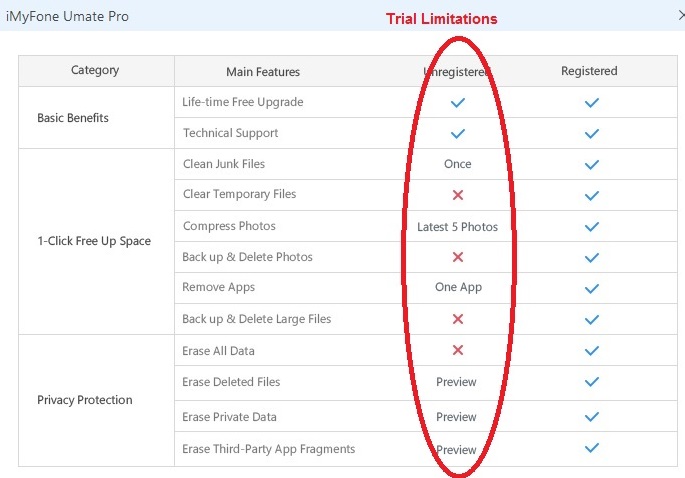
| Windows Requirements | |
| OS Supported | Windows 10, 8.1, 8, 7, Vista, XP |
| Required RAM | 512 MB |
| Required Space | 200 MB |
| Required Processor | 1 GHz |
| iOS Device Requirements | |
| OS Supported | iOS 7.0 or later |
| iPhone | iPhone X, 8 Plus, 8, 7 Plus, 7, SE, 6S Plus, 6S, 6 Plus, 6, 5S, 5C, 5, 4S, 4 |
| iPad | iPad Air, iPad mini, iPad Pro, iPad |
| iPod Touch | iPod Touch 6, 5, 4, 3, 2, 1 |
What is the price of the software?
iMyFone Umate Pro is available for both Windows and Mac users who own an iPhone and would like to securely erase their data. There are 4 different license packs available for each of these versions and the price of each license pack is the same for both Windows and Mac version.
The 4 different licenses are 1-year license, Basic license, Family license and Business license.
The price of 1-year license is $29.95 for one year and for one PC.
The price of the Basic license is $39.95 for lifetime and for 1 Device.
The price of the Family license is $49.95 for lifetime and for 2 to 5 Devices.
The price of the Business license is $299.95 for lifetime and for unlimited devices.
You can find the comparison between Umate Standard version and Umate PRO version in the image below and choose the one that best suits your needs.
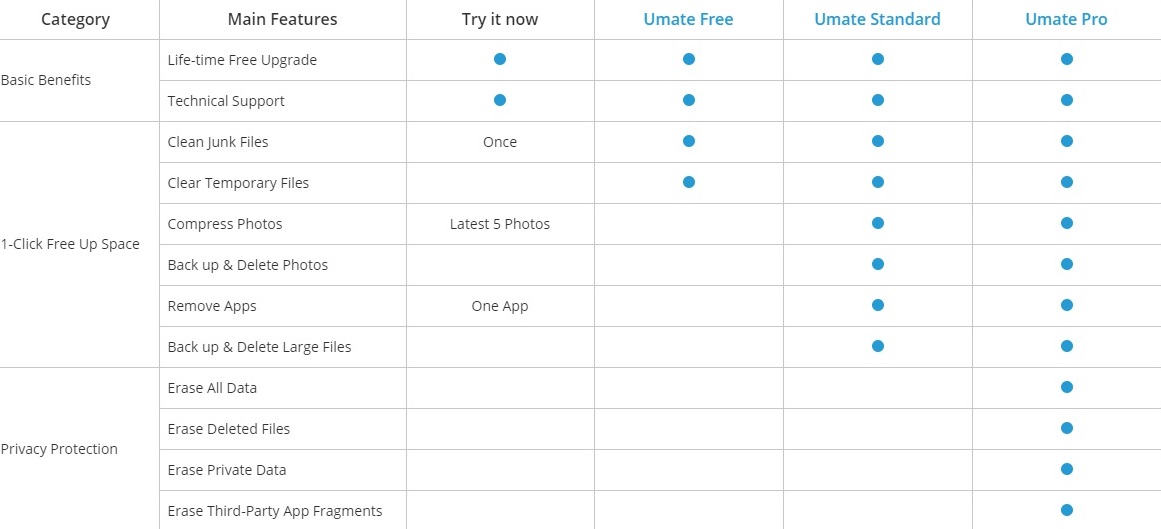
At present, there are no special offers either with us or on the official website. Please have an eye on this space to get to know about any offers that pop up in the future.
There is also a 30-day money back guarantee available for the software which allows you to claim for a complete refund if you are not satisfied with its performance.
Verdict and Conclusion:
Overall, iMyfone Umate PRO is a good data erasing software for your iPhone / iPad / iPod that performs its job neatly and effectively. The software frees up more space in your iPhone by efficiently finding and deleting junk file, temp files and compressing the photos.
You can use the software to safely erase all the data in your iPhone before selling it and also delete all the third party apps permanently without leaving any traces. The only concern is the software causes a terrible slowdown in the performance of the PC. Apart from that, the software is best recommended for the iPhone users who like to securely delete their data which cannot be recovered by any means.