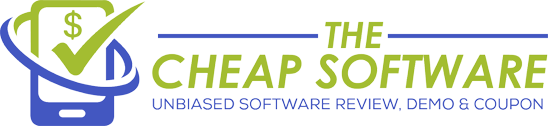Scare off Online Threats with BullGuard Internet Security – Full Review and Special Coupon!

I know… you’d think with your eyes rolling: “Yeah, another security software again.”
Getting the right security software these days is really challenging. People trying to select the “best” protection there is, but not really sure what they actually need. This, oftentimes, is the cause of confusion among consumers. But what does a consumer really need?
These days, our needs have evolved. Website owners already took the responsibility to have their sites and contents protected; they wouldn’t like the negative feedback from users, so they should do everything they could to secure their sites! So, unlike before, we could be a little careless while browsing. But, truth be told, we still have users who do not really know anything about security with their devices; may it be their computer, tablets, phones or etc.
This is where BullGuard Internet Security stepped up.
I have personally tested BullGuard with their 30-day free trial on their Premium Protection. On this article, I will provide my experience and a full review of the said software.
TEST BULLGUARD INTERNET SECURITY ALL YOU WANT FOR FREE!
Is it what you need? You be the judge.
What is BullGuard?
BullGuard is an antivirus company that offers 5 types of products: Antivirus, Bullguard Internet Security, Premium, Mobile Security and Cloud Identity Protection.
BullGuard Antivirus believes that consumers deserve more when it comes to security. This is why they strive to make everything simple to protect everything in their consumers’ digital life. BullGuard boasts to be the only security company whose sole focus is on the consumer, one that combines technical expertise with a genuine understanding of consumers' needs to deliver complete protection across all connected devices.
They also boast that they have 300 million users worldwide!
There are indeed 5 BullGuard products; however, we will just focus on one this time.
BullGuard Internet Security
This product is mainly for people who’d like to be, according to its name, secured whenever one is browsing the internet. This product holds several functions:
- PC Tune Up
- Vulnerability scanner
- Firewall
- Parental control
- Free online backup
- Dropbox account
BULLGUARD INTERNET SECURITY ON A SPECIAL SALE!
Let’s check them out one-by-one!
PC Tune up
Just like most antivirus softwares nowadays, PC Tune up is always there in the mix. What’s in it? The usual stuff such as clearing caches, temporary files, dump files, log files and even deletion of invalid shortcuts and defragmenting registry keys.
Vulnerability Scanner
This function scans for security updates that are missing then checks for potential risks such as connections to unsecured WiFi networks or applications that are automatically executed from a removable device. Outdated computer systems are usually the victims of any attacks such as viral infections to identity theft using a wide variety of methods. These types of risks are greatly reduced with BullGuard Internet Security!
Firewall
Well, what can I say more? Is there an antivirus company out there that does not offer any firewall services? Pretty normal, but just for your information if you’re not really sure what a firewall is. A firewall is a type of a network security system; it could be both a software or a hardware device. This security system would take control of your network traffic may it be incoming or outgoing.
Parental Control
This feature has just been integrated with BullGuard. This enables the parents to keep a close eye to what their children are doing online. With this, parents would be able to protect their children from viewing inappropriate and/or dubious sites, helping parents to have detailed records by monitoring their children’s behavior online and also limit their time on the Internet. Being able to control what their children could and could not access online is a great power a parent could have especially these days.
Free Online Backup and Dropbox Account
Just by reading the name, you’ll have the idea of what these features are for. Yes, online backup and cloud storage; for you to have a secure storage which you could access anytime anywhere.
Watch Bullguard Antivirus Demo Here!
VISIT BULLGUARD ANTIVIRUS OFFICIAL WEBSITE
The given features of BullGuard Internet Security are as great as they are. These features are all you need to be protected well-enough online.
My Experience in using BullGuard Internet Security
Definitely came to me like a breeze.
Installation should be as easy as clicking next and waiting for the progress to finish. Right after the installation, the software would automatically update itself if there are some things that need updating. Right after that, you will see an additional icon on your notification area, yes, the one beside the windows time and date on the lower right-hand side corner of your screen. And it looks like this…

Initially, the icon should light up, changing its color from orange to red. This means that there are important notifications we must attend to. We’ll get back to those later.
BullGuard antivirus interface has been designed to be very simple yet full-featured. Just look at this home screen…
Everything that you need is here; presented to users in a simple and straight-forward manner! If there are issues that you need to attend to, for example, that Firewall on my home screen. You’ll easily spot that Firewall has been highlighted with an orange border and an orange warning mark on its upper right. That is how simple you’ll be able to spot issues with the software.
There is a page wherein all these notifications are stored. Remember that icon on the notification area? If it changes its color from orange to red continuously, it means that there are notifications that we’ll have to attend to. Looking at the home screen, upper right-hand corner, you see an orange box that has a number two on the screenshot I provided. That means there are two messages/notifications available for me to check.
Where do we see these notifications?
In comes the Message Center! You can access it by clicking that orange with the number 2 on the home screen.
This window has all the notifications that you may have to attend to. And not just that, it also will provide the solution for the said notification such as I have pointed with the big red arrow on the screenshot above.
And BullGuard antivirus settings is arranged wonderfully!
If you’d look at the upper right, you’ll see Basic and Advanced. These are the two types of settings. If you click on basics, a simple, easy-to-understand settings window will come up. Whereas you click on Advanced, it will show a more detailed settings window.
What others think of BullGuard AntiVirus
Here are some statements from other BullGuard Internet Security users.
Have been using their products for years and they REALLY work. I should get a lifetimes free subscription as I recommend this software to all my customers and most of them have taken my good advise. (God loves a chancer) 🙂
–Darren James Stenhouse
Aylesbury, GB
BullGuard has saved me on many occasions, due to dodgy websites containing viruses and the such. It even saved my steam account worth around £800 from getting stolen, as it knew that the link I clicked wasn't the real steam website. If that wasn't there, I wouldn't have a steam account. 10/10
–Callum Murphy New
Skelmersdale, GB
Is a brilliant piece of programming and easy to understand and use and keeps watch continuously while you are on your PC but you can check its performance as often as you wish. I intend to buy it when the 60 day free period expires. It's absolutely brilliant and I do not know any other protection program like it and it does not cost the earth either. Its amazingly brilliant and gives absolute peace of mind.
–Albert
Sylesbury, GB
- Supported Operating Systems:
- Windows 10
- Windows 8
- Windows 7
- Windows Vista
- 800 MB free hard-disk space
- Memory: 1 GB RAM
- Internet connection: Dial-up minimum
- Internet Explorer 8 minimum
Pricing
As per Albert, the software doesn’t cost the “Earth”.
Indeed! For a year, you could have Bullguard Internet Security for just $59.95 with its normal price.
Especially right now, BullGuard is offering their software with a 50% Discount! You’ll enjoy security on a higher level with a lower price!
Conclusion
BullGuard Antivirusis one of the top security company there is. Nobody could really define who the best is, however, with the special offer that BullGuard has right now, you could never be wrong on choosing them to protect you!
An easy 5/5 for me!