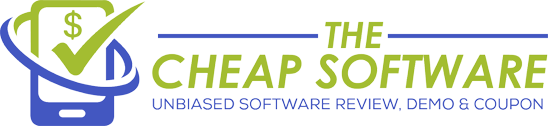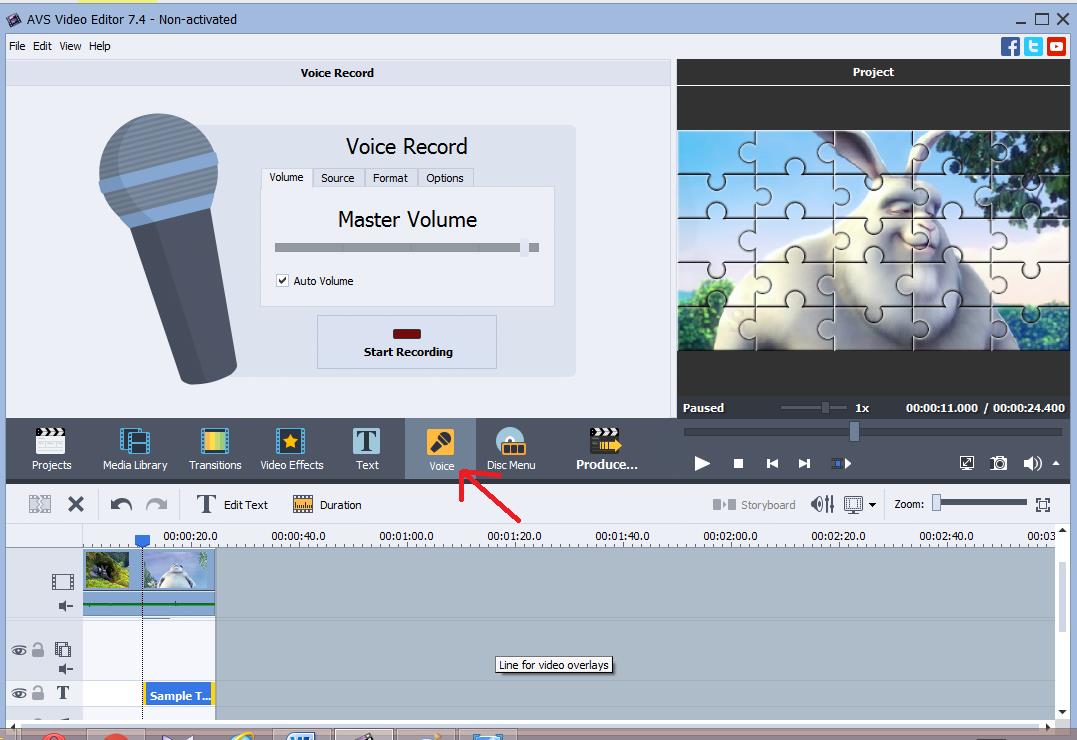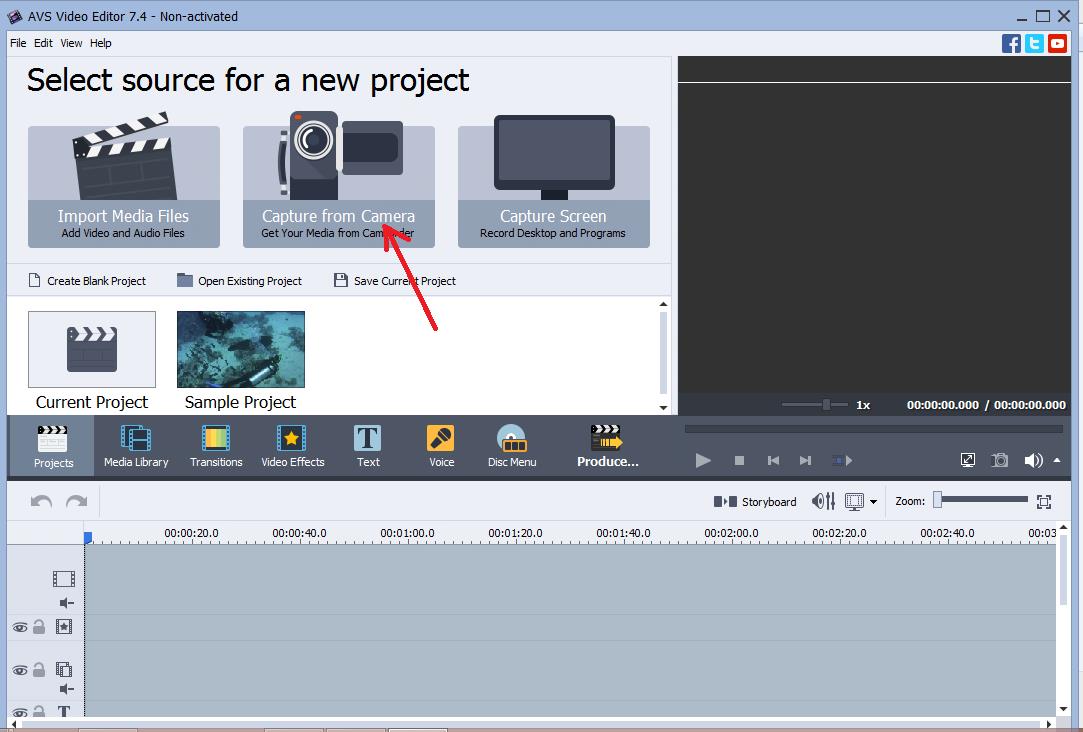AVS Video Editor Review, Pros and Cons, Is it Worth it ?

Recently I have been searching for good video editing software that can help me in editing the videos that I take on my phone and DSLR camera and it was then I came across this AVS Video Editor software. So after going through the specifications and reviews I decided to try the software. As like other video editing software this one also has pros and cons which we will discuss in this article.
AVS Video Editor Features
The AVS video editing software offers a lot of features when compared to other video editing software in the market.
- It comes with almost 100 video editing tracks and 600 effects and transitions while they are very much limited in most of its competitors.
- There are 10 different video formats available for creating the final video. This feature helps you to create videos for various devices you may own like iphone, android etc.
- The capture from camera feature allows you to take video using your laptop camera which you can edit it later using the software.
- The capture screen feature allows you to record your desktop screen and the activities you perform in your desktop.
- You can also share the created videos to various social networking sites like Facebook, Twitter, Dailymotion, YouTube, Flickr etc.
- The AVS video editor also possess other features like Trim which allows you to trim a particular portion of a video, Text button to include a text in your video and snapshot allows you to take screenshot.
- Using the Disc Menu button you can choose various styles and themes for your Blu-ray videos.
Click Here to Download AVS Video Editor for Free
AVS Video Editor's User Interface
The user interface of AVS video editor is simple and well organized. You can find all the features and tools in the main screen itself and there is no need to browse deeply in order to access its tools and features. Though at first sight it may seem to be little bit complex and confusing, using it for few times can make you feel comfortable and at the end you will enjoy editing videos using it. Now let’s discuss how each of its feature works.
1.By clicking on the Import Media files, you can import the video or videos which you want to edit.
2.After importing the videos you want to edit, you can now drag and drop in the timeline to edit your videos.
3. You can trim the video by clicking the trim button and then select the portion of the video which you want to trim.
4. You can add transitions between the videos by clicking the transition button where you will be able to find a wide range of transitions available.
5. Similarly the video effects button allows you add various effects to your videos by choosing from the list available.
6. You can also add texts to the video you are editing by selecting the text button. The below screenshot shows that I have added a text ‘Sample Video’ in the video file I edited using AVS video editor.
7. The Voice button allows you add a background voice to the video. It can be a song or any type of audio file.
8. Once you are done with the editing, you can save the file, write it to a disc or share it in your social media sites by clicking on the Produce button. Here I have chosen to save it as a file in my PC.
9. Now you need to select the format in which you want to create the video. Here I want to create the video in AVI format.
10. You can record your desktop screen by using the Screen Capture button available in the main menu. Once you click on the screen capture button, you will get a box like below in your desktop.
11. Now you can select the area of your screen which you want to record by adjusting the four edges of the box. You can also choose to either record the entire screen or a portion of the desktop window by making use of the options available.
12. You can start and stop recording your desktop by clicking on the start capture button and AVS video editor icon in the system tray respectively.
13. You can then save the desktop recording by clicking on the save video button or you can also delete the recording by using the delete button.
14. In order to take videos using your web cam, just click on the Capture button available in the main screen.
15. Then you can click on the start capture button to start the recording and then click on the stop capture button to stop the recording and then you can save the video by clicking the produce button as said earlier.
What Other People Say About AVS Video Editor
Whenever I buy any software or any other products, I use to read the reviews and see what other users have to say about the product and they play a very crucial role in my purchase decision. So after going through the various reviews of AVS video editor,
I observed that it is suitable for an average user who edits video for a simple project or for himself and it is not suitable for a professional video editors.
Also all the reviews had stated that the end quality of the video is not so good which I myself found after using the software. Almost all the users who have commented about this AVS video editor say that though it is not a perfect video editor it is a good one for an average user and price is also affordable which is why most of them consider buying it. Again the point which most of the users complained is the end quality of the video which is bad.
Limitations of Trial Download:
I was using a trial version of AVS video editor since I want to know if it best suits me. After using the trial version, the only limitation that I found was the output video comes with a company’s watermark in the middle of the video which will not be present in the full version. You can find the watermark that is present in the final video in the below screenshot.
Minimum System Requirements
Processor: AMD / Intel Core 2 Duo compatible at 3 GHz or higher
RAM: 2 GB or higher
Sound: Windows compatible sound card
Display: 32-bit color depth
CD recorder: for importing from CD
DVD recorder: for importing from DVD and creating Video DVD
Video capture device: required for capturing
Windows Media Player 11 or higher for WMV video playback
DirectX: Microsoft DirectX 9.0c or later
Windows 10/Windows 8.x/Windows 7 Recommended System Requirements
Processor: AMD / Intel Core 2 Quad compatible at 2.4 GHz or higher
RAM: 3 GB or higher
Video: Windows 10/Windows 8.x/Windows 7 compatible video card
Sound: Windows 10/Windows 8.x/Windows 7 compatible sound card
The Cost of AVS Video Editor & Special Deals
The price of AVS video editor is somewhat cheap when compared to other video editing software available in the market. While the price of two most popular video editing software namely MAGIX Movie Edit Pro and Corel Video Studio comes around $80 to $85, the price of AVS video editor is only $39 for 1 year license and $59 for lifetime license.I really recommend you to buy the lifetime license though.
And there is a special deal you can get 10% discount with An Extra Bonus 11 AVS software by clicking the link below. Please note that the offer is valid for only a short period of time and may expire soon. So try to grab the opportunity and don’t miss it.
10% OFF + 10 Bonus Software :
http://www.thecheapsoftware.com/buyavs4you10off
Below is the list of software that you can get with just $59
AVS Video Converter – Convert any format of video to the format you like.
AVS Video Editor – Edit any number of videos which you like.
AVS Video ReMaker – Edit your video recordings and remove unwanted scenes without conversion.
AVS Media Player – Play almost any video and audio formats.
AVS Audio Editor – For Editing audio files
AVS Audio Convertor – Convert your audio files to any format as per your wish.
AVS Disc Creator – Create ISO files and burn the videos to a disc.
AVS Image Convertor – Convert your image files to any format you like.
AVS Photo Editor – Edit the photos you want to change.
AVS Document Editor – Edit any number of text documents, spreadsheets and presentations.
AVS Document Convertor – Convert your documents to any formats you like.
AVS Registry Cleaner – Scan, clean and repair the windows registry of your PC.
Please note that there is also a 30 day money back guarantee for all the AVS software you buy. If you encounter any critical problem with the AVS software and if their technical support staff were not able to resolve the issue then the price of the software will be refunded to you. Please visit the following link to know about their detailed refund policy. http://support.avs4you.com/refund.aspx
Verdicts
As discussed earlier, AVS video editor comes with a lot of features like screen capture, video recording and creating HD videos which is very easy to use by a normal user who does not have much knowledge in video editing. Also the number of transitions and video effects available in the AVS video editor is more when compared to other leading video editing software. The only negative which I personally felt is the quality of the output video which is not that much good. So it can be concluded that though the software is not suitable for a professional video editor, it is really a good choice for a beginner or an average user like me.