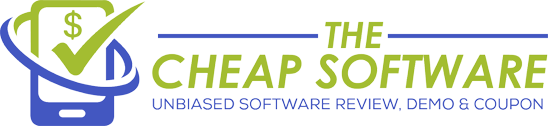AnyMP4 Video Converter Ultimate – Support 200 Formats, 4K/1080p HD video

AnyMP4 Video Converter Ultimate is a perfect video converter software that allows you to convert your video files to a wide range of formats. The software supports an array of different video formats that can be played on a large range of devices.
Since most of the devices do not support all the video formats, you can make use of the software to convert the videos to a suitable format that can be played on the device. The software provides support for more than 200 different video and audio formats.
Apart from video files, you can also convert the videos to different audio formats. The software also provides tools that allow you to edit the video files before converting them. You can trim the video, add subtitles and watermark to the video files using the software. The software ensures maintaining quality while converting video files.
How easy is it to install AnyMP4 Video Converter Ultimate?
Like other video converter software that we have reviewed earlier, the installation of the software is a very simple process and you just need to make a series of simple selections before the installation process starts. Once the process starts, it takes only a few seconds to complete. You can then start using the software for converting your videos without having to make any extra setup.
What are the features offered by the software?
AnyMP4 Video Converter Ultimate apart from providing the video converter function also provides a different set of tools that allows you to edit, trim and add watermark and manipulate your video files. Let’s discuss the different features offered by the software to its users.
- Convert any video files including 4K and 1080p videos to a different range of formats.
- The software provides support for more than 200 different formats. Some of the popular video formats include MP4, AVI, MOV, M4V, MKV, FLV, MP3, etc.
- Rip your DVD disc to video files of any of the supported format.
- The software allows you to convert the DVD videos on your DVD disc to videos of any supported format that can be saved on your PC.
- The software allows you to add external audio tracks to your video files. The software supports different audio formats like MP3, WAV, AAC, AIFF, WMA.
- You can also add external subtitles to your videos as a separate file. The supported subtitle files are *.srt, *.ssa, and *.ass
- The software offers additional tools that allow you to edit your video files before converting them. You can crop, trim, and add watermarks to your videos.
- The 3D feature of the software allows you to add 3D effects to your video.
- The batch conversion feature allows you to convert a large number of videos to a specific format at one go.
Click Here To Download AnyMP4 Video Converter Ultimate For Free
The User Interface of AnyMp4 Video Converter Ultimate
The user interface of the software is simple and is suitable for all users ranging from novice to professionals. All the features of the software are available in the home screen and can be accessed by directly clicking on them. To know how to use the software for converting your videos, just go through the below guide.
To convert DVD videos on a disc or saved as an IFO file, click on the Load disc option at the top and select the appropriate source DVD. Before selecting, make sure to insert the DVD disc on to your DVD drive. Or if you like to convert any other videos available on your PC, select the video file by clicking the ‘Add file’ button.
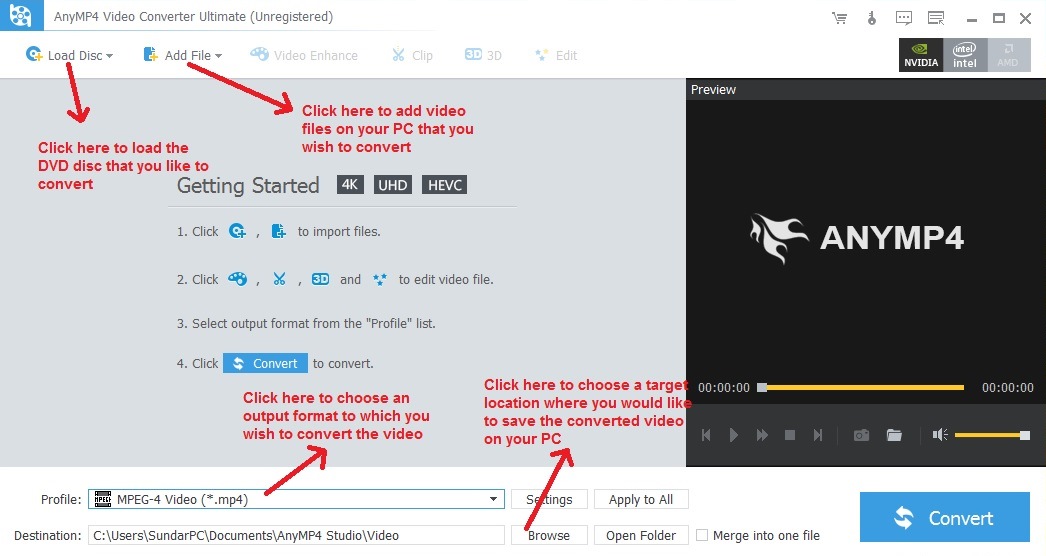
Now, after adding the video, you can now edit, crop, apply effects or enhance the video by using the options available at the top. A new window pops up when you click on any of the above tools.
Video Enhance:
This feature allows you to enhance the quality of your videos by selecting any of the available options. Click on the checkboxes that you wish to apply to the video and click on the apply button at the bottom.

Watermark:
Here, you can add watermark to your video by clicking on the enable watermark checkbox. Then select the type of watermark you like to add (i.e) whether a text or a picture. Select the desired option and enter the watermark text or browse for a watermark image from your PC.
Then select the area where you would like to place the watermark on your video by providing the top, left, right, and bottom positions of the watermark with respect to the top left corner of the video.

Effect:
Here, you can find options for adjusting the volume, brightness, contrast, saturation, and hue of the video. You can adjust these parameters by using their respective sliders.

Crop:
Here, you can crop your video to your desired size by using the rectangle present on the video or by providing the size that you like to crop. You can also specify the position of the crop with respect to the top left corner of the video.
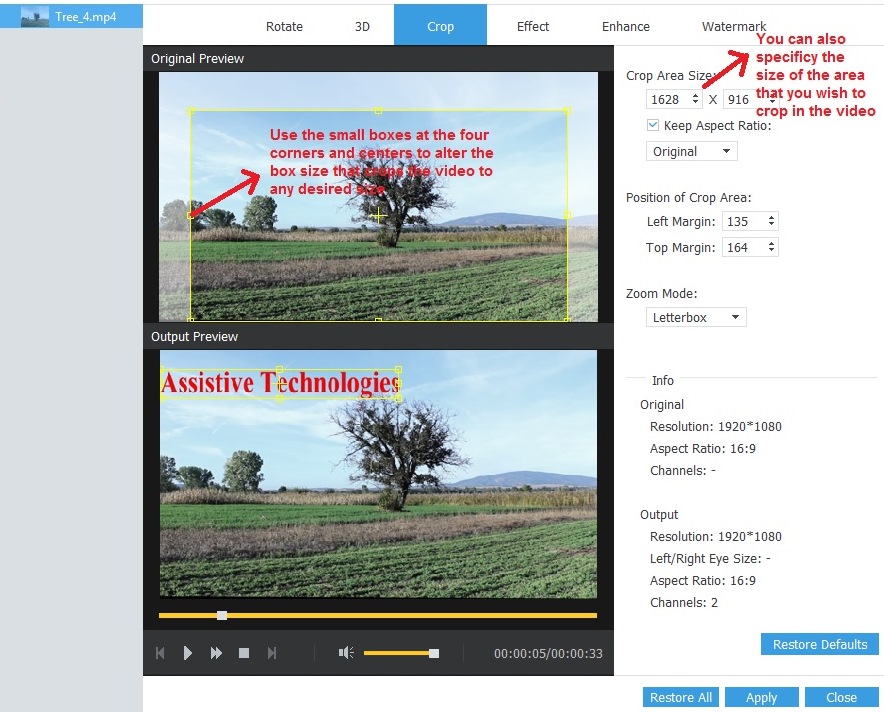
3D:
Here, you can add 3D settings to your video by clicking on the enable 3d settings checkbox. Then select the type of 3D effect that you wish to add.
Anaglyph 3D is a stereotypic 3D effect that is usually created by adding red and cyan filter to your video. So after selecting this option, choose the desired color combinations that you wish to add to create a 3D effect.
The split screen option can create a 3D effect by splitting your video to two screens. Select the desired split screen option using which you like to have a 3D effect.

Rotate:
This tool allows you to rotate your video clockwise and anticlockwise. You can also flip your entire video either horizontally or vertically.

Clip:
This tool allows you to trim your video or cut a segment of your video clip by providing the start and end part of the segment.

Audio and Subtitle:
You can add external audio files and subtitles to your videos by clicking the add button next to the audio and subtitle option.
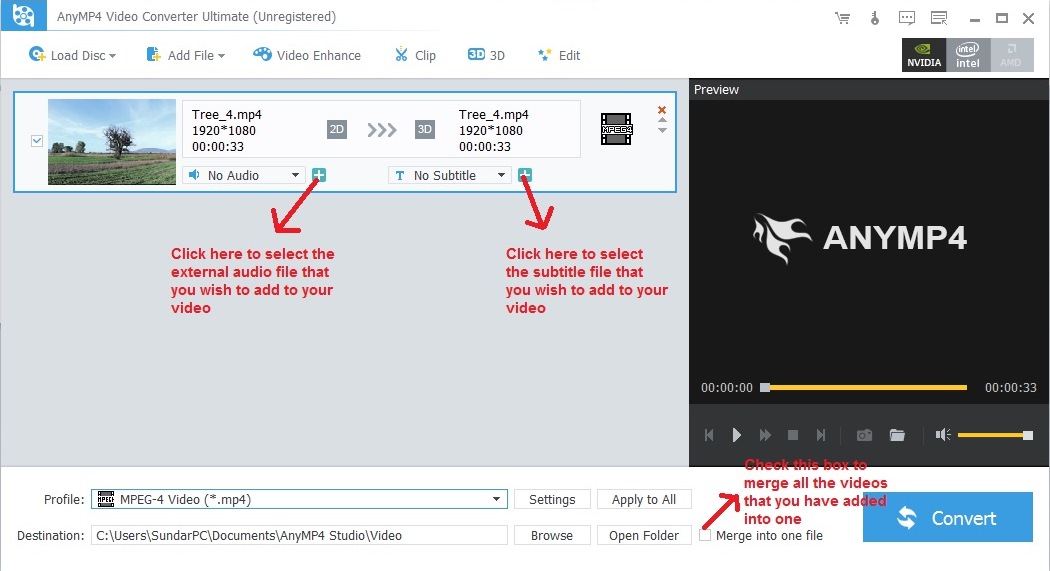
After editing the video and doing all the changes using the above-mentioned tools, you can now select the output format to which you wish to convert the video. There are a large number of video formats available. You can also select the device for which you like to convert the video.
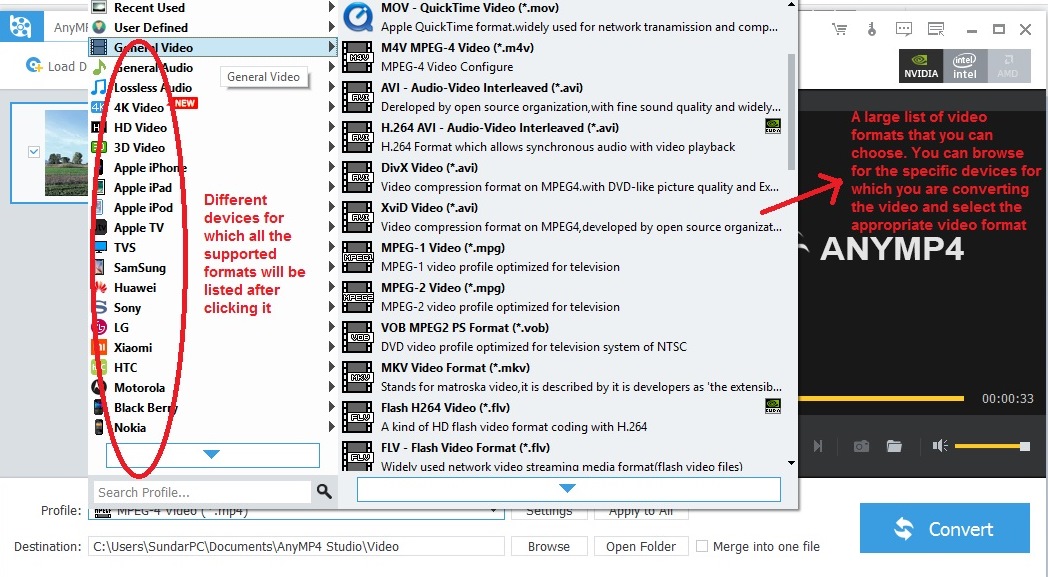
Then select the destination folder where you like to save the converted video. And, finally, click the convert button to start the conversion process.
While the conversion process is really quick and it took only a few second for converting a 50-second video. It takes more time for converting a 3D video of the same time length.
Batch conversion:
The software allows you to convert a large number of videos in batch. Add all the videos that you like to convert and click the convert button. You can also merge all the added videos by selecting ‘Merge into one file’ checkbox at the bottom.
Help:
For any help or support regarding any issues or over the user interface of the software, you can access their help center for a detailed tutorial on how to use the software. You can also contact their technical support team any time by filling out and submitting the feedback form.
What People Say About AnyMp4 Video Converter Ultimate
The software has got some very good rating and reviews from the online reviewers who have reviewed the software. Almost every review that I came across were good and recommended the software for converting the videos. These positive reviews have increased the trust factor on the software and would definitely recommend it.
On the contrary, I could not find any user comments for the software. Even after thorough research, I could not come across any user comments on the internet. I would try to keep you updated with any comments that I come across for the software.
Please find below some of the positive testimonials that I came across in the internet.
“We have tried the AnyMP4 Video Converter for a good period of time. On top of that, we have also used other video converter software. And, we think that this software is very good compared to the other software. The best thing about this software is its user-friendly interface. Thus, it has become a good software for any beginner users. And with all of the awesome features, it has become one of the best video converter software.” – SZMSoft
“Convert various video content from your computer, ranging from DVD discs to local files, download YouTube videos and perform editing with this app” – Softpedia
What are the limitations of the trial version of the software?
The software does offer a trial version for its users to try before purchasing their licensed version. But, there are some limitations in the trial version. They are: you can convert only the first 5 minutes of a video that is more than 5 minutes in length. For a video that is less than 5 minutes in length, the software converts only first half of the video.

| Windows Requirements | |
| OS Supported | Windows 10, 8.1, 8, 7, Vista, XP |
| Required RAM | 1 GB |
| Required Space | 200 MB |
| Required Processor | 1 GHz |
| MAC Requirements | |
| OS Supported | Mac OS X v10.7 or Higher |
| Required RAM | 2 GB |
| Required Space | 500 MB |
| Required Processor | 2 GHz |
What is the price of AnyMP4 Video Converter Ultimate?
The software is available for both Windows and Mac PC and there are two different license packages for each of these versions. The two license packages are one year license and a lifetime license.
While the price of the one-year license pack is $55, the price of the lifetime license is $89. But at present, there is a 40% offer for both the license packs. So, both these licenses are now available for $33 and $53.40. The price of these licenses is the same for both the Windows and Mac version.
There is also a 30-day money back guarantee available for the software that entitles you for a full refund of your money.
Verdict and Conclusion:
Thus AnyMp4 Video Converter Ultimate is a perfect video converter for converting any video from one format to other. Apart from the simple user interface, the software offers support for a wide range of video formats and a different set of tools that allows you to edit, enhance and add watermarks to your video. Thus the software can be a good deal for both the beginners and professionals.