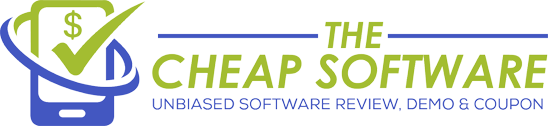for data recovery specialists
UFS Explorer Professional Recovery
In-Depth Sofware Solution for Technical Experts And Data Recovery Specialists
- Support a vast number of storage technologies, including enryption, virtualization, deduplication, adaptive reconstruction, etc.
- Professional data recovery tools for content editing, data structure interpreting and working with bad block maps.
- Installable on Windows, Linux, and macOS.
Can I Restore Mistakenly Deleted Files?

About 30% of data loss issues are the result of human error. For example: a mistakenly deleted files that is impossible to recover from the Recycle Bin or Trash. In some cases, users delete using some third party applications, which directly take them out of a hard disk drive without sending to some temporary location. Anyway, even if you cannot find deleted files, it doesn’t necessarily mean that they are permanently destroyed. However, the data itself is present on the disk until some other information is written over it which enables you to restore deleted files with the help of a specialized utility.

Good news! UFS Explorer Professional Recovery is well applicable even to the most challenging cases of data loss from almost any modern storage medium (USB sticks, memory card, external hard disk drives, laptops, disk images and virtual disks, RAID, NAS, SAN). Providing a rare combination of advanced tools and features with absolute ease-of-use. UFS Explorer Professional Recovery is an all-in-one instrument integrating everything to cover the demanding requirements of advanced computer users.
The programs restore deleted files of all types, including:
- Photos
- Videos
- Documents
- Emails
- and many others
As well as from each of the popular operating systems:
- Windows
- macOS
- Linux
- Unix
- Solaris
- BSD
See UFS Explorer in Action
Key Features UFS Explorer Professional Recovery

Working with various storage technologies
Including LVM, Apple Core Storages, TimeMachine backups. The software also allows working with virtual disks produced by virtual machines of the leading virtualization software vendors, including VMware, Hyper-V, VirtualBox, QEMU and XEN. The program operates virtual disks and disk image files exactly in a way as if they were physical disks and allows accessing or recovering lost data from disk images and virtual disks.
Support of a wide range of file systems
Applied in Windows (FAT/FAT32/exFAT, NTFS and ReFS/ReFS3), macOS (HFS+, APFS), Linux (Ext2, Ext3, Ext4, SGI XFS, JFS, ReiserFS, Sun ZFS, Btrfs), BSD/Solaris (ZFS) and VMware (VMFS, VMFS6) along with providing access to files on Novell NWFS, Novell Storage Services file systems. The software also works with the technology of Microsoft data deduplication (Windows Server), allowing users to search for NTFS and ReFS volumes with enabled deduplication and recover data lost from the them.
Data recovery from RAID
Works with standard, nested and custom RAID configurations. The application supports assembly of non-redundant RAID level 0 and JBOD, 1 and 1E mirrors, levels 3 and 4 with dedicated and 5 and 6 with distributed parity. Special syntax enables setting up custom RAID configurations with different data distribution algorithms. The software supports adaptive reconstruction of RAID storages with damaged sectors using parity (for RAID 5 and RAID 6) or a copy of data (for RAID 1). A RAID storage can be also reconstructed using disk images with the imitation of bad sectors with help of bad sector maps.

Data recovery from Drobo BeyondRAID
In addition to support of various RAID-based storages, UFS Explorer Professional Recovery is capable of recovering lost data from Drobo devices, like Drobo 5N, Drobo 5D, and Drobo FS, which apply BeyondRAID, a highly innovative redundant storage technology.
Support of encryption technologies
The software works with full-disk encryption, including LUKS, FileVault 2 and BitLocker, providing the possibility of access and recovery of files from encrypted volumes in cases when the encryption key is known. The software also supports other encryption technologies, such as APFS volumes encryption and eCryptFS. Data recovery from the encrypted storages is possible when the encryption key is known to the user.
Support of virtualization technologies and multilevel storages
Applies cutting-edge algorithms in the process of restoring lost or deleted files and efficiently works with various storage technologies, including Apple Core Storage, LVM Thin Provisioning, XEN Server LVM, Synology iSCSI, etc. With this application you can also easily build RAID storing VMware ESX virtual machines (VMFS file system), open a virtual disk directly from VMFS and recover data straight from the virtual machine without the need to extract the virtual disk first.
Defining damaged sectors programmatically
Supports bad sector maps created by ACE Lab software. This allows the program to define damaged sectors on the storage using these bad sector maps, so that users could analyze them and get a report on files damage in the process of copying files. What is more, the software provides the possibility of dynamical definition of virtual bad blocks on a disk image through recognition of a given pattern.

Convenient scanning procedure
The software offers several scanning options for quick shallow scanning, longer profound search for lost data and scanning by known content using the IntelliRAW technology. For more convenience, the scanning procedure can be paused for checking the intermediate result while the scan results can be saved for further work with them.
Sector size mutation
While a typical sector size of a hard drive is 512 bytes, some vendors, like NetApp, EMC, HP, etc. use proprietary block formats in their storage systems which makes it impossible to access data on such disks without specialized hardware. UFS Explorer Professional supports SCSI and SAS drives with a non-standard sector size (520 bytes, 524 bytes, 528 bytes and others) and performs automatic sector conversion in the conventional size of 512 bytes through metadata truncation for subsequent data recovery or access to files.

Support of DeepSpar Disk Imager
Enables direct access via network and allows restoring files from damaged disks connected to a DeepSpar Disk Imager device with the possibility to adjust the read timeout, block size and other parameters for maximum safety and efficiency of the procedure. Moreover, the software supports both full and partial images generated by DDI, opening them like any conventional disk image files.
How To Recover Data With UFS Explorer Professional Recovery
- 1. Install the program
- 2. Choose the storage
- 3. Scan the storage
- 4. Save recovered files
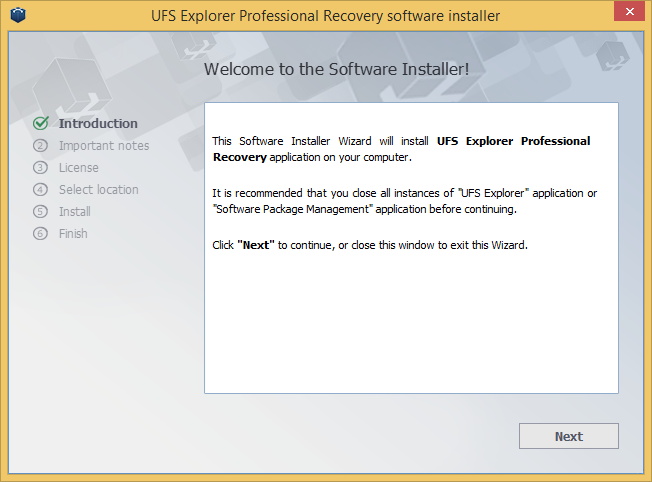
- To install the program, download the installation file. Make sure that your computer meets the minimum technical requirements before running the file.
- If installation does not start automatically, browse the Downloads folder for the program setup file, the name of which usually contains the name of the software, e.g. ufsxpci.exe.
- Open the file with Administrator privileges or enter the administrator password, in case you are an ordinary user of PC.
- Start the installation by following the prompts.

- After launching the program, you will see the navigation tree on the left side of the tab where all detected storages will be shown together with partitions, disk images and complex storages (RAID).
- You can either choose the needed storage from this top-level structure or use the Open button on the upper panel.
- In case you don’t see the needed storage, press the Refresh button to reset the tree of the attached storages.
- Double-click the storage to browse through available files and folders or press the Start scan button to proceed to data recovery.

- To find lost and deleted files, the application will scan the chosen storage, which may take a while, depending on the amount of data stored and working speed.
- The scan settings include the option of choosing a file system or several file systems in which the lost data was created and enabling the IntelliRAW technology for data recovery by known content.
- When everything is set, press Start scan. For more convenience, the scanning process can be paused so that the intermediate results could be evaluated.
- When the scan is over, it's strongly recommended to save the scan result project for further work.

The scan results include all found files and folders that can be recovered. The simple interface allows users to preview the recovered files before saving them to make sure that the results are satisfying their needs. Users can browse and save the needed recovered files just like in an original file system.
NEVER save the recovered files to the storage they were recovered from. The file data (contents) is still read from the source drive; this means the software may overwrite file contents making recovery impossible. Use another storage to save the recovered data

for data recovery specialists
UFS Explorer Professional Recovery
Ideal combination of advanced recovery tools and enhanced user-friendliness
- Advanced set of tools for complex data loss cases
- Special toolkit for work with RAID systems
- Handling various encryption technologies
- Support of various internal and external devices
- Automatic reconstruction of known RAID and spanned volumes
- Hexadecimal viewer and editor for manual data correction
- Professional tools for thorough data analysis

Testimonials
Find out what opinions users have of UFS Explorer
I am recovering my data - you guys are the absolute best.
Unbelievable - the Standard Edition of your software is working, I am recovering my data - you guys are the absolute best. Buffalo would have me spending $2000+ on data recovery, that's their only advice.
Gregory Gibbons
*Review Disclaimer: The reviews on this website are based on the individuals own personal opinion(s), results may vary from person to person.
THANK YOU SO MUCH!!!!!!
I have just experienced a corruption on my home DUAL Drive NAS box. I turned it off at the wrong moment and a number of my files had a weird date and could not be opened on my PC. When I copied any files to my PC they were all filled with 0's I downloaded a trial of your XFS tool and could see the content of the files in the hex dump view, but could not copy them as they were over 64k, so I bought a personal licence. I'm happy to confirm I have my files back.
Dave Littlewood
*Review Disclaimer: The reviews on this website are based on the individuals own personal opinion(s), results may vary from person to person.
I have already recommended UFS Explorer to several colleages and friends
I would like to inform you that I have been successful at restoring most, if not all, of my files. I tried software from several other vendors, but only yours was able to correctly rebuild the re-initialized RAID-5 array and the ext3 filesystem, and then recover the lost files. I cannot begin to thank you enough for your support and have already recommended UFS Explorer to several colleages and friends.
Scott Pynn
*Review Disclaimer: The reviews on this website are based on the individuals own personal opinion(s), results may vary from person to person.
Great tool!
I lost a RAID5 array on my Buffalo NAS. Just a couple of minutes ago, I bought UFS Explorer, followed the online manual step-by-step and within 5 minutes I got my data back.
Romano CIBIEN
*Review Disclaimer: The reviews on this website are based on the individuals own personal opinion(s), results may vary from person to person.
Your product worked very well
Was able to recover several hundred pictures and videos from our recent Disney trip that I had inadvertently deleted during a wrong-way file synch with my NAS. Your product worked very well, took a *long* time, but in the end it was worth it!
Ran
*Review Disclaimer: The reviews on this website are based on the individuals own personal opinion(s), results may vary from person to person.
UFS Explorer is an excelent product
I have a Iomega Home Media Network and all files disapeared suddenly, and Iomega support doesn't help! It uses XFS filesystem and UFS 4 Standard Edition recovered the lost filesystem and I could recover all my important data with path and filenames!
Rodrigo Eggea COPEL Telecom
*Review Disclaimer: The reviews on this website are based on the individuals own personal opinion(s), results may vary from person to person.

UFS Explorer Professional Recovery
Full-featured data recovery software for complex tasks

Copyright © Thecheapsoftware.com