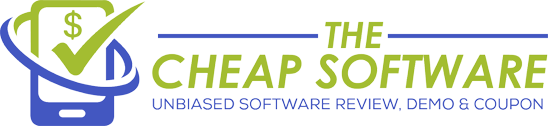Surfshark Review – I’ve Tried it. Only $ 1.99/ Month for Unlimited Devices

SurfShark Review – With the advent of the internet and the technology, it is becoming increasingly important to safeguard you and your privacy from various types of online theft. The cybercriminals are there everywhere and if you do not make any protective measures, then you can be a victim anytime.
So it is very much critical to protect yourself in the online world. And here comes one interesting piece of software called Surfshark which ensures in protecting you from the cybercriminals and other online threats by hiding your identity and making you invisible in the dark world.
Surfshark is a perfect VPN software that can allow you to connect to a server that is located in a different country and thereby hide your identity. So when you are surfing the internet, your original IP address will be hidden, and you will be identified with some random IP from the country to which you have connected.
Also, when you are connected to this VPN software, all your browsing histories and other online activities are completely protected and will be erased without leaving any traces for the hackers to exploit it. We will discuss its performance in safeguarding our online privacy in detail in this review.
How easy is it to install Surfshark ?
Installing Surfshark on your device (IOS, Mac, PC, Linux, Windows, Fire TV) is a two-stage process. The first stage requires you to create a user account after purchasing anyone of their usage plans. After creating an account, you need to login to your user account and download the setup file by choosing the device in which you like to install Surfshark.
The second stage is the actual installation of the software on your devices. The process is just similar to other PC software and can be completed with a few clicks. After opening the setup file, choose the language and the location on your PC before starting the installation process.
The installation takes some 2 to 3 minutes to complete which seems to be quite a long time considering other commercial software in the market.
What features does Surfshark VPN offer its users?
The software offers features and tools that allow you to surf the internet freely without having any fear of being hacked or exploited by any cyber-criminals. You can also enjoy a whole lot of features by installing the software. Let’s discuss in detail about the features and benefits the software offers its users.
- The software ensures you in have a safe and secure browsing session free of ads, trackers, malware and other phishing attempts.
- With just a single license, you can connect to an unlimited number of your devices and have a safe browsing session on all your devices.
- The software allows you to bypass preferred websites and apps from the VPN.
- The software ensures in deleting all the logs and browsing history without leaving behind any of its traces which can be used by cyber criminals to track your activities.
- The kill switch which is referred to as a safety net ensures that your data and other logs are not exposed in case if your VPN connection gets lost.
- Camouflage mode offered by the software keeps your identity private that even your Internet service provider cannot tell if you are using a VPN service.
- The software ensures in protecting all your browsing data by making use of the most secure encryption method called AES-256-GCM.
Click Here To Download Surfshark VPN For Your Windows PC
How to use Surfshark to protect your digital privacy?
The user interface of Surfshark is very simple and easy to use for any type of users. You need not be a techie to make use of the software for securely connecting to the internet. Now let’s see how to make use of the different features of the software and how they perform in protecting our identity.
After opening the software, you need to login to your account by giving your login credentials to start connecting to a secure VPN connection. In the home screen, you can see the list of countries to which you have recently connected. You can also click on the quick connect button to connect to a most recently connected server.
Once you are connected to the server, you can view the connection details by clicking the connected button. Here you can see the IP address of your new connection, data that is downloaded and uploaded, and the status of the kill switch for the VPN connection.
Once you are connected to the preferred server, you can now browse the internet safely without any fear of being hacked by cyber criminals. Your IP address is now something that points to a country to which you are connected.
So after connecting to a different country server, you can now access the websites that were blocked in your country but available in a country to which you were connected. The below screenshot shows that a particular website that is blocked in our country can be accessed after connecting to a different country server where there are no restrictions.

As promised by the developers, the VPN connection was stable and fast and did not experience any downtime while in the connection.
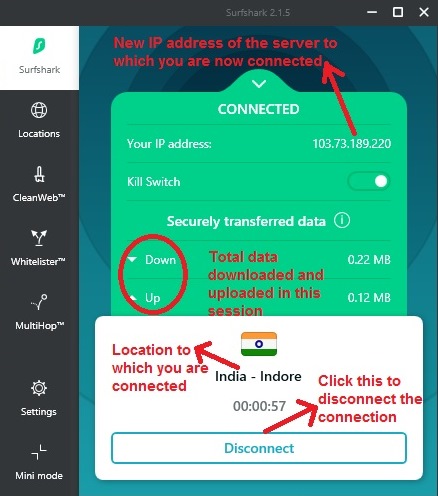
Locations:
In this section, you can view the list of available countries to which you can connect to and browse the internet. The software has servers located at nearly 76 different countries. There are over 800 different servers. Select a country and click on the connect button to connect to that country server.

Clean Web:
Turing this feature ‘On’ ensures in blocking all the ads, trackers, and malware while browsing the internet. This feature blocks you from accessing the websites that may contain trackers and other potentially harmful programs.

Whitelister:
In this section, you can whitelist certain apps and websites that you want the VPN to bypass. Click on the select apps and select websites button to add any new apps or websites that you like to be allowed by the VPN software.

MultiHop:
This unique feature allows you to connect to multiple countries at once and thereby takes you ID protection and footprint masking to the next level. You can find a list of different country pairs and you can choose the preferred one from the list available. Select the country pair and click the connect button to start the connecting to the servers located at both the countries.

Settings:
Here you can view your account details, your current plan, app version and change your account password. You can also access the connection and language settings under this section.

Mini Mode:
This feature just allows you to minimize the app to a small square box displaying only the country to which you are connected.
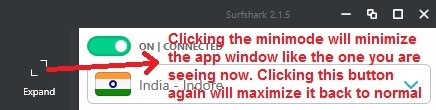
Help:
For any help, you can click on the help button under the settings sections where you can see different help options. You can take a view of their FAQs or the user guide to learn how to use the software. If you like to contact their support team, then choose the contact us option and send an email to them to start a conversation with their technical support team.
What do others say about the software?
Surfshark has got some exceptional ratings and reviews from the reviewers who have tested it and reviewed. Almost every review have recommended it as a good and affordable VPN service available in the market.
Similarly, the user reviews were also great and exceptional as more than 95% of the comments that I came across were positive and recommended it for protecting your internet connection. So going by the reviews and comments, the software seems to be highly trustworthy and can be bought without any further thoughts.
Please find below some of the positive testimonials about the software on the internet. You can also check for other user comments from the Trustpilot website.
“Surfshark offers an impressive service, especially for a relatively new provider. If you're looking for a fast, reliable, and secure VPN for streaming, torrenting, and protecting your privacy, Surfshark is an excellent option.” – VPN Mentor
“Great service bought the $50 deal for 2 years and have been using it for a couple of hours now and everything seems to be good I love the extra features that come with the client too couldn't ask for anything better also the support takes everything seriously and is fast to answer any questions and concerns or support.” – User
Is there a free version available for the software?
No, Surfshark does not offer a free version just like other VPN service providers. You need to purchase any one of their subscriptions plans to use the software to protect your internet connection and safeguard your digital privacy.
The only requirement for installing Surfshark on your PC is that you must have an active internet connection and your PC must run on any one of the below mentioned operating systems on the respective devices. Apart from these devices, you can also use Surfshark on Chrome and Firefox browsers.
| Windows Requirements | |
| OS Supported | Windows 10, 8.1, 8, 7 |
| MAC Requirements | |
| OS Supported | Mac OS X 10.12 (Sierra) or later |
| iOS Requirements | |
| OS Supported | iOS 9.0 and Higher |
| Android Requirements | |
| OS Supported | Android 5.0 and Higher |
| Linux Requirements | |
| Linux OS | Linux Ubuntu, Debian |
What is the price of Surfshark VPN?
Just like other VPN software, Surfshark is available only for a monthly and yearly subscription and there is no lifetime license option. There are three different subscription plans available namely monthly, yearly and two-year plans.
The price of the monthly plan is $11.95 per month and there are no special offers available for this plan.
The price of the yearly plan is available at a 50% discount price of $5.99 per month. Since it is a yearly plan, you need to pay the entire amount for one year at one stretch. So you need to pay $71.88. But remember the original price of this plan is $143.40 without any discount.
Again, the two-year plan is available at a discount of 83% and hence you get it at a price of just $47.76 for two years. So, you will be paying just $1.99 per month. Remember, the original price of this plan is $286.80
There is a 30-day money back guarantee available only for the two-year plan and not for other plans.
Verdict and Conclusion:
Thus the Surfshark VPN allows you to connect to several different servers with just a click and protects your browsing session from unwanted ads, trackers and other cyber-attacks. The software also offers some unique feature like MultiHop which allows you to connect to two different countries at once.
With Surfshark, all the data that you transmit are securely encrypted with the most advanced encryption methods. Overall, Surfshark VPN is a worthy and affordable VPN for those who would like to protect and mask their identity in the dark web world.