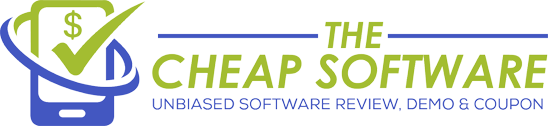AVS Video Editor 8.1
Simple & Easy-To-Use Video Editing Software
Trim, cut, split, merge, rotate, mix videos.
Apply effects and overlays, insert menus, audio,
texts and subtitles. Burn DVD/Blu-ray discs.

Simple Video Editor With Advanced Features
If you are into vlogging or any video making profession, AVS Video Editor is the answer. AVS Video Editor is an easy-to-use and multi-functional video editor that allows people to edit and enhance their videos.
You can import existing videos, Blu-rays videos or downloaded online videos. With AVS Video Editor, you can trim/cut/split/merge/rotate/mix videos, or apply effects and overlays, insert menus, audio, texts and subtitles, burn DVD/Blu-ray discs, etc.
AVS Video Editor is an ideal program for both expert users and beginners. This video editing program is designed for making awesome high-quality videos. Below are the key features of AVS Video Editor.

Process Various Video Formats
AVS Video Editor supports all key video formats. Edit & save video files in AVI, VOB, MP4, DVD, WMV, 3GP, MOV, MKV, using popular codecs H.264, MPEG-4, H.263 etc. Process video with different frame sizes: HD, Full HD, 2K Quad HD, 4K Ultra HD and DCI 4K.

Edit Your Video with Fantasy
Trim, cut, split, merge, rotate and mix videos with AVS Video Editor. Select between 300 innovative video effects and transitions. Insert menus, audio, text comments and subtitles. Stabilize video camera shaky recordings.

Speed Up HD-Videos Editing
Edit AVI HD, WMV HD, TOD, AVCHD, MOD, MTS/M2TS, etc. with AVS Video Editor. Due to the integrated video cache technology, HD-video editing becomes faster.

Record Your Video
Transfer video from DV/HDV cameras, webcams or VHS cameras and save video on hard drive or burn DVD discs. Record media files from your PC screen and create video guides, training videos or demos.

Make Stunning Slideshows
Capture memorable events and turn them into amazing slideshows. Import images, add your voice or favourite audio tracks, captions and impressive video effects and transitions.

Create Blu-ray Videos
Open and edit your Blu-ray videos with AVS Video Editor. Apply effects and add specially designed menus. Add audio, video and images to your videos. Choose between numerous themes and stylish menu templates.

Share Your Video
Tell your story in different ways. Save the newly-made video in the desired format on your computer, burn a DVD/Blu-ray disc, adjust video for your iOS and Android devices or publish your creative work in social networks.
Multilingual Support
AVS Video Editor interface is available in English, French, German, Spanish, Italian, Japanese, Dutch, Polish, Danish and Russian.
Make your home video look professional with a full set of video editing tools!
Play with 300+ visual effects and transitions.

WHY CHOOSE AVS4YOU
100% Secure
First-Rate
Support Service
30
30-Day Money-Back Guarantee
10+ Years
on the market
20.000.000 satisfied customers
AVS Video Editor review
As one of the best video editing software, AVS Video Editor has received quite a lot of reviews.
Here some of the review...
"The AVS Video Editor is considered one of the best programs available. It will provide the best video editing for all your video needs."
– tech21century.com
*Review Disclaimer. The reviews on this website are based on the individuals own personal opinion(s), results may vary from person to person.
"Using AVS Video Editor, you can create video projects quickly and easily. It also provides you with unlimited editing tracks for your main video, video overlay, effects, additional audio and voiceover and text."
– savedelete.com
*Review Disclaimer. The reviews on this website are based on the individuals own personal opinion(s), results may vary from person to person.
"A good basic program. Easy to use. I also have CyberLink Power Director 11 and Sony Movie Studio Platinum 13. Frequently I'll come back and edit with the AVS program because of it's ease of use and better rendering options then the other two editors I use."
– softonic.com
*Review Disclaimer. The reviews on this website are based on the individuals own personal opinion(s), results may vary from person to person.
Make your home video look professional with a full set of video editing tools!
Play with 300+ visual effects and transitions.

WHY CHOOSE AVS4YOU
100% Secure
First-Rate
Support Service
30
30-Day Money-Back Guarantee
10+ Years
on the market
20.000.000 satisfied customers
Copyright © Thecheapsoftware.com